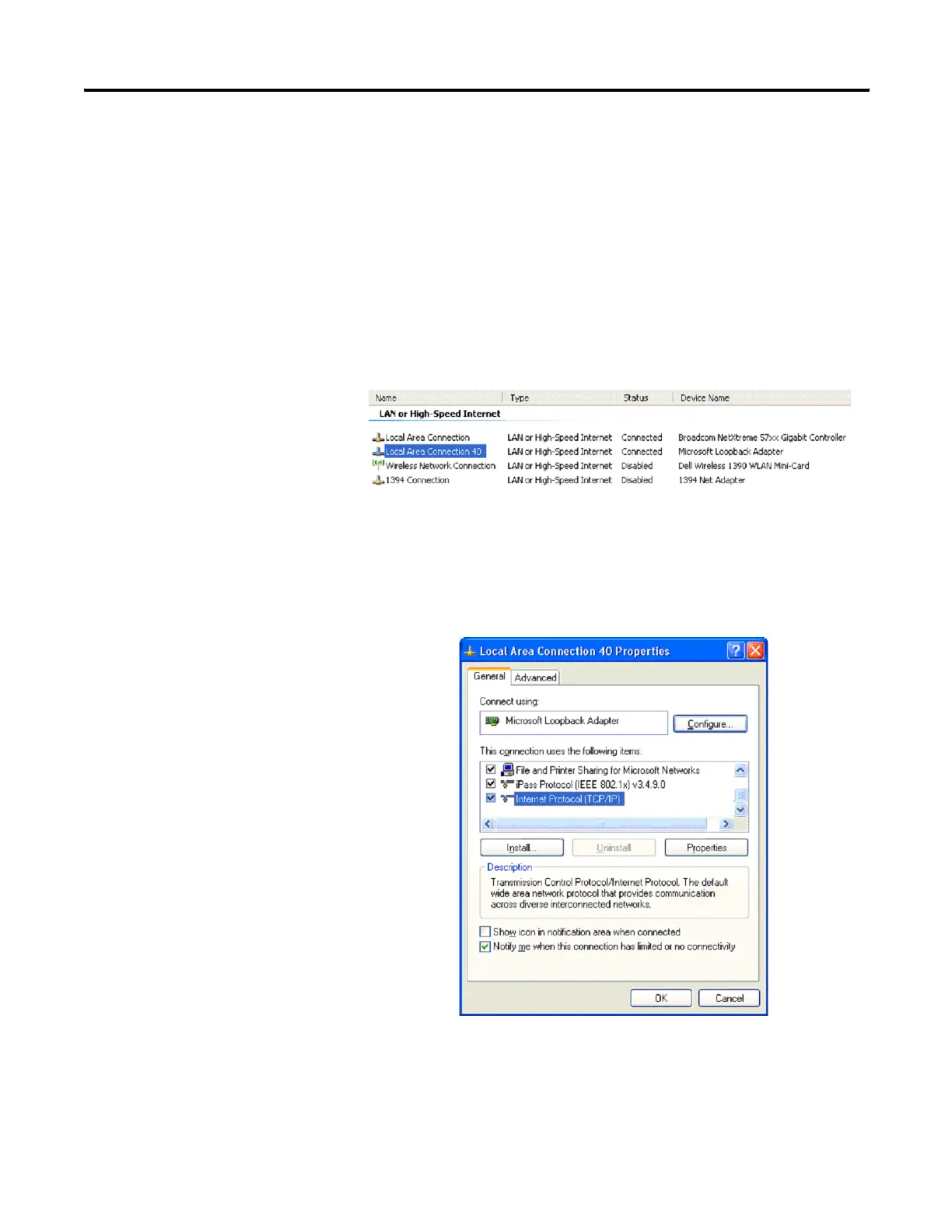106 Publication 2711C-UM001C-EN-P - September 2009
Appendix C PanelView Component Emulator
Errors During Installation
If an error is reported while configuring the Loopback Adapter, make
sure the Loopback Adapter settings are correct.
Follow these steps to configure the Loopback Adapter settings.
1. Open the Windows Network Connections folder and right-click
the connection with device name Microsoft Loopback Adapter.
2. Select Properties.
3. Make sure the Internet Protocol (TCP/IP) box is checked,
highlight Internet Protocol (TCP/IP) and select Properties.