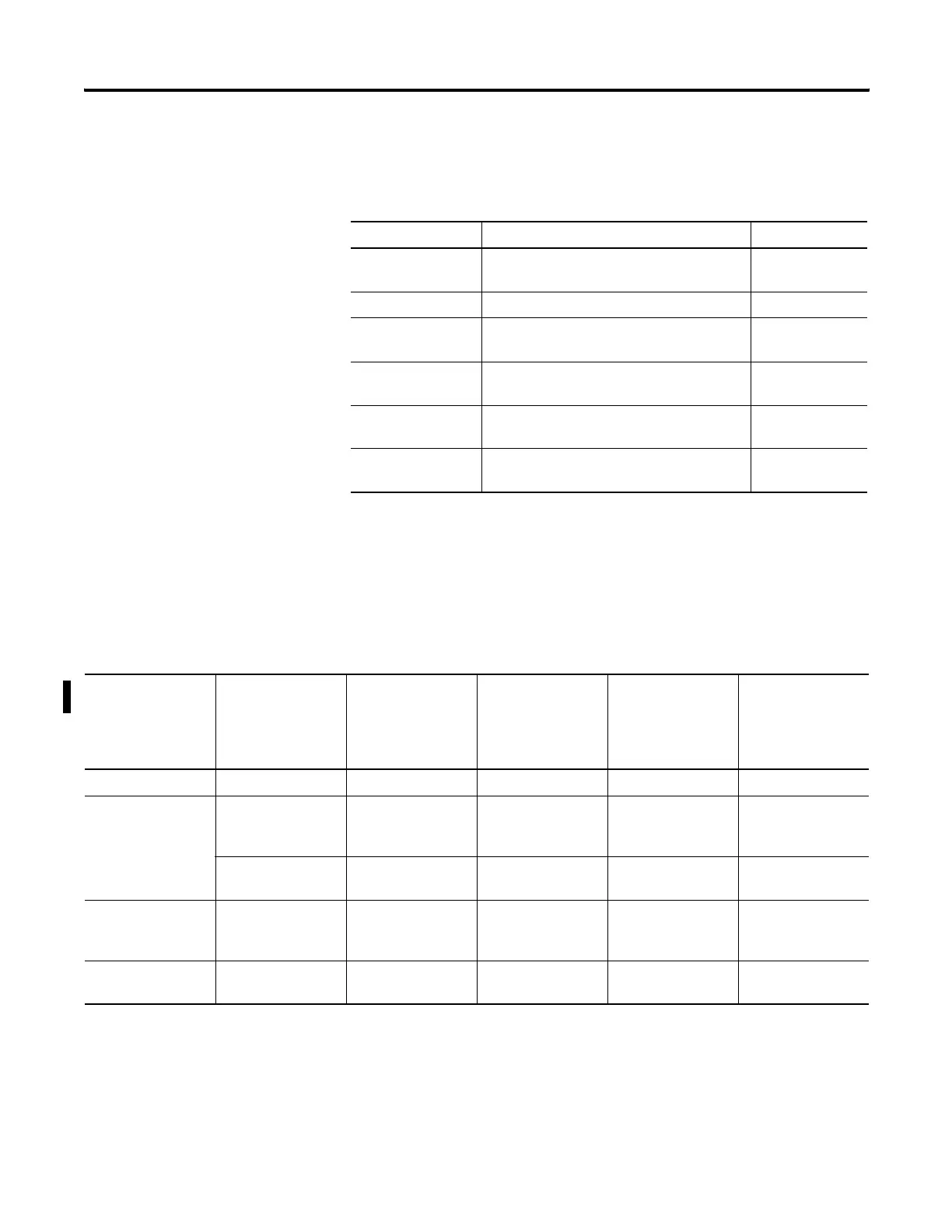58 Publication 2711C-UM001C-EN-P - September 2009
Chapter 4 Cable Connections and Communication
Connecting Devices
Use these cables for connecting devices to PanelView Component
terminals.
MicroLogix Controller
Cable Charts
The chart provides a summary of terminal connections to controllers
and network interface modules.
Cables for PanelView Component Terminals
Cat. No. Description For Use With
2711C-CBL-UU02 USB-A host to USB-B device cable, 2 m
(6.56 ft)
C200, C300, C600,
C1000
2711P-CBL-EX04 Ethernet crossover CAT5 cable 4.3 m (14 ft) C600, C1000
2711C-RCSD USB to SD adapter with secure digital (SD)
card
C200, C300, C600,
C1000
1747-CP3 Serial 9-pin D-shell to 9-pin D-shell null
modem cable
C200, C300, C600,
C1000
1761-CBL-PM02 Serial 9-pin D-shell to 8-pin mini DIN cable,
2 m (6.56 ft)
C200, C300, C600,
C1000
2711C-CBL-AB03 RS-485 5-pin to RJ45 cable C200, C300, C600,
C1000
PanelView Component Terminals to MicroLogix Controllers
Protocol PanelView
Component Port
MicroLogix (8-pin
Mini DIN) 1000,
1100, 1400,
1200LSP, 1500LSP
(Ch 0)
MicroLogix
(9-pin D-shell)
1500LRP (Ch 1)
MicroLogix
1100/1400 RS485
(1763-NC01)
MicroLogix
1100/1400 Ethernet
DF1 RS232 1761-CBL-PM02 1747-CP3 N/A N/A
DH-485 RS232 1761-CBL-PM02 1747-CP3 Use AIC+ module
(1761-NET-AIC)
connect to port 3
N/A
RS485
(1)
N/A N/A Belden 3106A or
#9842 or equivalent
N/A
Modbus RS232 1761-CBL-PM02 1747-CP3 Use AIC+ module
(1761-NET-AIC)
connect to port 3
N/A
Ethernet
(MicroLogix/ENI)2
Ethernet N/A N/A N/A CAT 5 Ethernet
(1)
RS485 is non-isolated and is recommended for connecting to only one device with an isolated port.
