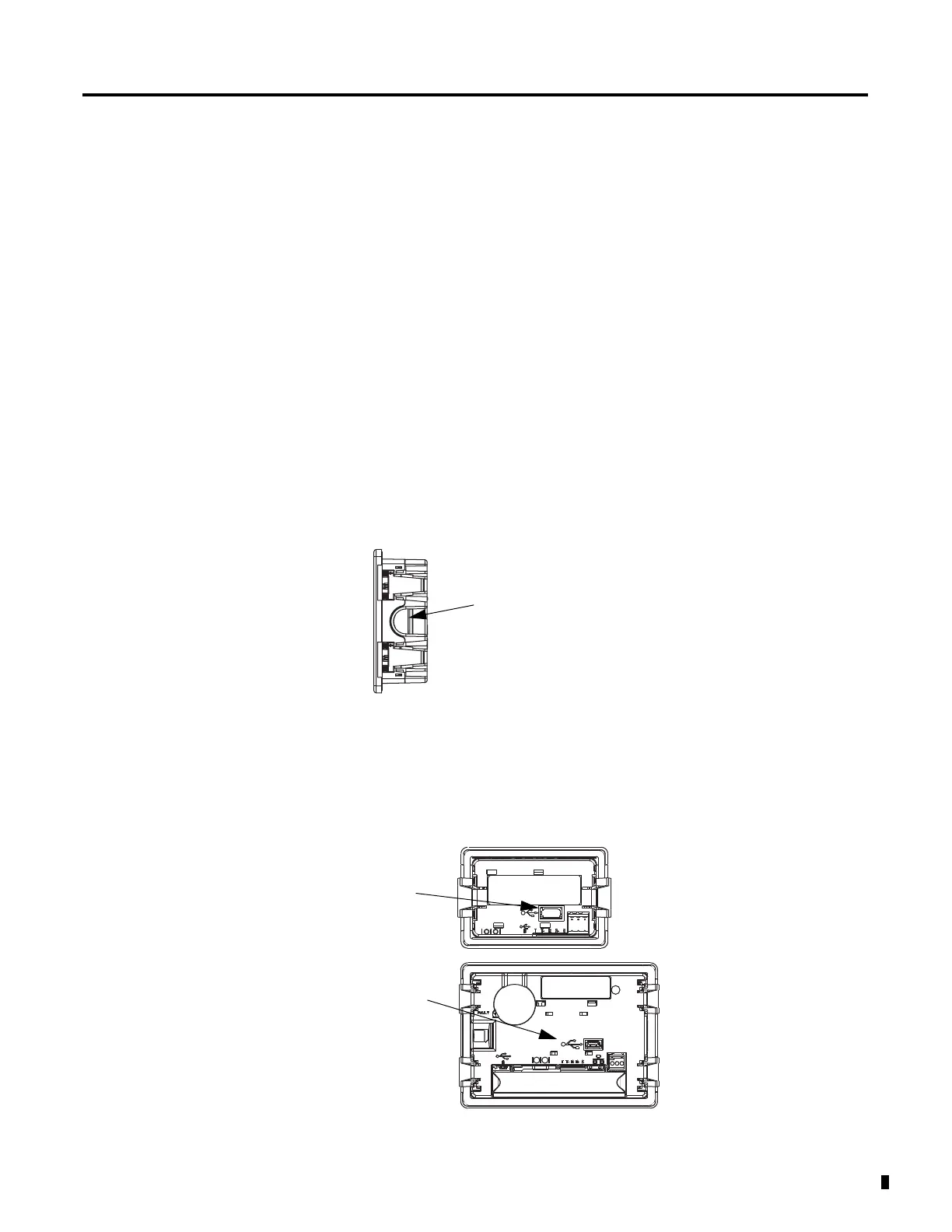55Publication 2711C-UM001C-EN-P - September 2009 55
Chapter
3
Install and Replace Components
Chapter Objectives
This chapter shows how to install, replace, or upgrade various
components of the PanelView component terminals.
• SD memory card
• USB flash drive
• Battery replacement
SD Memory Card
The SD memory card can be inserted in this location on the C600 and
C1000 terminals.
USB Flash Drive
The USB flash drive can be inserted in these locations on the
terminals.
SD Memory Card Slot
USB Connector
C200 and C300
USB Connector
C600 and C1000
