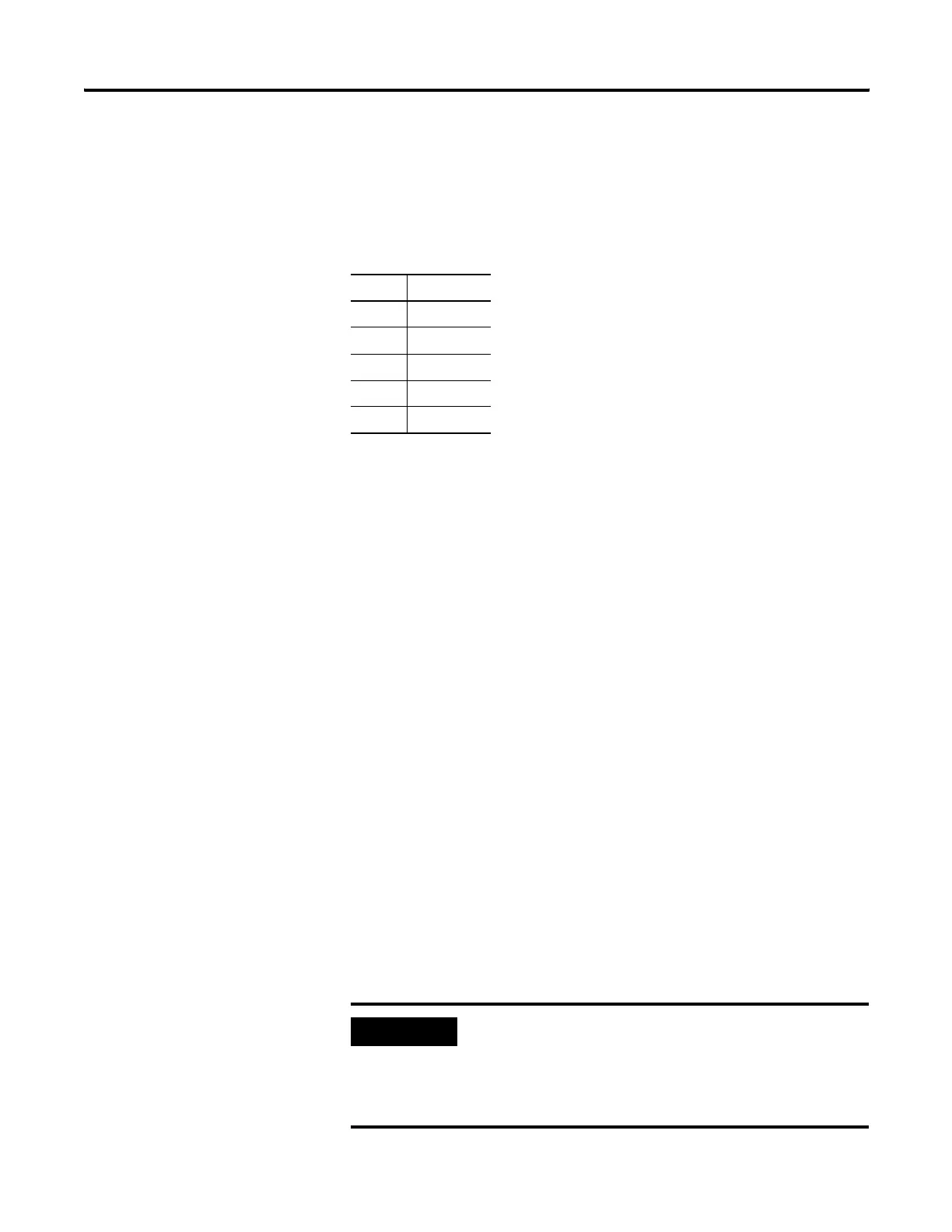62 Publication 2711C-UM001C-EN-P - September 2009
Chapter 4 Cable Connections and Communication
RS-422/RS-485 Port
The RS-422/RS-485 port is a nonisolated port that supports
point-to-point communication.
The RS422/485 port has integrated 121 ohm termination between the
R and R- signal pair. This value is compatible with RS422 and RS485
electrical specifications. Additional termination on the PanelView
Component end of communication cables is not required.
USB Ports
The terminals have a USB device and USB host port.
USB Host Port
You can power USB peripherals directly from the PanelView
component terminal. If the USB peripheral is not powered directly
from the PanelView USB port either:
• install the USB peripheral in the same enclosure as the
PanelView terminal and make sure it is connected to the same
ground system.
• connect to the USB peripheral through a galvanically isolated
hub.
You can use the USB host port to connect a USB Flash drive to
transfer application files, fonts, and images.
RS-422/RS-485 Connector Pinout
Pin Signal
1T
2T–
3R
4R–
5 S (Shield)
IMPORTANT
Some USB flash drives might not be compatible with the
PanelView Component terminal and might not support file
transfers or firmware upgrades. The 2711C-RCSD memory card
is tested with the PanelView Component terminal to ensure
compatibility.
