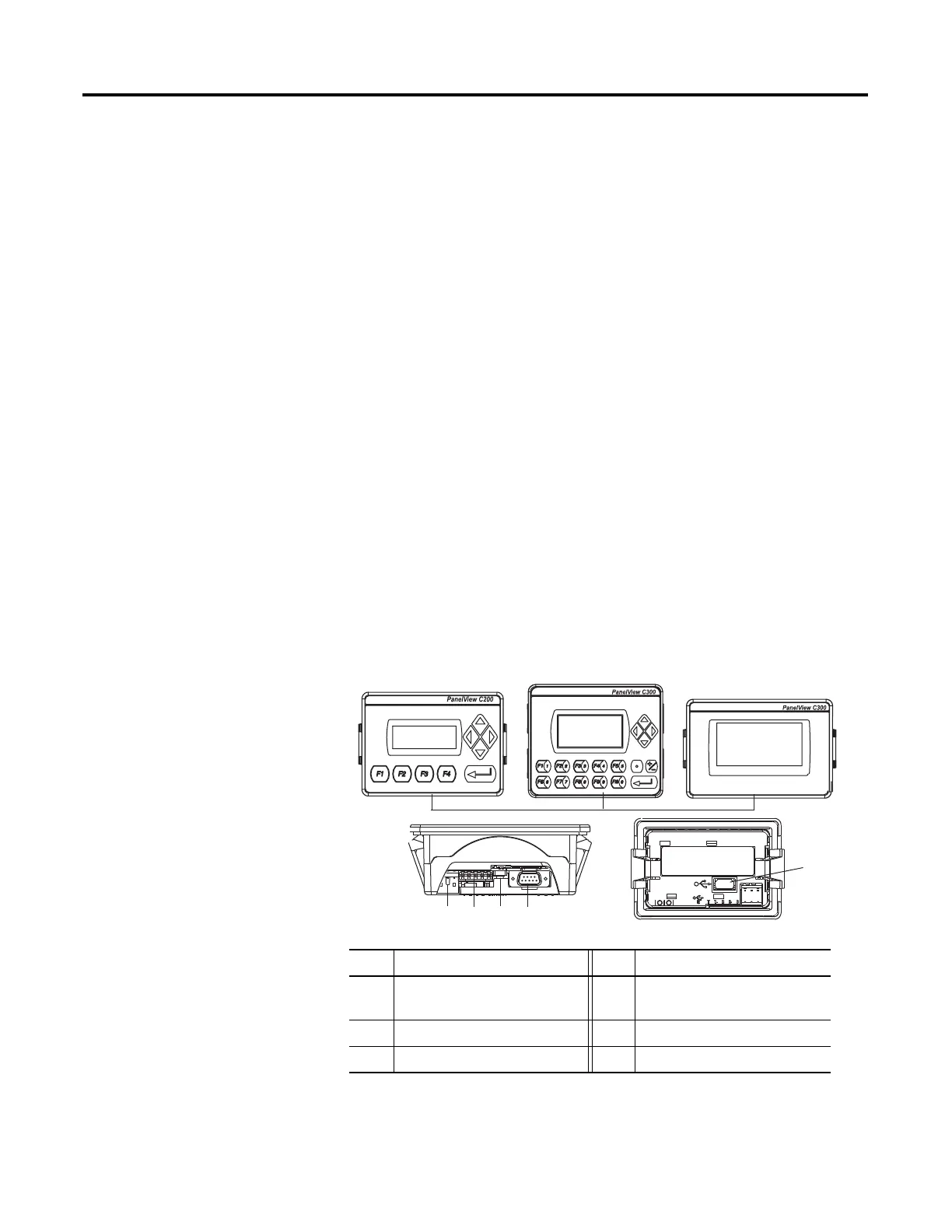9Publication 2711C-UM001C-EN-P - September 2009 9
Chapter
1
Overview
Chapter Objectives
This chapter gives an overview of the PanelView component
terminals.
• About the terminals
• How to connect browser
• PanelView Explorer
• How to display help
• Peripheral connection
• Catalog number configuration
About the Terminals
PanelView Component terminals are operator interface devices for
monitoring and controlling devices attached to a controller. HMI
applications are created using a Web application while your computer
is connected directly to the terminal. You see the direct result on the
terminal display without having to download first.
PanelView Component C200 and C300 Terminals
Item Description Item Description
1 Function keys, keypad, or touch
display
4 USB device port
2 24V DC power input 5 RS-232 serial port
3 RS-422 and RS-485 port 6 USB host port
2345
6
1
