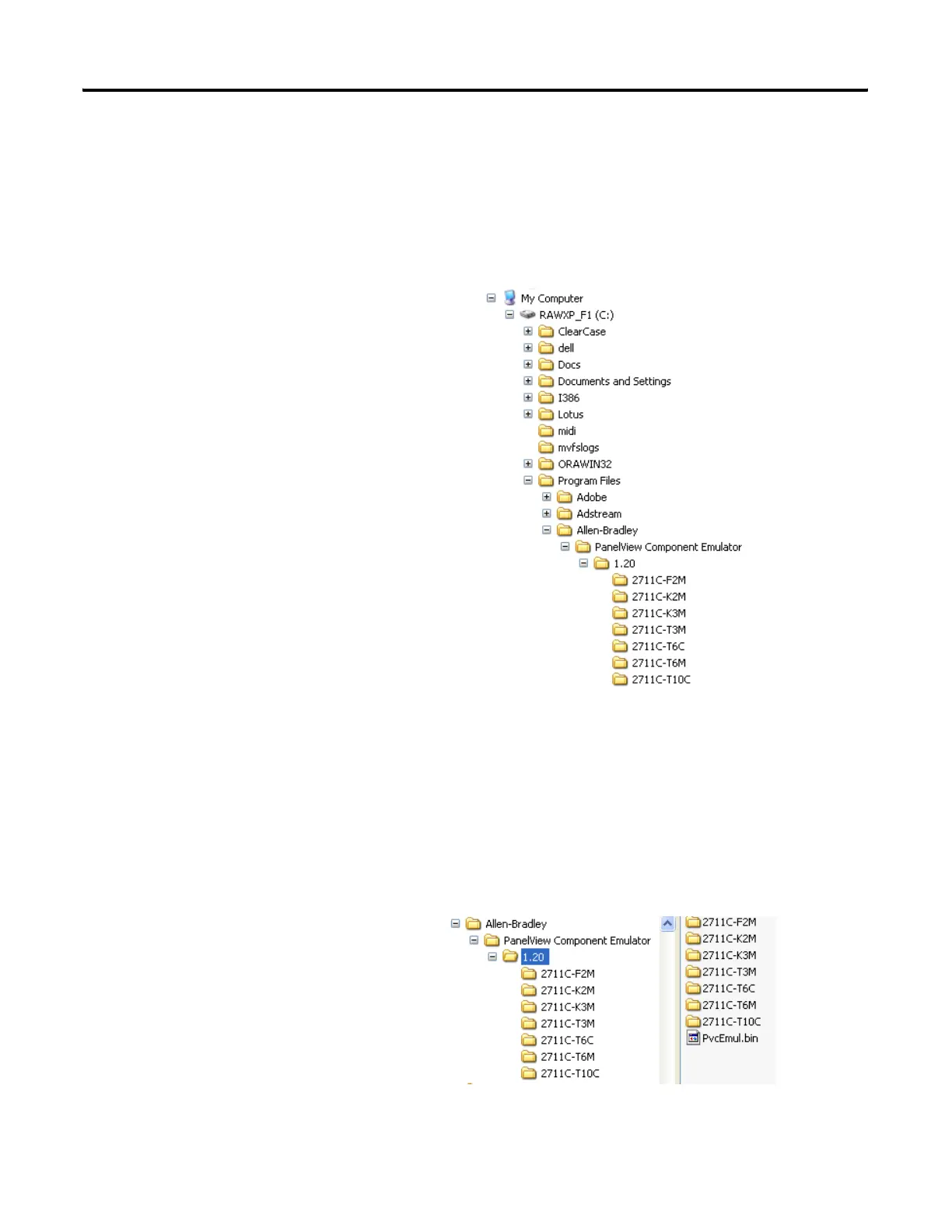Publication 2711C-UM001C-EN-P - September 2009 111
PanelView Component Emulator Appendix C
PanelView Component Emulator Component
The root install location for the PanelView Component Emulator
component is C:\Program Files\Allen-Bradley. The directory structure
under the root location is shown.
Root Location Directory Structure
The install directory under the root is named PanelView Component
Emulator. This folder contains the script files required for launching
the emulator.
Under the PanelView Component Emulator directory is the directory
named #.## (where #.## is the major and minor version number of the
emulator). This format allows later versions of the emulator to be
installed without disrupting previous installations.
Emulator Versions
