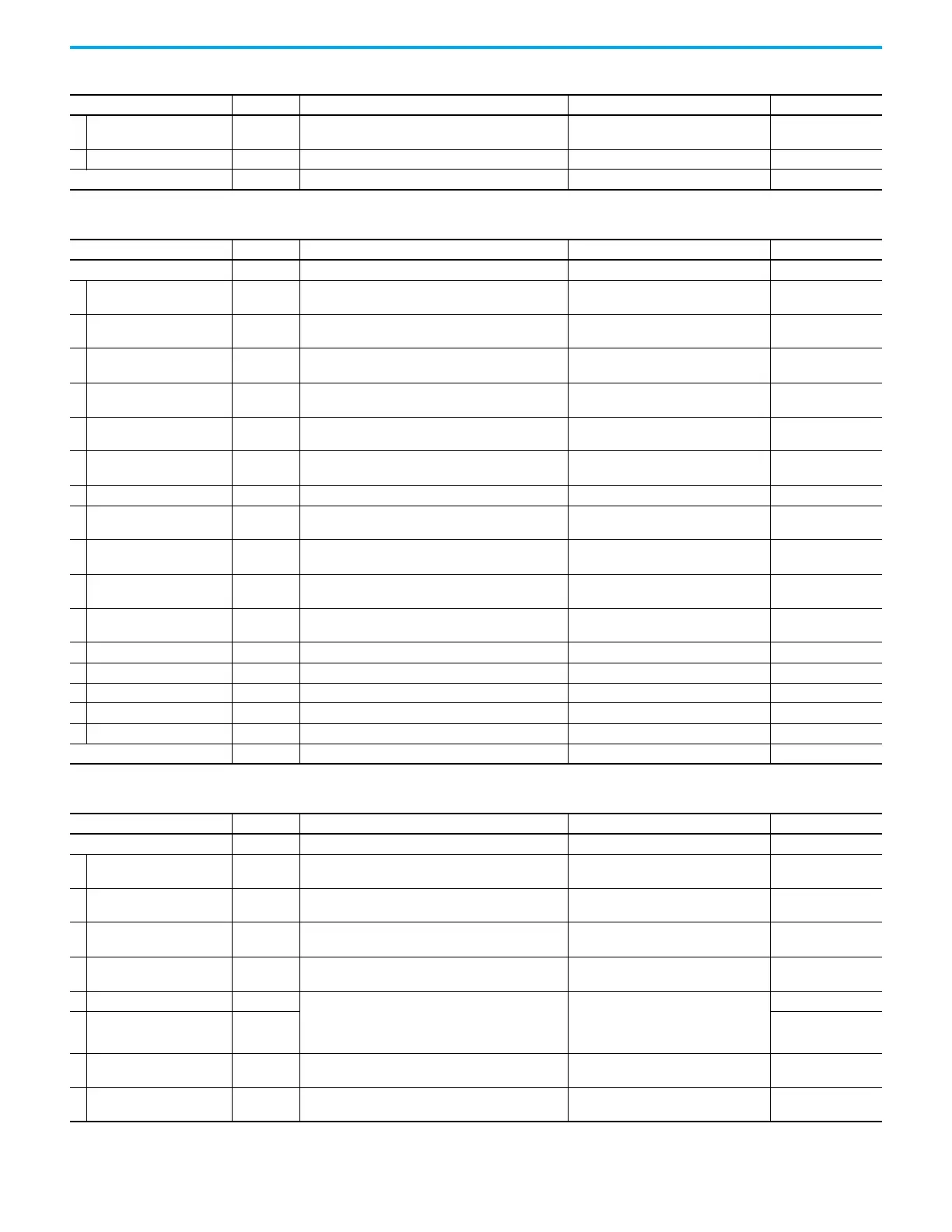142 Rockwell Automation Publication 2080-UM002N-EN-E - November 2022
Chapter 8 EtherNet/IP Network
LogicCommand.14 BIT
Hold the existing frequency when sync time is set to
enable speed synchronization.
1 = Sync enable SyncEnabled
LogicCommand.15 BIT Disable the traverse function 1 = Traverse disable TravDisable
FreqCommand INT Control the reference speed of the drive. In units of 0.01 Hz
Table 20 - PowerFlex 520-series Drive Output Assembly Data (Position Mode) (Continued)
Name Data Type Description Value Comment
Table 21 - PowerFlex 520-series Drive Input Assembly Data (Velocity Mode)
Name Data Type Description Value Comment
DriveStatus INT
DriveStatus.0 BIT Indicates whether the drive is ready for operation.
0 = Not ready
1 = Ready
Ready
DriveStatus.1 BIT Indicates whether the drive is operating.
0 = Not active
1 = Active (Running)
Active
DriveStatus.2 BIT Indicates the command direction.
0 = Cmd reverse
1 = Cmd forward
CommandDir
DriveStatus.3 BIT Indicates the rotating direction.
0 = Rotating reverse
1 = Rotating forward
ActualDir
DriveStatus.4 BIT Indicates the acceleration state.
0 = Not accelerating
1 = Accelerating
Accelerating
DriveStatus.5 BIT Indicates the deceleration state.
0 = Not decelerating
1 = Decelerating
Decelerating
DriveStatus.6 BIT Reserved.
DriveStatus.7 BIT Indicates the fault state.
0 = Not faulted
1 = Faulted
Faulted
DriveStatus.8 BIT Indicates that the drive is at reference speed.
0 = Not at reference
1 = At reference
AtReference
DriveStatus.9 BIT
Indicates that the main frequency is controlled by the
active communication.
1 = Main frequency controlled by active
comm
CommFreqCnt
DriveStatus.10 BIT
Indicates that the operation command is controlled by
the active communication.
1 = Operation command controlled by
active comm
CommLogicCnt
DriveStatus.11 BIT Indicates that the parameters are locked. 1 = Parameters are locked ParmsLocked
DriveStatus.12 BIT Indicates the Digital Input 1 status. DigIn1Active
DriveStatus.13 BIT Indicates the Digital Input 2 status. DigIn2Active
DriveStatus.14 BIT Indicates the Digital Input 3 status. DigIn3Active
DriveStatus.15 BIT Indicates the Digital Input 4 status. DigIn4Active
OutputFreq INT Display the reference speed of the drive. In units of 0.01 Hz.
Table 22 - PowerFlex 520-series Drive Output Assembly Data (Velocity Mode)
Name Data Type Description Value Comment
LogicCommand INT
LogicCommand.0 BIT Perform a normal stop.
0 = Not normal stop
1 = Normal stop
Stop
LogicCommand.1 BIT Command the drive the start.
0 = Not start
1 = Start
Start
LogicCommand.2 BIT Command the drive to jog.
0 = Not jog
1 = Jog
Jog
LogicCommand.3 BIT Clear drive fault.
0 = Not clear fault
1 = Clear fault
ClearFaults
LogicCommand.4 BIT
Command the direction of the drive.
00 = No command
01 = Forward command
10 = Reverse command
11 = No command
Forward
LogicCommand.5 BIT Reverse
LogicCommand.6 BIT Force keypad control.
0 = Not keypad control
1 = Forced keypad control
ForceKeypadCtrl
LogicCommand.7 BIT
Increases the value of drive parameter A427 [MOP Freq]
at the rate set in A430 [MOP Time].
0 = Not increment
1 = MOP increment
MOPIncrement