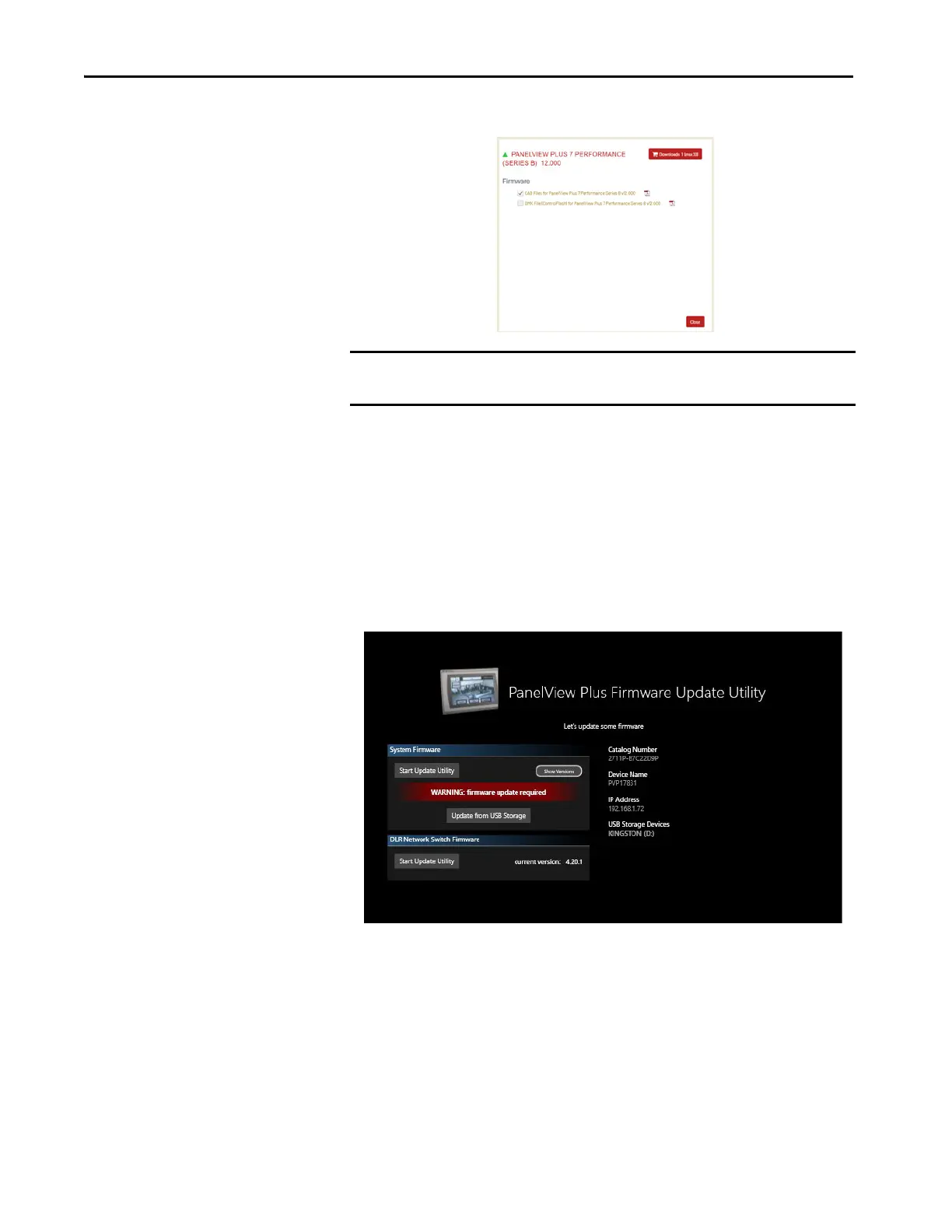58 Rockwell Automation Publication 2711P-UM008I-EN-P - February 2022
Chapter 2
6. Select and download the CAB Files for the desired firmware version.
7. After the .ZIP file has downloaded, extract the contents to the root of
the USB Storage Device.
8. Insert the removable storage device into one of the USB ports located at
the bottom of the PanelView terminal.
9. Tap Update from USB Storage and wait for the firmware update to
complete.
IMPORTANT Do not download the DMK file. It does not work to update firmware via a
USB Storage Device.
TIP Use a USB Storage Device with at least 8 GB of storage available. Any Windows
file system (including FAT32 or NTFS) is acceptable.
