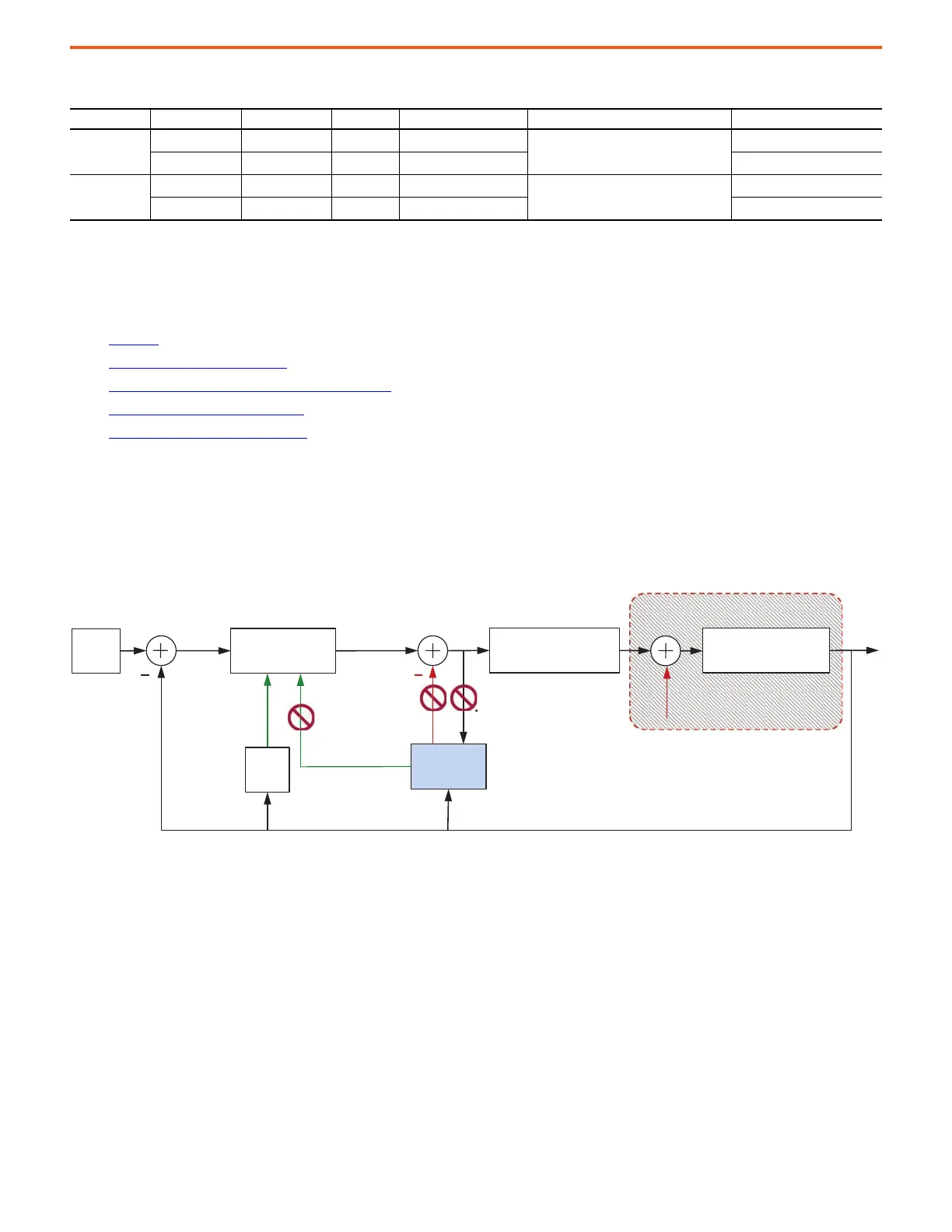32 Rockwell Automation Publication 750-AT006D-EN-P - January 2022
Chapter 2 Product Features
Other considerations are given:
• When the load observer and the torque low-pass filter are both enabled and the low-pass filter bandwidth is less than five times the
load observer bandwidth, their interaction can interfere with each other and cause instability.
10:2020 [LdObs Mode] – This parameter sets the load observer mode. Each mode is described in the following sections:
• Disabled
• Load Observer Only on page 32
• Load Observer with Velocity Estimate on page 33
• Velocity Estimate Only on page 33
• Acceleration Feedback on page 34
Disabled
10:2020 [LdObs Mode] = Disabled (0) – This mode disables the load observer function. The Torque Estimate and Velocity Estimate signals of
the load observer are not applied to the control loops. The velocity regulator uses the default filtered Velocity Feedback instead of the
Velocity Estimate signal.
Figure 30 - Load Observer Disabled Configuration
Load Observer Only
10:2020 [LdObs Mode] = LdObs Only (1) – This mode is recommended for velocity control applications and it functions equivalent to the legacy
PowerFlex® load observer. It compensates for dynamic loads that are connected to the motor, providing high disturbance rejection and
dynamic stiffness. However, the aggressive behavior in position control applications often requires the observer bandwidth to be decreased
for stable operation. This mode applies the Torque Estimate signal to the control loops but not the Velocity Estimate signal. The velocity
regulator uses the default filtered Velocity Feedback instead of the Velocity Estimate signal.
Table 10 - Recommended Load Observer Settings
Control Mode Load Coupling Tuning Case Load Ratio Torque Scaler Load Observer Mode Load Observer Bandwidth
Velocity
Compliant Out-of-box R = 0
K
J
= J
M
/T
S
Load Observer Only
K
OP
= K
VP
Rigid Autotune R > 0
K
J
= J
M
*(R+1)/T
S
K
OP
= K
VP
Position
Compliant Out-of-box R = 0
K
J
= J
M
/T
S
Load Observer with Velocity Estimate
K
OP
= 4*K
VP
Rigid Autotune R > 0
K
J
= J
M
*(R+1)/T
S
K
OP
= K
VP
System Under Control
Load
Observer
Power Converter
Control Loops
Fs
Unloaded Motor
Acceleration
Reference
Torque
Estimate
Velocity
Estimate
Position
Feedback
Torque Load
P
REF
Velocity
Feedback
Filter
