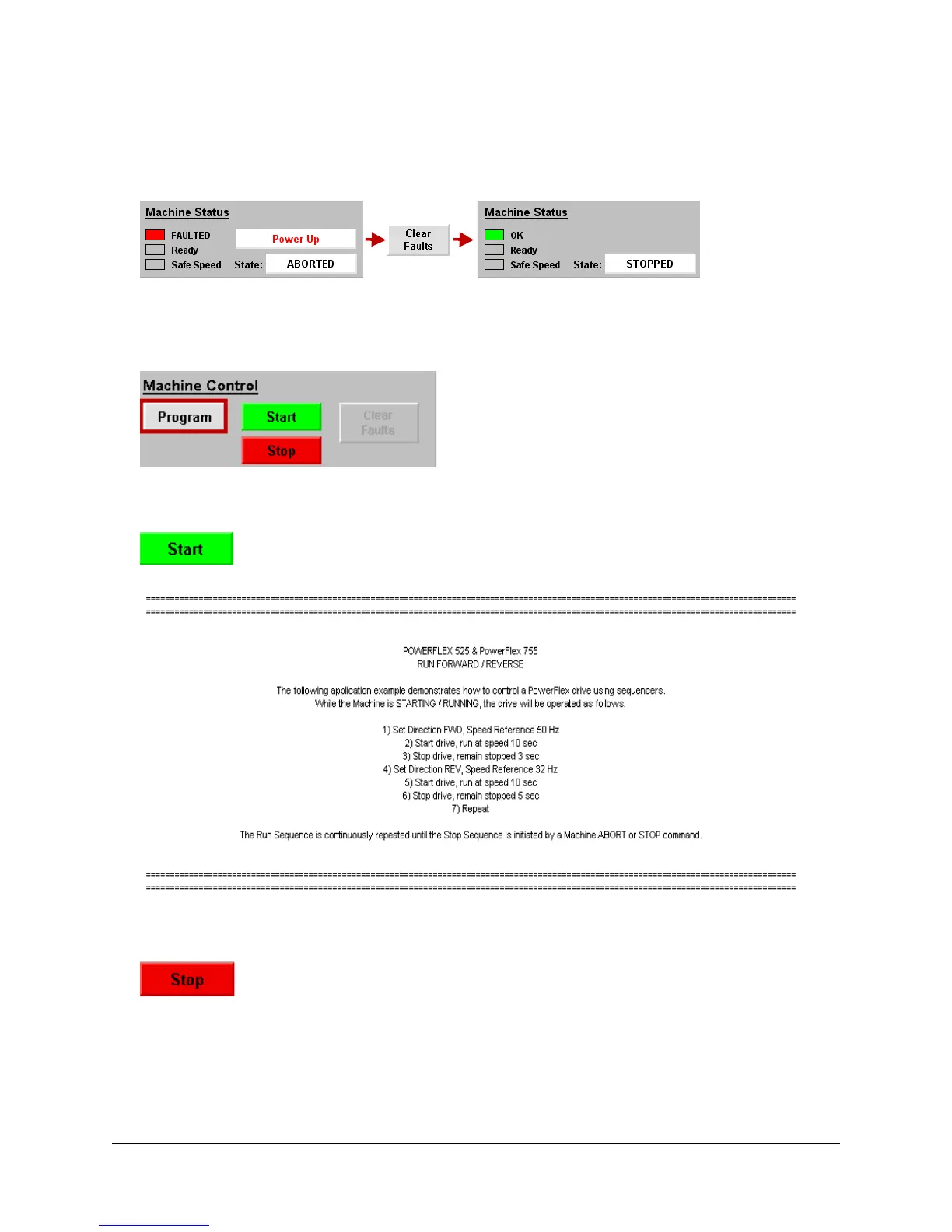104 of 136
Run the Machine
Follow these steps to start and stop the system while in Program mode.
1. If the machine is currently in the ABORTED state, press the “Clear Faults” button.
After a few moments the state machine should transition to the STOPPED state.
2. Press the “Program/Operator” button until “Program” is displayed. Program mode (AUTO) is now the
active control mode.
3. Press the “Start” button. The system begins operating according to the Studio 5000 Logix Designer
program.
The description from the ladder logic program is shown here.
4. Let the system run for about one minute to see the full cycle of the ladder logic. Once satisfied, press the
“Stop” button.
