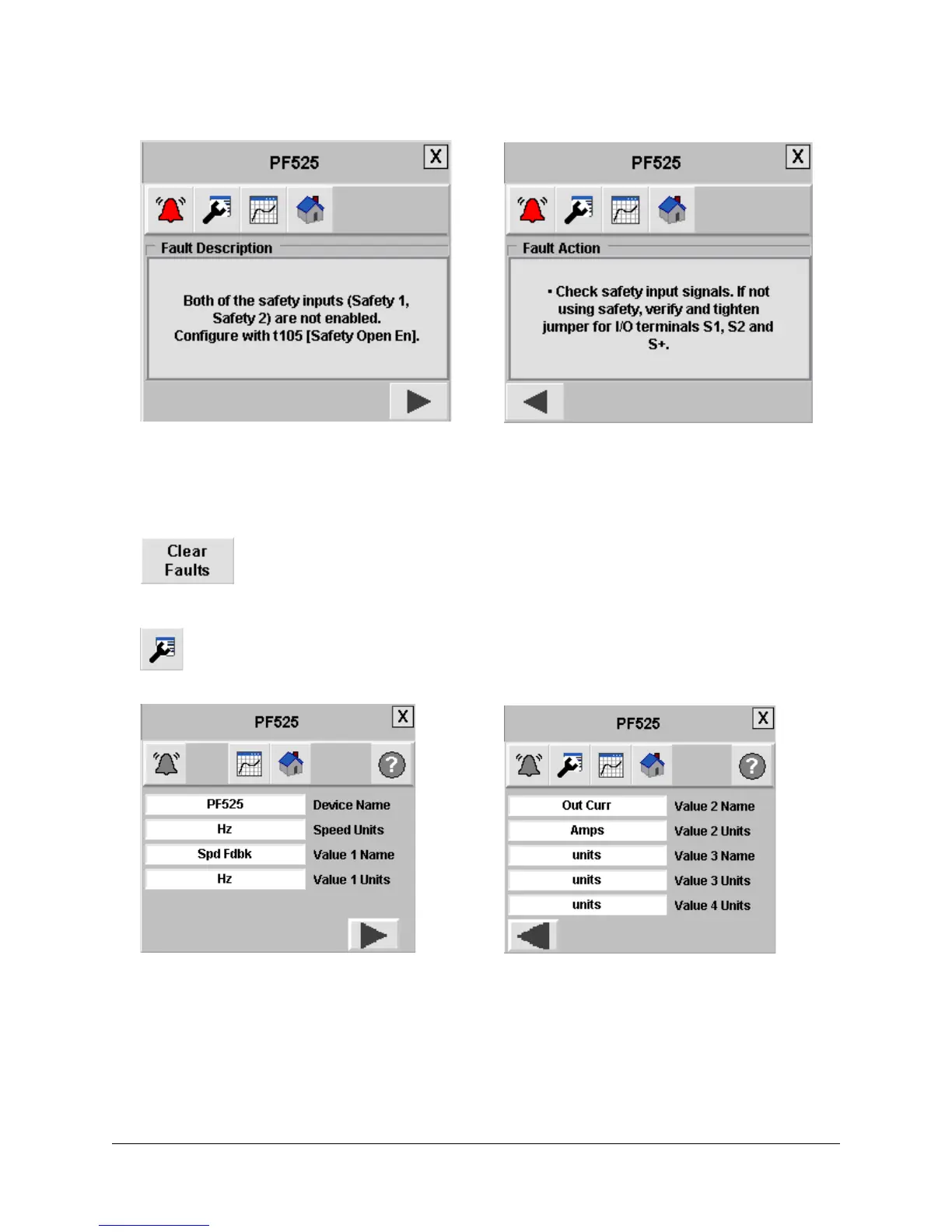108 of 136
9. Press the arrows to switch between screens.
You can clear faults from the Startup screen or, if in Operator mode, from the Fault display. The Alarm History screen logs
fault information from all of the devices.
10. When you are finished, pull out the red “Safe Off” button and press the “Clear Faults” button on the
Startup screen to clear the fault in the drive and the state machine.
11. Press the “Configuration” button.
From the Configuration screen you can enter display names and units as required for your application.
Some of the labels are used on the Equipment Status faceplate.