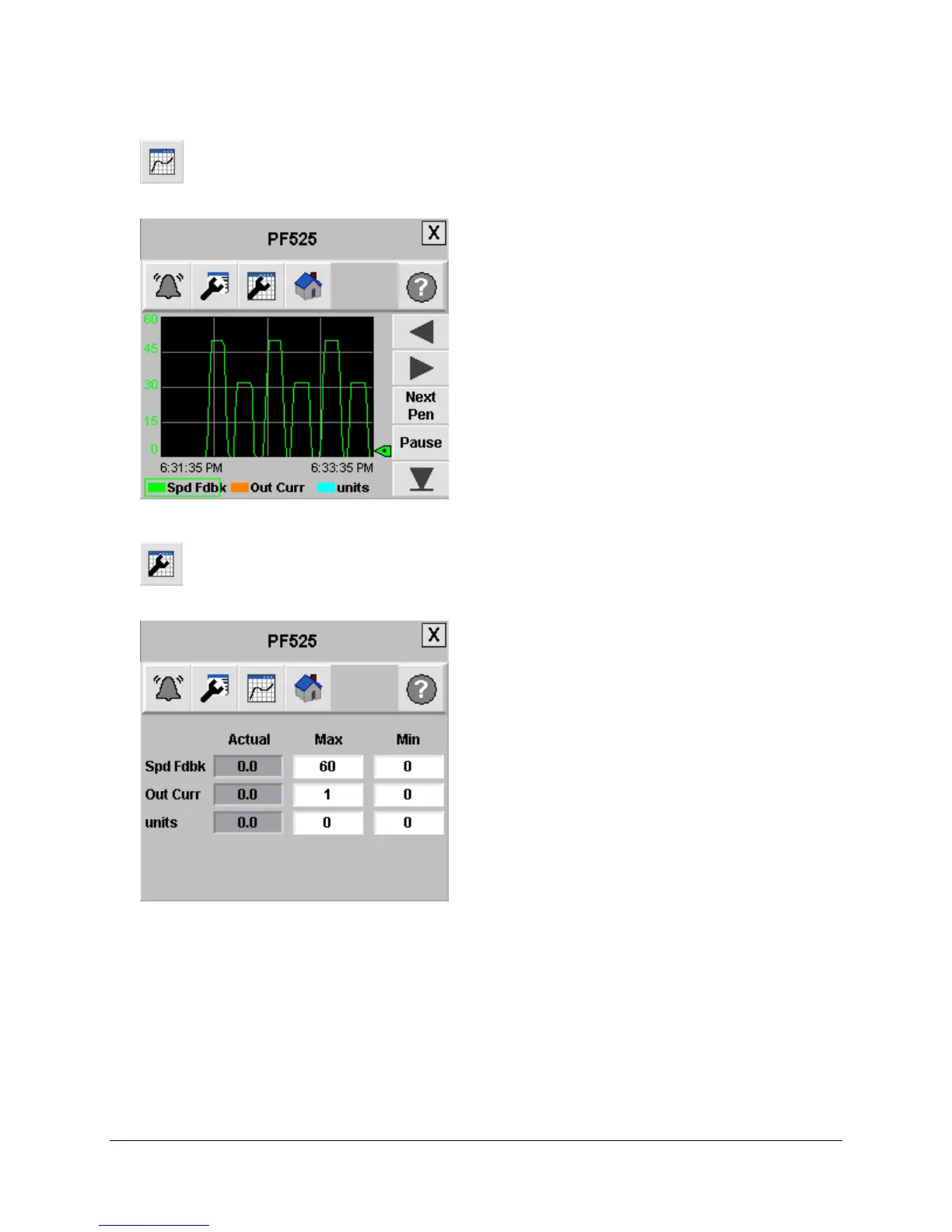109 of 136
12. Press the “Trend” button.
The Trend screen lets you view Speed Feedback and any other pens are setup up.
13. Press the “Trend Configuration” button.
The Trend Configuration button is only visible from the Trend screen.
The Trend Configuration screen lets you adjust the trend scales.
14. When you have finished exploring the PowerFlex 525 drive faceplate, close it by pressing the [X] in the top
right corner of the faceplate.