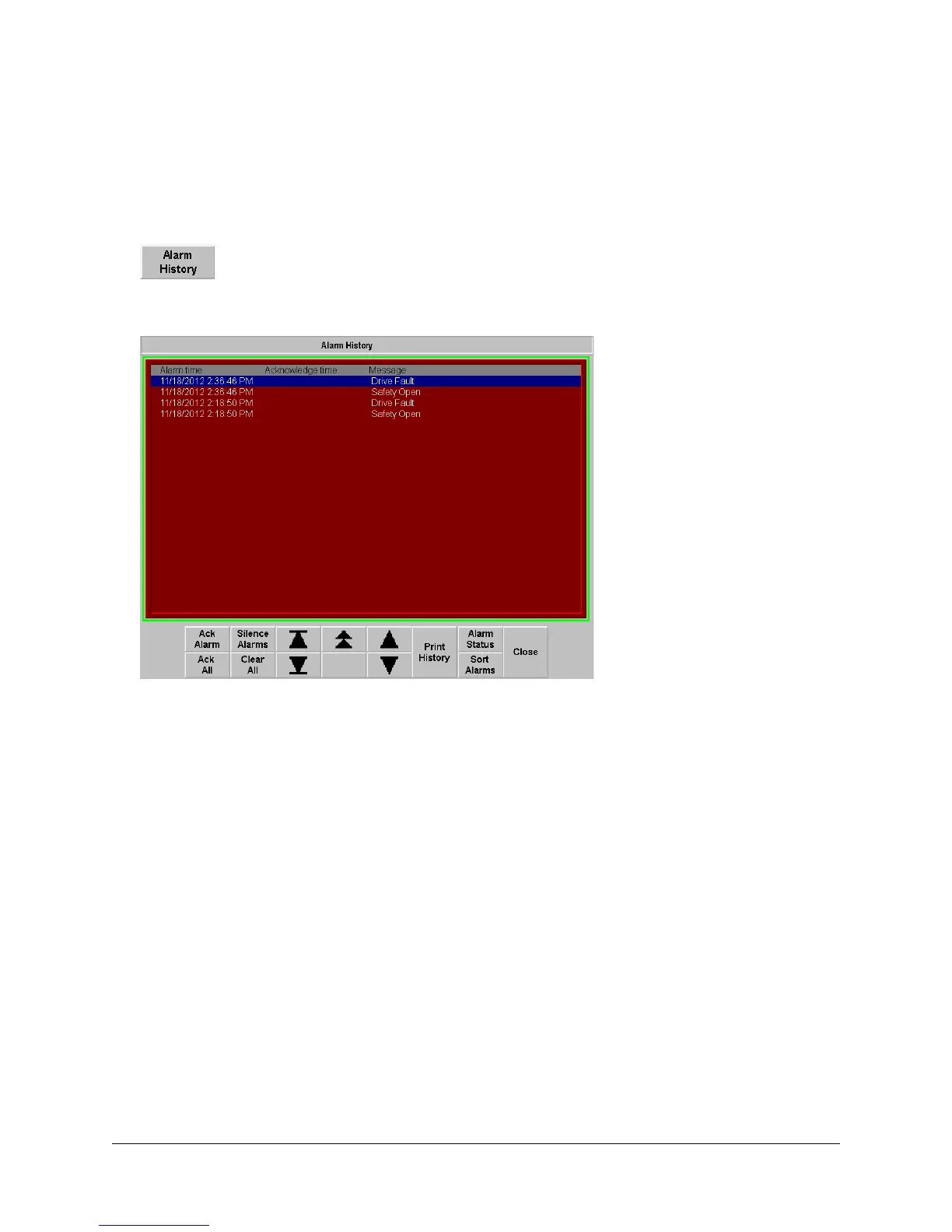110 of 136
The Alarm History Faceplate
The Alarm History faceplate provides a summary of current and past alarms for all of the configured devices or drives configured
in the application. The faceplate receives fault information directly from each of the device modules and applies a timestamp
based on the order in which it was received.
1. Press the “Alarm History” button on the Startup screen to open the faceplate.
The Alarm History faceplate can be an effective diagnostic tool for troubleshooting, helping machine operators pinpoint root
cause for problems quickly.
2. When you are done with the Alarm History faceplate, close it by pressing the Close button on the bottom of
the screen.
