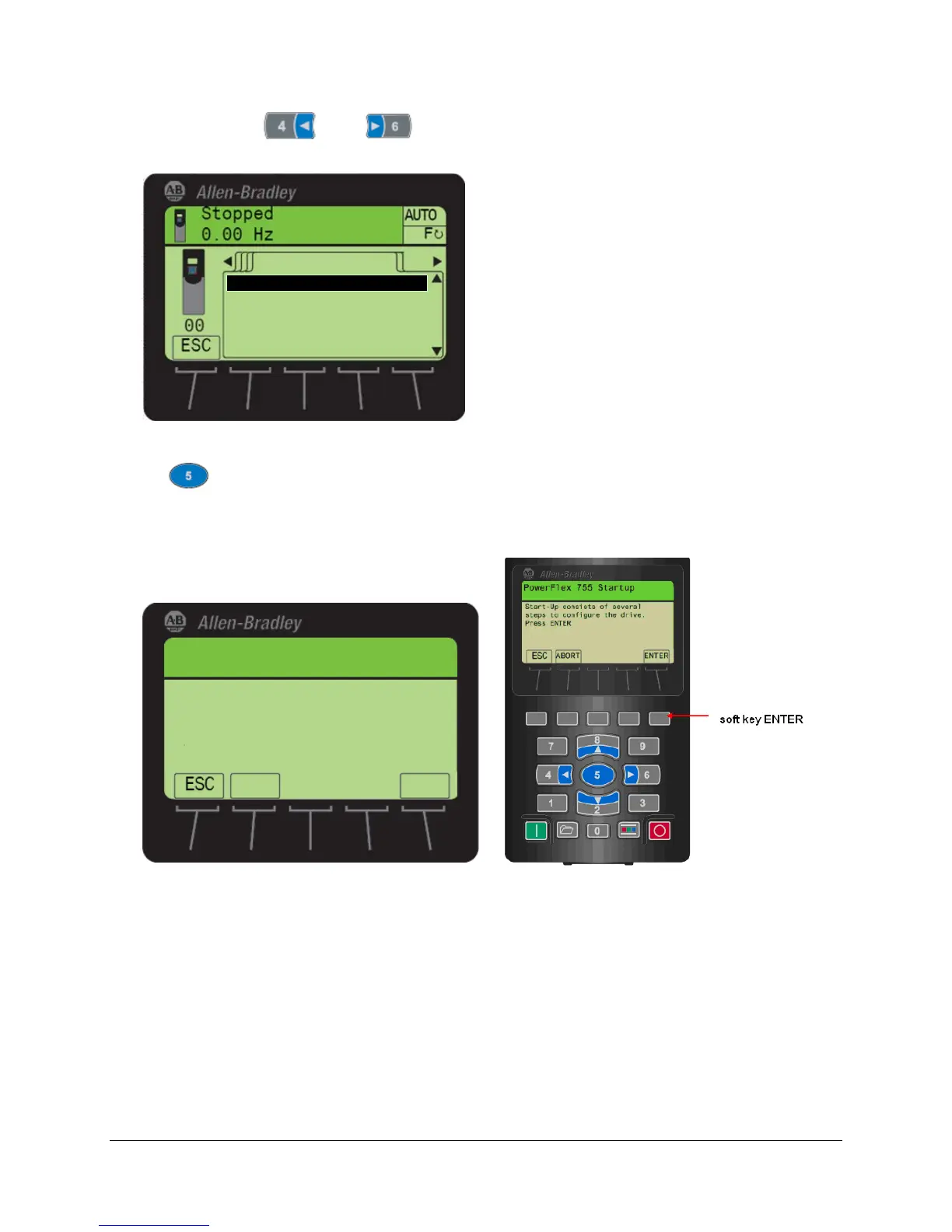41 of 136
9. Now use the left or right arrow keys to scroll through the different folders, to locate the folder called
‘START UP’.
10. The first item listed in the ‘START UP’ folder is ‘Begin Start Up’ and this is highlighted by default. Press the Enter key
located in the center of the HIM keypad to make this your selection.
11. The startup routine starts with an Introduction screen. Press the ‘ENTER’ soft key to continue. The ‘ENTER’ soft key is
located on the top row of the HIM keypad.
PowerFlex 755 Startup
Start-Up consists of several
steps to configure the drive.
Press ENTER
ABORT ENTER
Note: You can always use the ESC soft key to return to a previous step.
