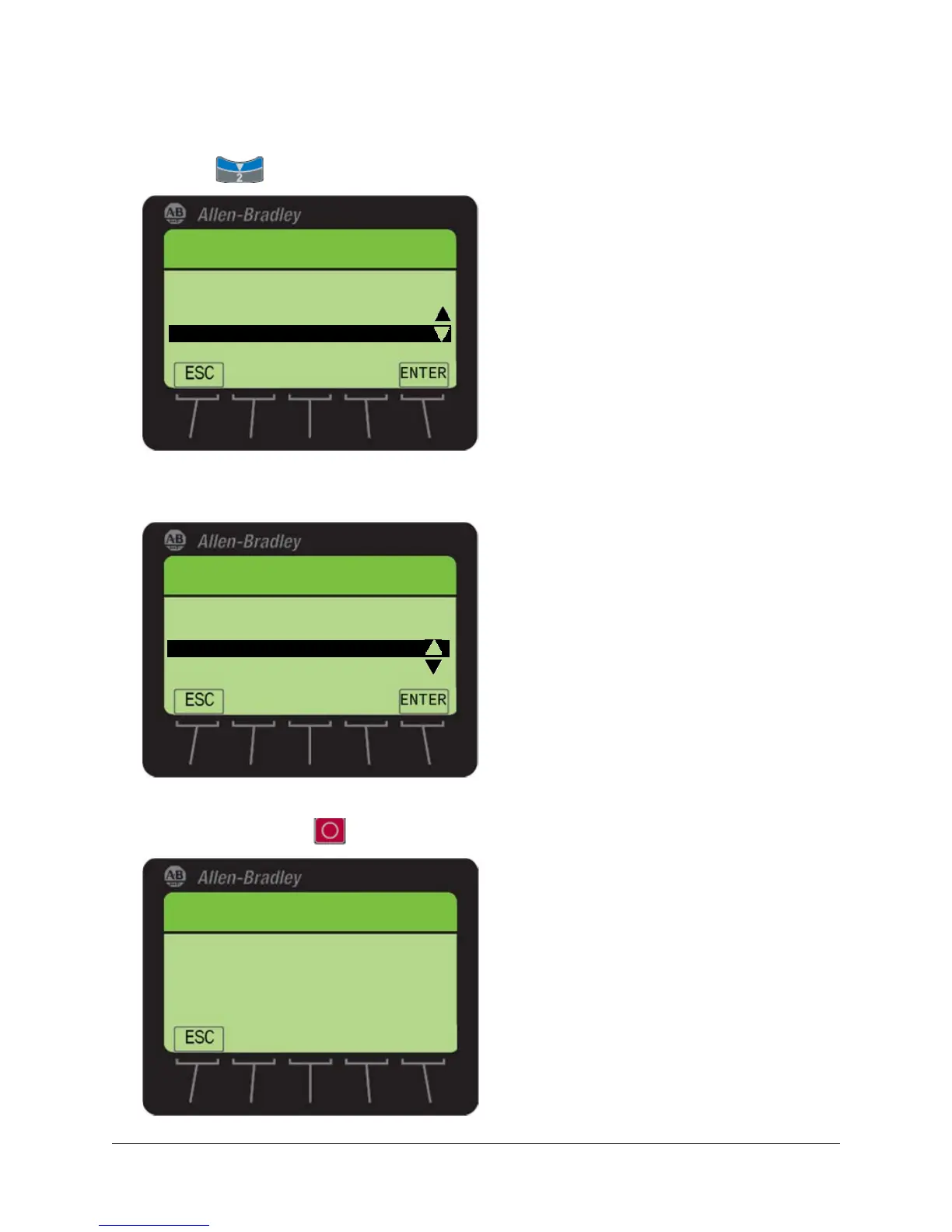48 of 136
32. The next screen asks the question ‘Is the direction of rotation forward?’ To demonstrate the ability of the PowerFlex
755 to electronically swap motor leads to change motor direction, let us choose ‘No’ as the answer to this question.
Use the down arrow key to select and highlight ‘No’ and press the Press the ‘ENTER’ soft key.
Startup
Direction Test
Yes
No
Is the direction of rotation
forward?
33. The next screen asks the question ‘How would you like to fix motor polarity? ’. Select the default highlighted option
‘Automatic change’ by using the ‘ENTER’ soft key.
Startup
Direction Test
Change fbk wires
How would you like to fix the
motor polarity?
Automatic Change
34. The screen that follows asks you to stop the drive so this change in direction, initiated in the previous step, can take
place. Press the ‘STOP’ key to stop the drive.
Startup
Direction Test
Press STOP
Startup will then automatically
change rotation as if motor
leads were reversed