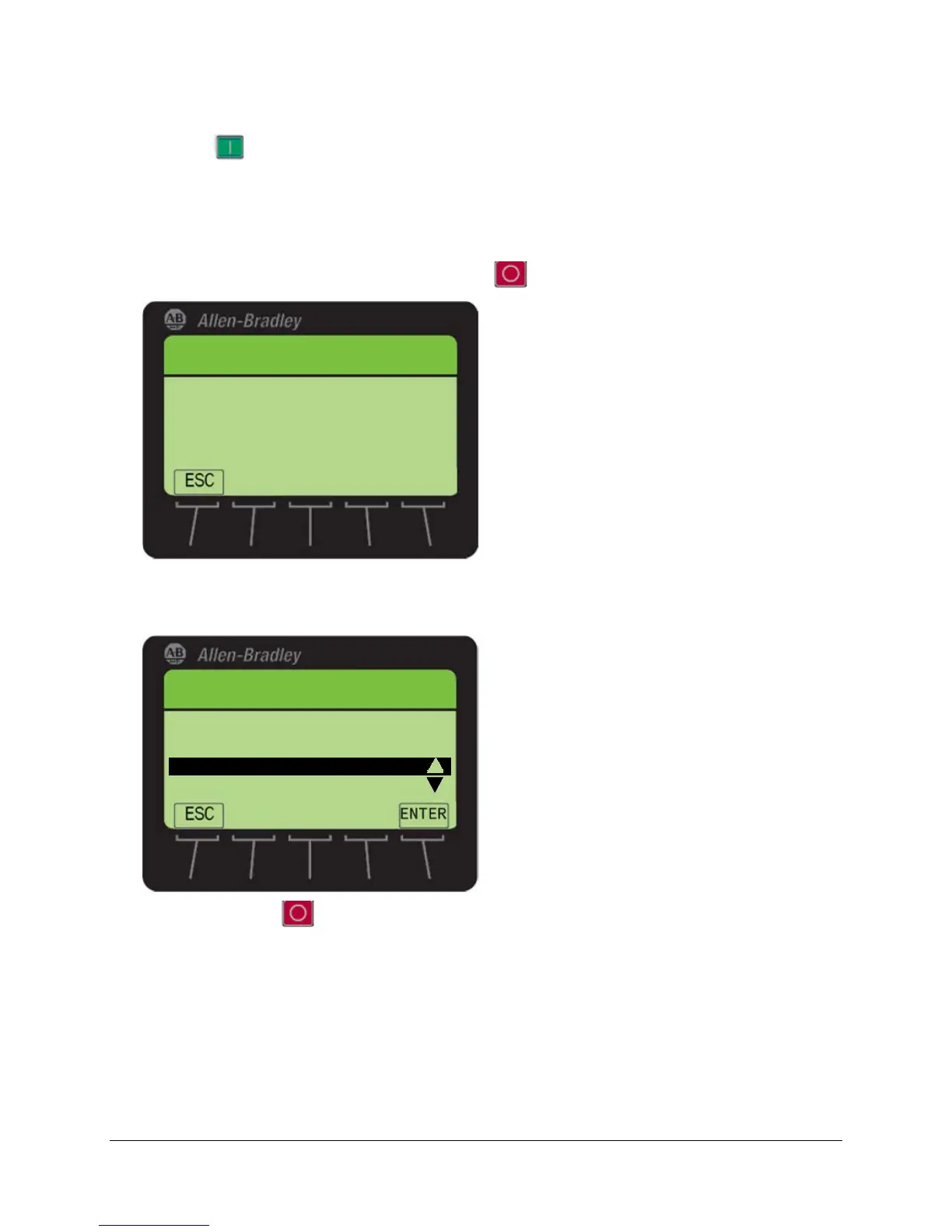49 of 136
35. Follow the direction on the next screen which asks you to ‘START’ the drive. You can start the drive and by using the
START key.
36. The next screen asks the question ‘Is the direction of rotation forward?’ and requires confirmation that the changes to
direction are acceptable. If the motor is running forward, select ‘Yes’ by pressing the ‘ENTER’ soft key. If motor is
running reverse, repeat
37. As required by the following screen, press the STOP key to stop the drive.
Startup
Direction Test
Press STOP
Startup will then automatically
change feedback device
polarity
38. Press the ‘START’ button to begin the test and review changed motor direction.
39. Select ‘Yes’ as your answer when asked the question again ‘Is the direction of rotation forward?’
Startup
Direction Test
Is the direction of rotation
forward?
No
Yes
40. Press the Stop key .This should successfully complete the Direction test.
41. You should now be back in the ‘Motor Test Menu’ screen. Now use the ‘ENTER’ soft key to select the ‘Auto tune’ Test.
Read the important information on the screen and press the ‘ENTER’ soft key.
42. Pressing the ‘ENTER’ soft key in the previous step has directed you to the ‘Select the tuning mode’ screen. For this lab
session, we will perform a rotate tune on the demo motor. Select the default highlighted option ‘Rotate Tune’ by
pressing the ‘ENTER’ soft key.