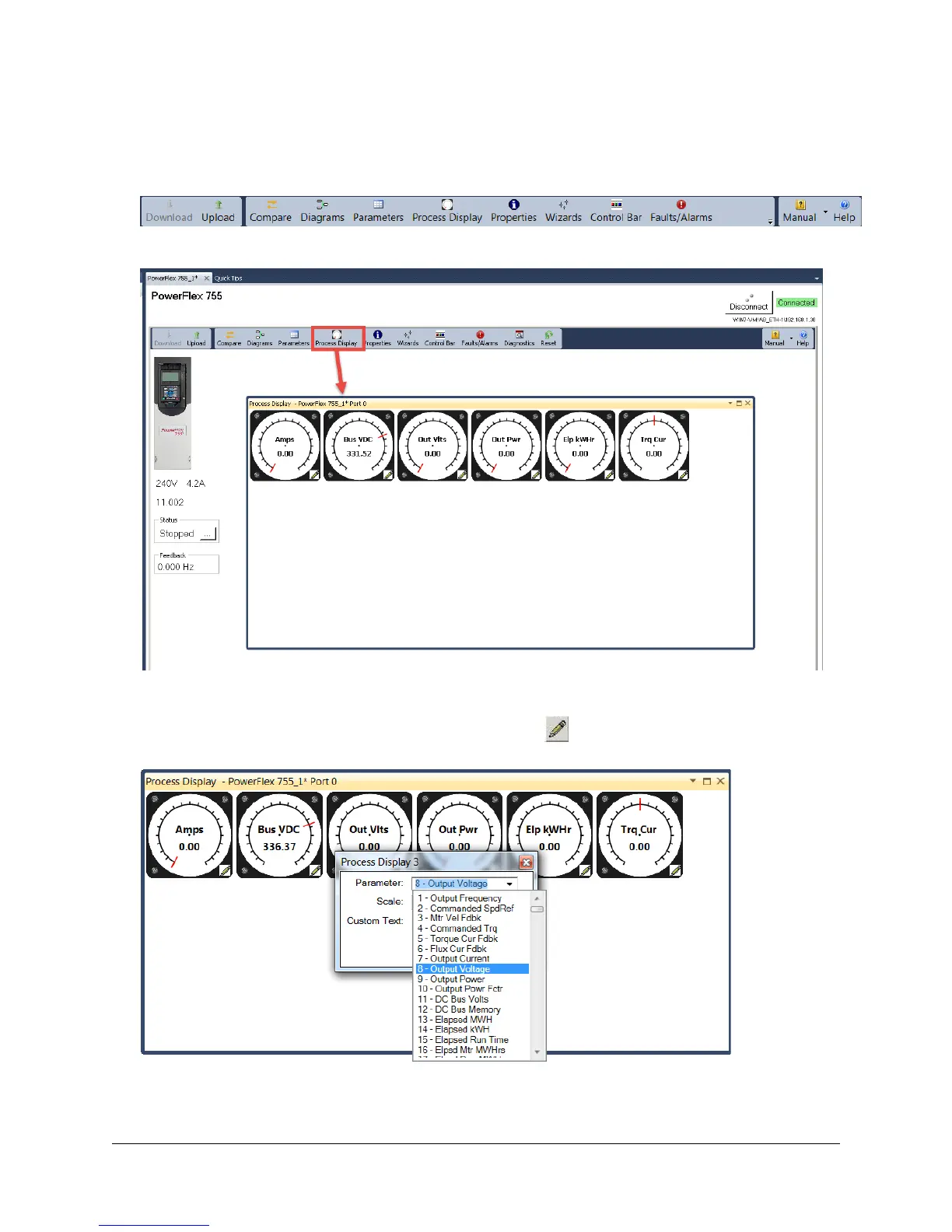56 of 136
Exploring Drive Parameters through Standard Parameter Groupings
13. Some useful tools for the PowerFlex 755 drive are included in the Connected Components Workbench
software, as shown below. Take some time to explore them.
14. Select the Process Display
The Process Display allows you to view parameter values in an easy to read graphical display.
15. Navigate back to the Process Display, and click on the Pencil icon for the middle display item. In this window, you
can select, scale, and assign text to Display Item 1
In this lab we will leave the parameter as is. Close the Process Display window.