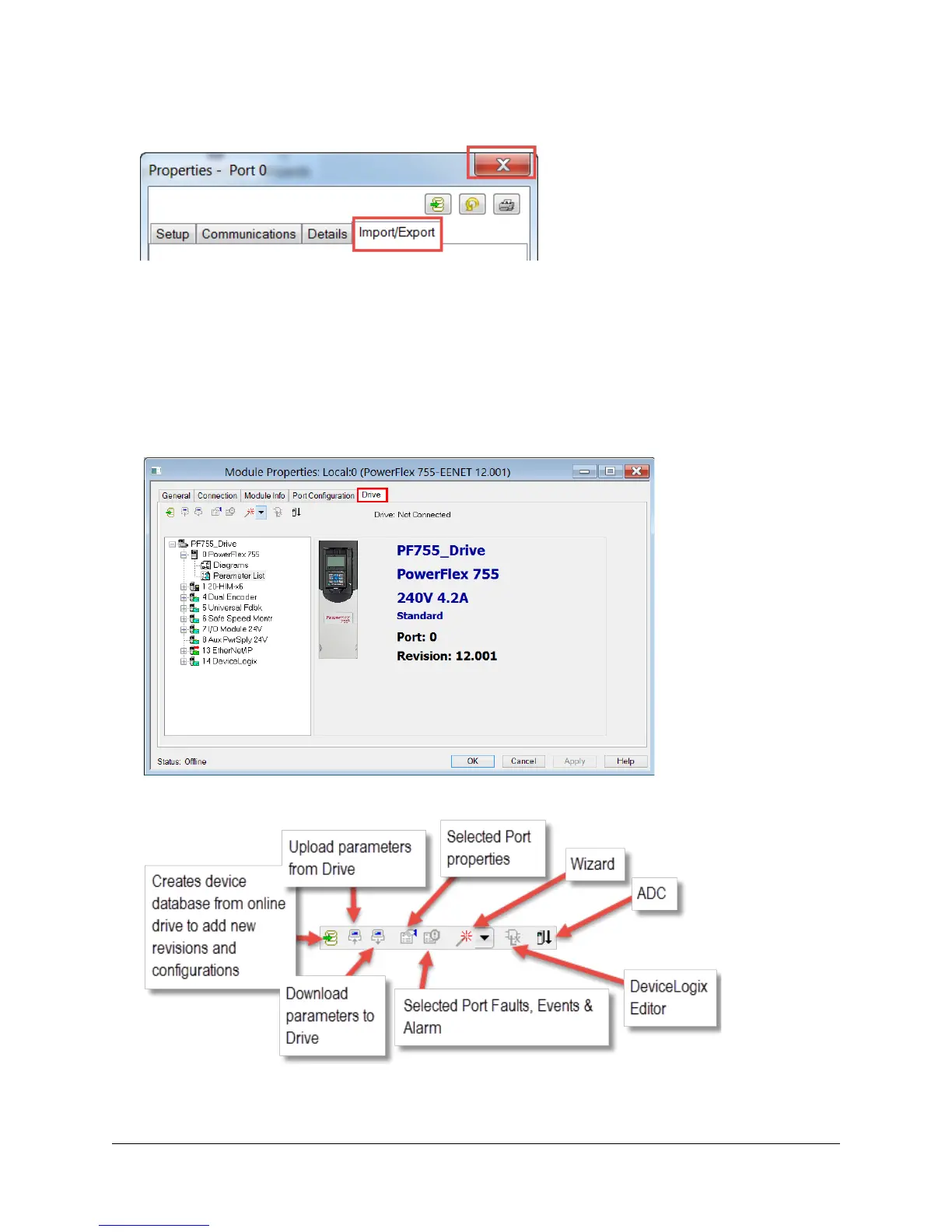86 of 136
9. Click on the [X] in the upper right hand corner to close the Properties window.
10. Now let’s look at the PowerFlex 755. In the Controller Organizer, double-click on the “PowerFlex 755-
EENET PF755_Drive”.
11. From the Module Properties window, click on the “Drive” tab.
The Add-On Profile for the PowerFlex 755 drive in the Logix Designer software provides a common look-and-feel
to the DriveExplorer software (not covered in this class). This provides the same ability to upload, download,
view, and compare drive parameters, as well as access the Wizards. One additional feature in Logix Designer is
for setting up Automatic Device Configuration (ADC) the drive.
12. The tool bar for the PowerFlex 755 can be described as follows: