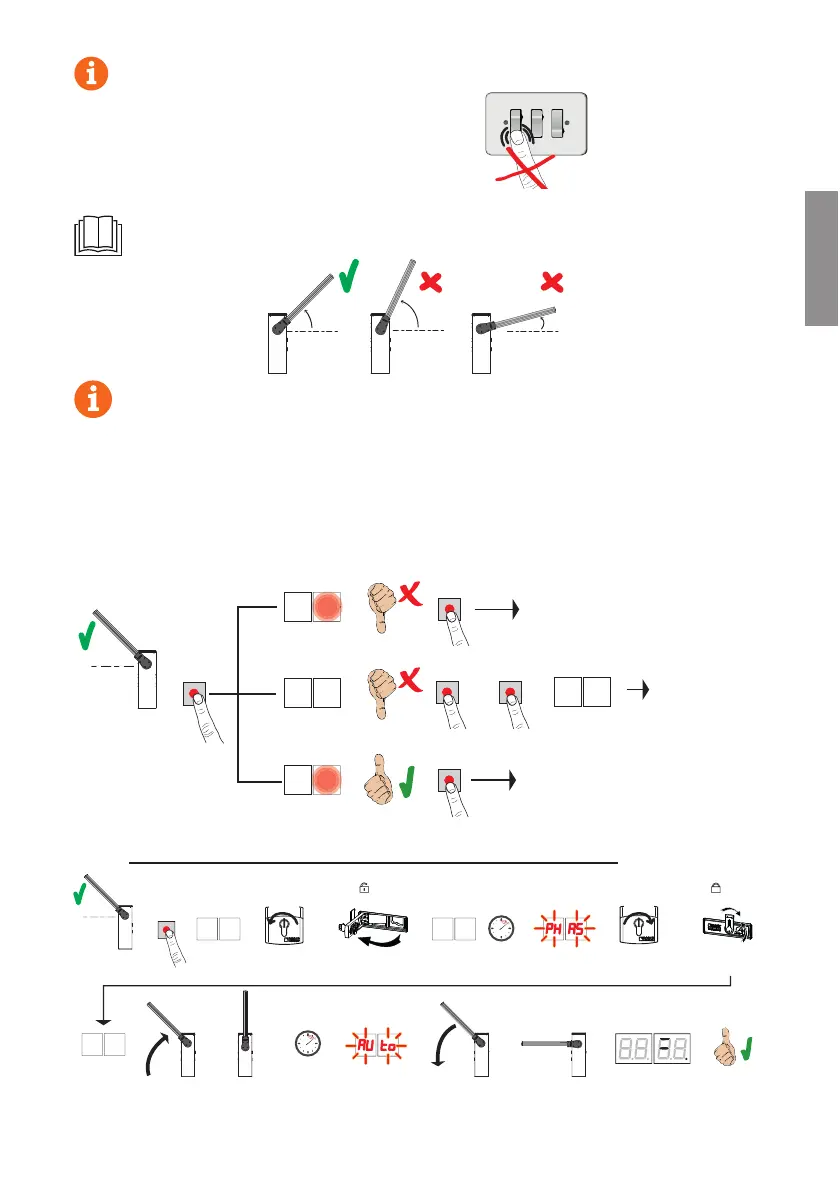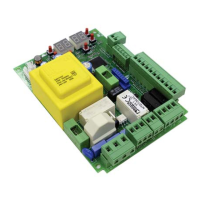EN
73
IMPORTANT! Lubricate the pivot points with lithium based grease (EP LITIO)
2. Check that the "operator present" function is not enabled ($).
OPEN CLOSE
3. Check the spring balance setting and the mechanical stop settings.
For further information, refer to the installation manual of the barrier.
45°
>45°
<45°
IMPORTANT! Lubricate the pivot points with lithium based grease (EP LITIO)
4. For installations with opposed barriers, connect the command signals and safety devices to the MASTER controller.
7IIGLETXIVJSVJYVXLIVMRJSVQEXMSRSRMRWXEPPEXMSRWIIƼK
5. If the ACS/BA/60 detachable boom coupling system is not installed, the parameter must be set to .
6. Move the barrier boom into the completely CLOSED position.
7. Press TEST (see TEST mode in paragraph 10.3) and check the command signal and safety device states. If the
safety devices are not installed, jumper the contact or disable safety device function from the relative parameter
(, and ).
TEST
See chapters 15 and 16
TEST
TEST
Yes
No
WDGD
No
ACQUISITION
PROCEDURE
Ch. 11.2
ACQUISITION
PROCEDURE
Ch. 11.2
Press and hold...
TEST
PROG
$33
Until ...
1 click
1 click
1 click
1 click
45°
11.2 STANDARD (STAND ALONE) acquisition procedure:
AP P- PH A5
AU to
PROG
x4 s
OPENING OPEN
CLOSING
CLOSED
Yes
UNLOCK
LOCK
2x360°
2x360°
PH A5
AU to
45°
ONLY FOR BI/004
wait...
wait...
ONLY FOR BI/004
BIONIK 4HP, 6,
8, PC, PE
BIONIK 4HP, 6,
8, PC, PE
• Press and hold PROG for 4 seconds. $33 is shown on the display.