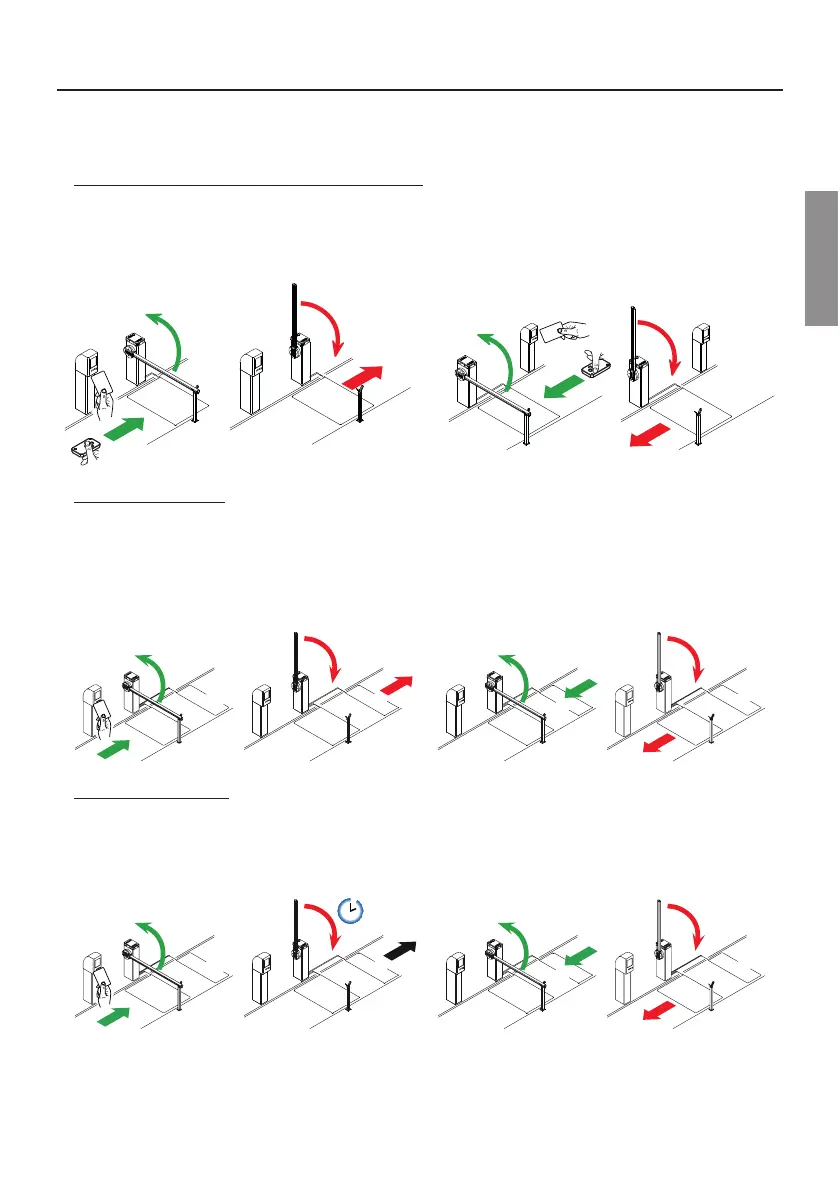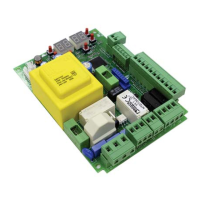EN
87
14 Examples of applications in parking access mode
The CTRL controller manages the system in parking access mode.
The function is enabled through the parameter and ONLY the AP and/or PED command inputs at the terminal board must be used.
N.B.: the input FT cannot be disabled in the following operating situations. If the contact (NC) is opened during a closing manoeuvre,
the barrier reopens and remains open until the contact is closed again.
• Bi-directional mode with immediate closure ()
When entering and leaving the parking area, the barrier is opened with an AP open command (terminal block or radio command).
Once the vehicle has crossed the barrier and released contact FT (NC) (e.g. from magnetic loop), the barrier closes immediately.
When parameter =, the barrier open and remains open until the vehicle has completed the passage. If the vehicle moves back, the
barrier remains open.
If parameter has a value different from , the barrier re-closes after an automatic re-closure set time.
NOTEMXMWTSWWMFPIXSEHHJYVXLIVWHIPE]FIJSVIGPSWMRKWIXXMRK$.
FT
AP
FT
AP
FT
FT
• Directional mode 1 ()
When entering the parking area, the barrier is opened with an AP open command (terminal block).
Once the vehicle has crossed the barrier and released contacts FT (NC) and PED (NO), the barrier closes.
When leaving the parking area, the barrier is opened by a PED command received from the magnetic loop.
Once the vehicle has crossed the barrier and released contact FT (NC), the barrier closes.
When parameter =, the barrier open and remains open until the vehicle has completed the passage. If the vehicle moves back, the
barrier remains open.
If parameter has a value different from , the barrier re-closes after an automatic re-closure set time.
NOTEMXMWTSWWMFPIXSEHHJYVXLIVWHIPE]FIJSVIGPSWMRKWIXXMRK$.
FT
PED
FT
PED
AP
FT
PED
FT
PED
• Directional mode 2 ()
When entering, the barrier is opened with an AP open command (terminal block), and closes after the automatic closing time set with
parameter .
NOTEMRSVHIVXSLEZIXLIEYXSQEXMGGPSWMRKWIXTEVEQIXIV different to .
When leaving the parking area, the barrier is opened by a PED (NO) command received from the magnetic loop.
Once the vehicle has crossed the barrier and released contact FT (NC), the barrier closes.
NOTEMXMWTSWWMFPIXSEHHJYVXLIVWHIPE]FIJSVIGPSWMRKWIXXMRK$.
FT
PED
Tempo di chiusura
automa.ca
Automac closing
me
FT
PED
AP
FT
PED
FT
PED