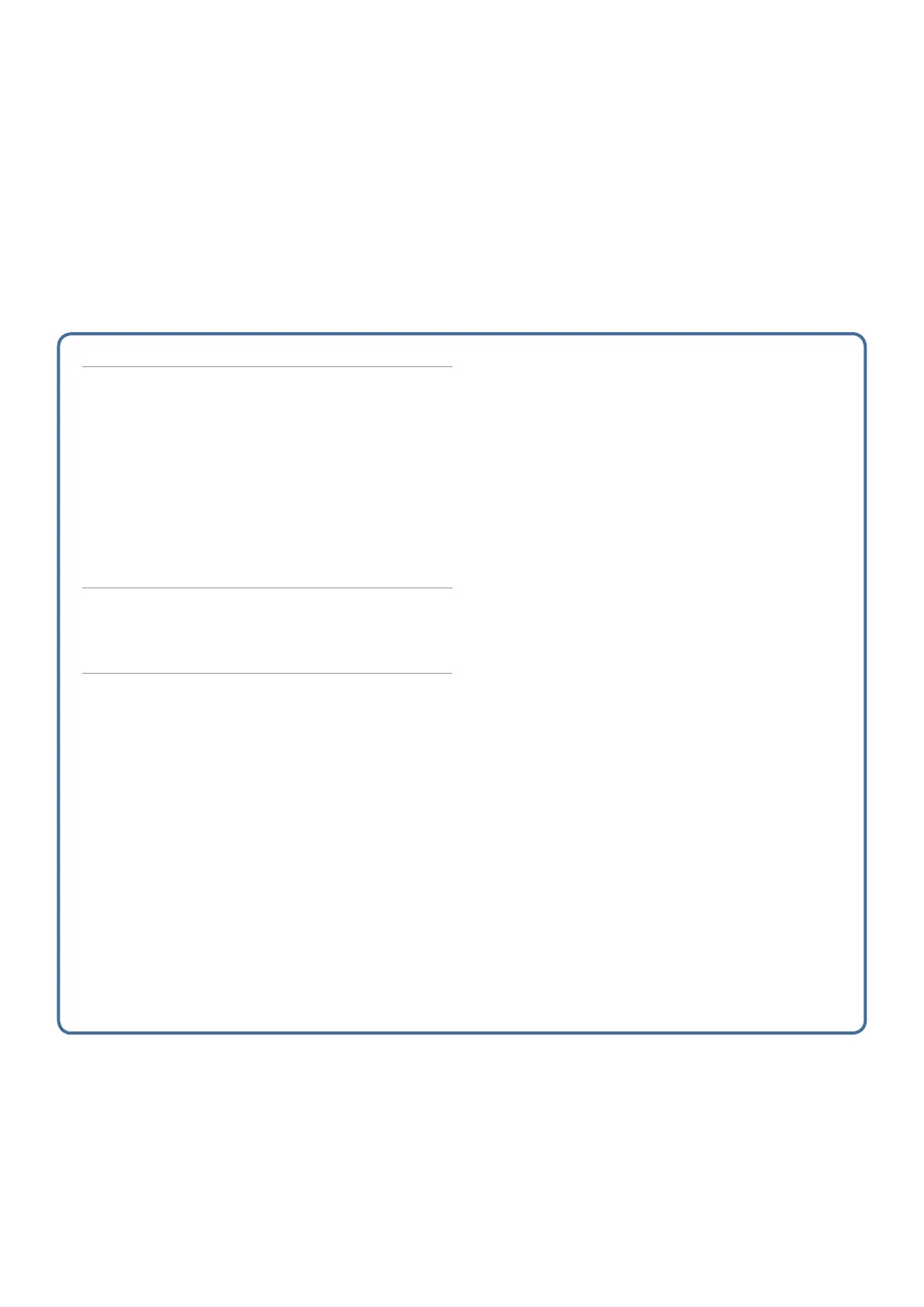101
Contents
Connecting a Computer via USB.............. 102
: Connecting to Your Computer................... 102
: USB Driver Settings ............................... 102
: Performing Live with a Plug-In Synthesizer.... 102
: Using USB Audio................................... 102
Adjusting the USB Audio Input ..................... 102
Adjusting the USB Audio Output ................... 102
Using the Buttons and Sliders to Make
Adjustments
......................................... 103
Controlling an External MIDI Device
(EXT MIDI OUT) ........................................... 104
: Controlling an External MIDI Device............ 104
Controlling an Analog Synthesizer
(CV/GATE OUT)............................................ 105
: About the FANTOM’s CV/GATE................... 105
: Using CV/GATE ..................................... 105
08: Control
