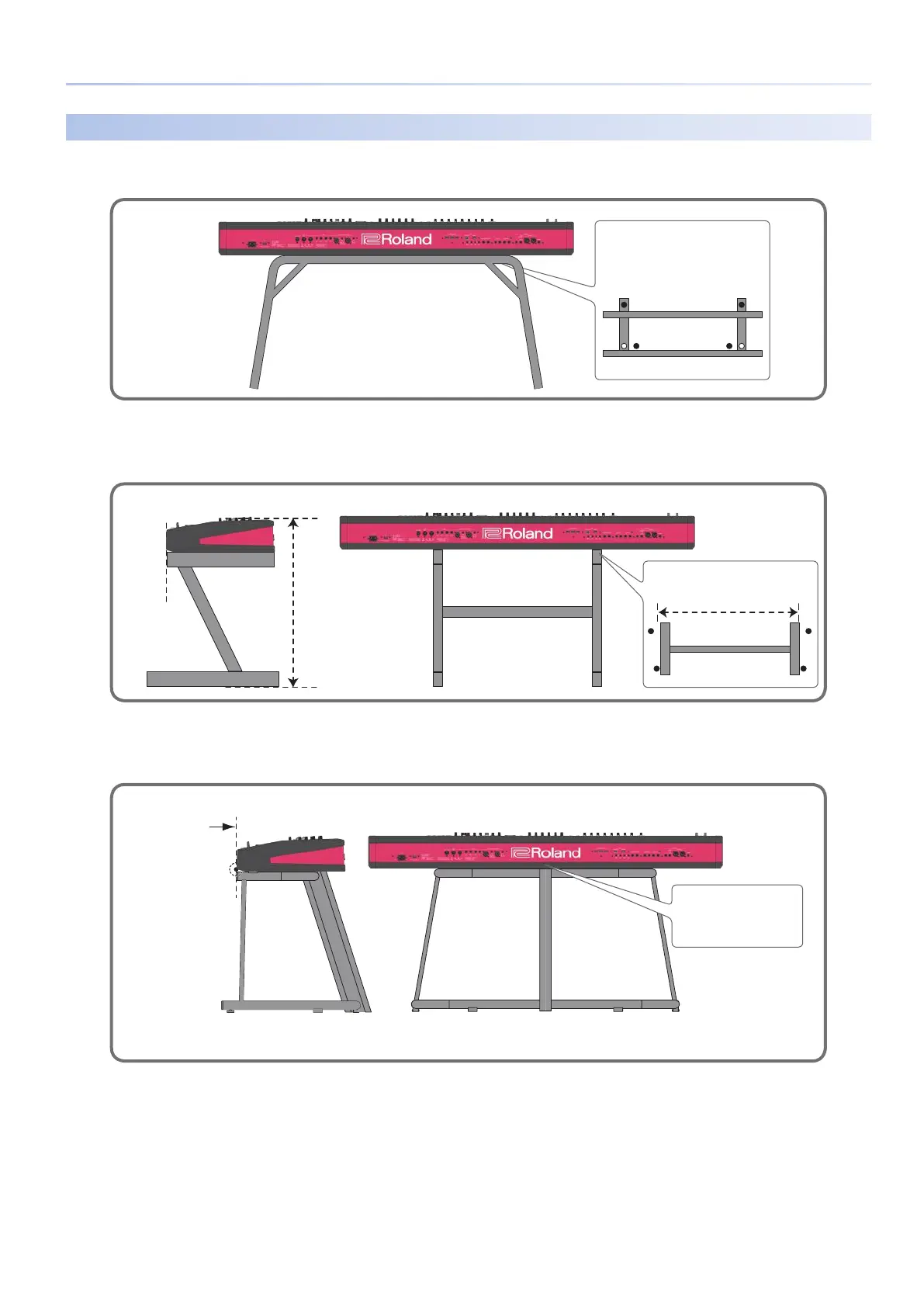19
Getting Ready
If You’re Using the FANTOM-8
If you want to place the FANTOM-8 on a stand, please use the KS-12, KS-10Z, or KS-G8B stands manufactured by Roland.
KS-10Z
Adjust so that
the height does
not exceed one
meter.
Adjust the horizontal width of the
stand as shown in the illustration.
Top view
Align the front
of the FANTOM
with the front of
the stand
730 mm
KS-12
Adjust the horizontal width of the
stand so that the rubber feet on
the keyboard side of the FANTOM
fit into the holes that are provided
to accommodate them.
Top view
KS-G8B
Align the front
of the FANTOM
with the front of
the stand’s upper
arm.
Align the center of the
FANTOM with the center
of the stand.
