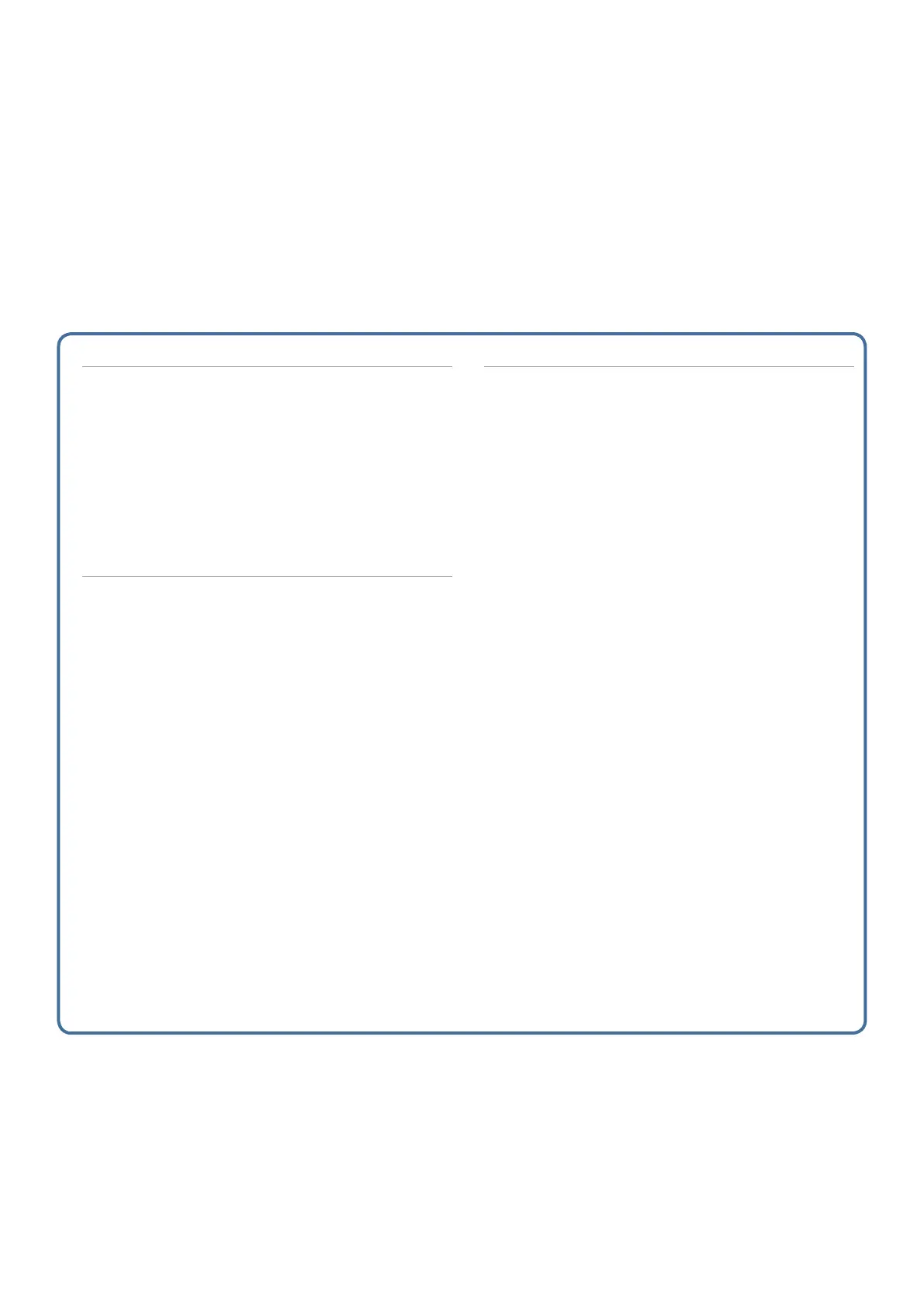63
Contents
Playing Samples.................................... 64
: Pressing Pads to Play Samples................... 64
: Sustaining the Sample Playback (Hold) .......... 64
: Switching Banks ................................... 64
: Moving/Copying a Sample ....................... 65
Moving a Sample .................................... 65
Copying a Sample ................................... 65
: About the SAMPLE PAD Screen.................. 65
Sampling ............................................. 66
: Preparing for Sampling ........................... 66
Specifying the Input Volume (Input Setting) ........... 66
: Sampling............................................ 67
: Importing an Audio File .......................... 68
Editing a Sample................................... 70
: Using Quick Edit ................................... 70
: Using Wave Edit.................................... 70
: Using the Sample Utility Functions ............. 71
Renaming the Sample
(RENAME) ............................................... 71
Cutting Unwanted Regions from the Sample
(TRUNCATE) ............................................. 71
Deleting a Sample (DELETE) ........................... 72
Deleting All Samples
(DELETE ALL) . . . . . . . . . . . . . . . . . . . . . . . . . . . . . . . . . . . . . . . . . . . . 72
Exporting the Sample in WAV Format (EXPORT WAV) .. 72
Exporting All Samples in WAV Format
(EXPORT ALL WAV) ........................................ 72
05: Sampler
