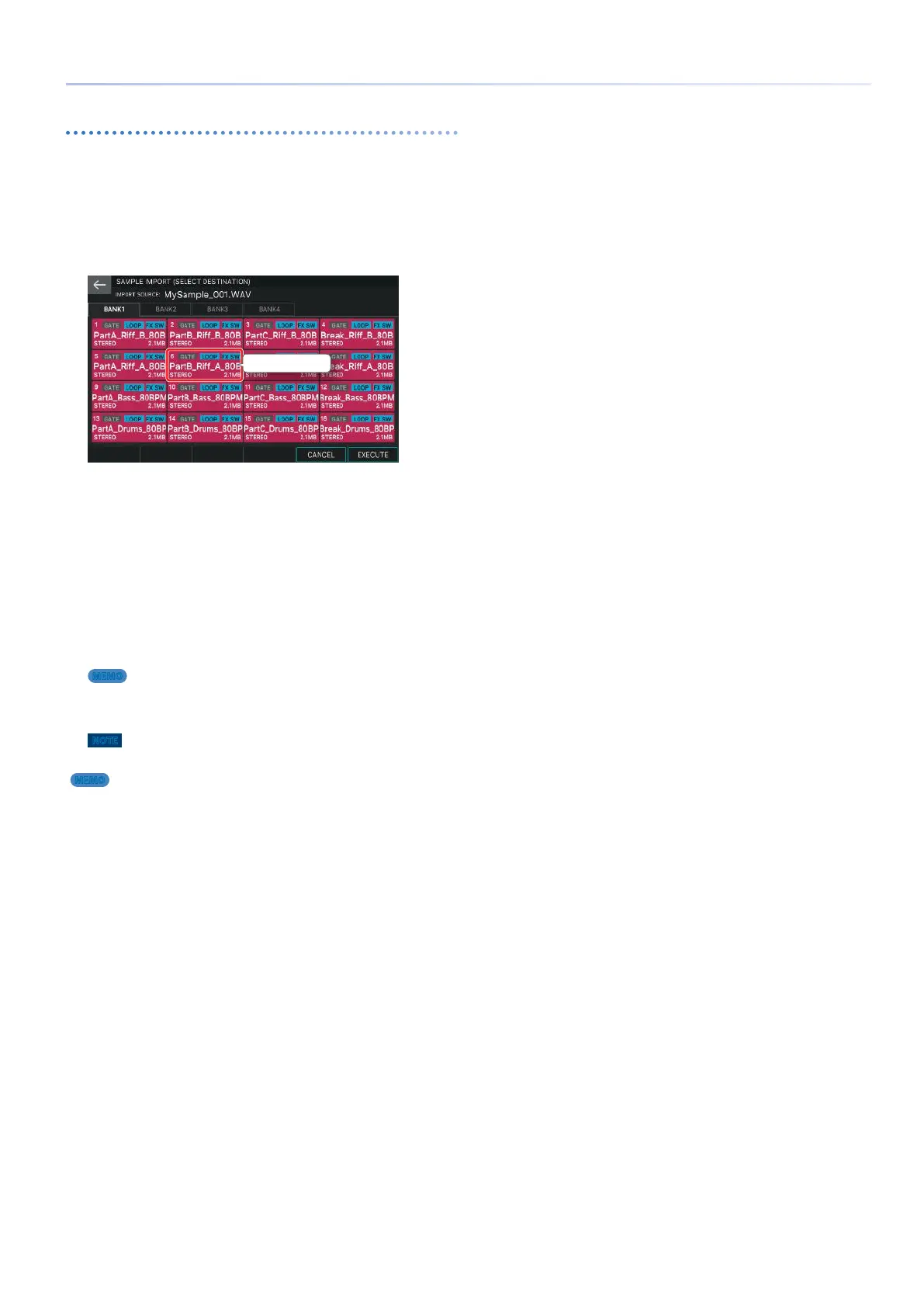69
Sampling
To execute IMPORT
1.
Touch a file name to select the file that you
want to import.
To execute IMPORT, select only one file.
2.
Select [E6] IMPORT.
The SAMPLE IMPORT (SELECT DESTINATION) screen appears.
Import-destination pad
3.
Touch an icon in the screen to select the
import-destination bank and pad.
The icon of the selected pad is framed in red. In this example, the
BANK 1-6 pad is selected.
4.
Select [E6] EXECUTE.
A confirmation message appears.
5.
Select [E5] OK.
IMPORT is executed.
If you decide to cancel, choose [E6] CANCEL.
MEMO
If there is a sample in the import-destination pad, the message “A
Sample Already Exists. Overwrite?” appears. If you want to overwrite,
select [E5] OK.
NOTE
Never turn off the power while import is in progress.
MEMO
In addition to importing audio files from your computer, you can import audio
files from a folder such as “EXPORT SAMPLE.” You can also switch the tab to
“INTERNAL LIBRARY” and import audio files from the library.
