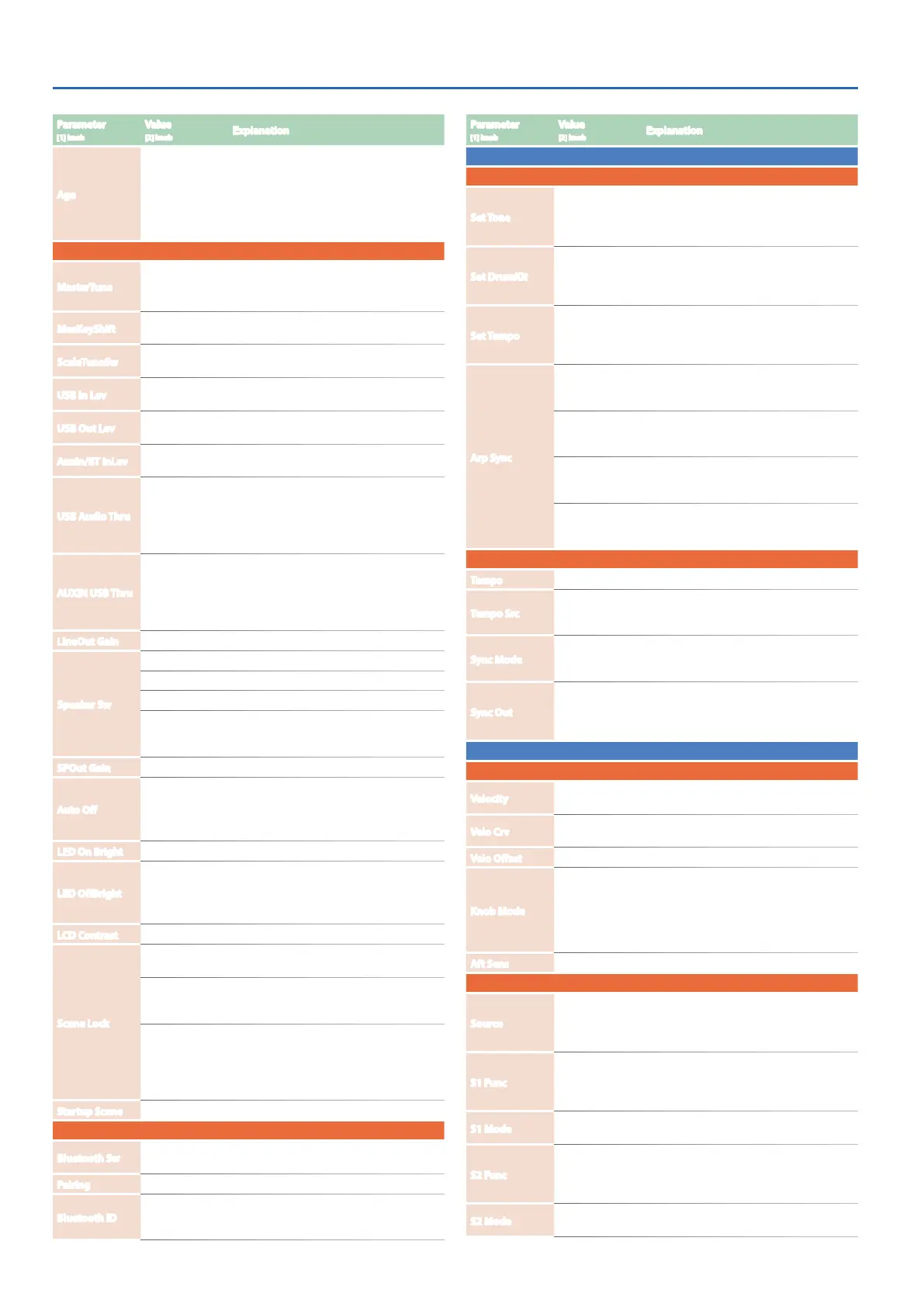JUPITER-X Owner’s Manual Ver. 3.0 and later
28
Parameter
[1] knob
Value
[2] knob
Explanation
SYSTEM - ARP/TEMPO
ARPEGGIO
Set Tone
OFF, ON
Specifies whether the current sound settings
are kept while only the phrase is switched
(OFF) or both the phrase and the sound
settings are switched (ON).
Set DrumKit
OFF, ON
Specifies whether the current sound settings
are kept while only the rhythm is switched
(OFF) or both the rhythm and the sound
settings are switched (ON).
Set Tempo
OFF, ON
Specifies whether the current tempo setting
is kept while only the rhythm is switched
(OFF) or both the rhythm and the tempo
settings are switched (ON).
Arp Sync
Specifies how the arpeggio is synchronized when the
JUPITER-X is connected to an external device and is playing in
synchronization.
OFF
The arpeggio does not synchronize to the
measure or beat. The arpeggio starts the
moment that MIDI messages are received.
BEAT
The arpeggio synchronizes to the beat. The
arpeggio starts at the next beat after MIDI is
received.
MEASURE
The arpeggio synchronizes to the measure.
The arpeggio starts at the first beat of the
next measure after MIDI is received.
TEMPO/SYNC
Tempo
20.00–300.00 Specifies the system tempo.
Tempo Src
SCENE, SYS
When you switch scenes, this setting specifies
whether to use the system tempo (SYS) or the
tempo stored in the scene (SCENE).
Sync Mode
AUTO, INT, MIDI,
USB COM, USB
MEM
Specifies the synchronization signal
according to which the JUPITER-Xm operates.
Sync Out
OFF, MIDI, USB
COM, MIDI/
USBCM, USB
MEM, ALL
Specifies the connector from which MIDI
clock messages etc. are output.
SYSTEM - CONTROLLER
CONTROLLER
Velocity
REAL, 1–127
Specifies the velocity value that is transmitted
when you play the keyboard.
Velo Crv
LIGHT, MEDIUM,
HEAVY
Specifies “Strength” for keyboard touch.
Velo Offset
-10–+9 Adjusts the keyboard velocity curve.
Knob Mode
DIRECT, CATCH
Specifies whether the parameter value
corresponding to a controller is immediately
updated when you operate that controller
(DIRECT) or only after the controller reaches
the same position as the parameter’s current
value (CATCH).
Aft Sens
0–100 Specifies the aftertouch sensitivity.
BUTTON Func
Source
SCENE, SYS
Specifies whether the functions assigned
to these buttons follows the settings of the
currently selected scene (SCENE) or the
system settings (SYS).
S1 Func
For the values, refer
to “List of functions
that can be assigned
to the controllers”
Specifies the function assigned to the [S1]
button.
S1 Mode
LATCH,
MOMENTARY
Specifies how the button operates.
S2 Func
For the values, refer
to “List of functions
that can be assigned
to the controllers”
Specifies the function assigned to the [S2]
button.
S2 Mode
LATCH,
MOMENTARY
Specifies how the button operates.
Parameter
[1] knob
Value
[2] knob
Explanation
Age
OFF, 1–100years
Simulates the effect of aging on the internal
components of an analog synthesizer.
Higher values affect the sound similarly to the
equivalent number of years of aging.
This is valid only for sounds of an analog
synthesizer model.
GENERAL
MasterTune
415.3–466.2 [Hz]
Adjusts the overall tuning.
The displayed value is the frequency of the
A4 key (middle A).
MasKeyShift
-24–24
Shifts the JUPITER-X’s overall pitch range in
semitone steps.
ScaleTuneSw
OFF, ON
Specifies whether the scene’s SCALE TUNE
setting is enabled (ON) or disabled (OFF).
USB In Lev
0–127
Adjusts the audio input level of the USB
COMPUTER port.
USB Out Lev
0–127
Adjusts the audio output level to the USB
COMPUTER port.
AuxIn/BT InLev
0–127
Adjusts the input level of the AUX IN jack
and BT In.
USB Audio Thru
OFF, ON
Specifies whether the audio input of the
USB COMPUTER port is mixed into the audio
output of the USB COMPUTER port.
If you don’t want it to be output as audio,
turn this “OFF”.
AUXIN USB Thru
OFF, ON
Specifies whether the input from the AUX IN
jack is mixed into the audio output of the USB
COMPUTER port.
If you don’t want it to be output as audio,
turn this “OFF”.
LineOut Gain
-12–0–+12 [dB] Adjusts the output gain of OUTPUT/PHONES.
Speaker Sw
Specifies whether sound is output from this unit’s speakers.
OFF Sound is not output from the speakers.
ON Sound is output from the speakers.
AUTO
The “OFF” setting is used if headphones are
inserted, and the “ON” setting is used if they
are not inserted.
SPOut Gain
-12–0 [dB] Adjusts the output gain of the speakers.
Auto Off
OFF, 30 [min],
240 [min]
Specifies whether the unit will turn off
automatically after a certain time has elapsed.
If you don’t want the unit to turn off
automatically, choose “OFF” setting.
LED On Bright
0–31 Adjusts the brightness when the LEDs are lit.
LED OffBright
0–30
You can specify that an LED remains lit at a
diminished brightness even when it is “off”.
If this is set to 0, the LED will be unlit when
off.
LCD Contrast
1–10 Adjusts the contrast of the display.
Scene Lock
Specifies whether a confirmation screen
appears when you switch scenes.
OFF
When you switch scenes, the scene changes
immediately, and no confirmation screen
appears.
ON
When you switch scenes, a confirmation
screen appears.
To switch scenes, use the PAGE [<] [>] buttons
to select “Yes”, and then press the [ENTER]
button.
Startup Scene
01-01–16-16 Specifies the scene that is selected at start-up.
Bluetooth
Bluetooth Sw
OFF, ON
Enables (ON) or disables (OFF) Bluetooth
communication.
Pairing
- Executing pairing for Bluetooth audio.
Bluetooth ID
OFF, 1–9
Specifies the number added to the end of this
unit’s device name shown in a Bluetooth-
connected app.
