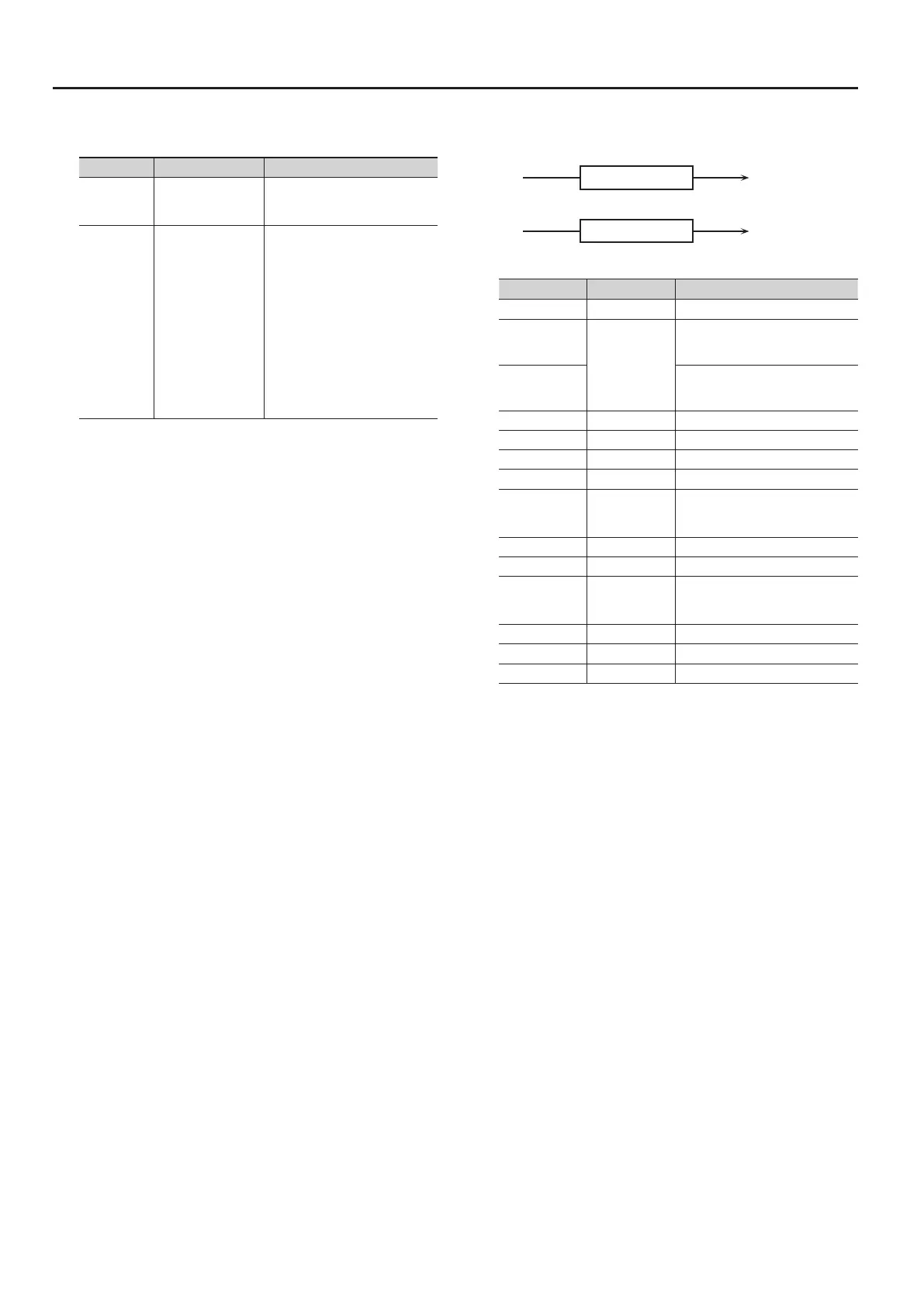4
Modulation FX Parameters
Settings common to all Modulation FX
Parameter Value Explanation
Type
Refer to the eect list
(p. 3).
Species the type of Modulation FX.
The editable parameters will depend
on the eect type that’s selected.
Routing
MOD FX
(Modulation FX)
" TR/AMP
(Tremolo/
Amp Simulator)
TR/AMP (Tremolo/Amp
Simulator)
" MOD FX
(Modulation FX)
Lets you select the routing of the
Modulation FX and the Tremolo/
Amp Simulator.
By switching the Routing type, you
can change the eect that’s applied
to the sound.
For example, suppose that you
chose Chorus as the MOD FX and
chose E. PIANO for TR/AMP; with
the MOD FX " TR/AMP setting,
the chorus sound will be output in
monaural, but with the TR/AMP "
MOD FX setting it will be output in
stereo.
1: EQUALIZER
This is a four-band stereo equalizer (low, mid x 2, high).
L in
R in
L out
R out
4-Band EQ
4-Band EQ
Parameter Value Explanation
Switch OFF, ON Turns the eect on/o.
Depth Knob
LOW GAIN,
HIGH GAIN,
LEVEL
Species the parameter that is
controlled by the MODULATION FX
[DEPTH] knob.
Rate Knob
Species the parameter that is
controlled by the MODULATION FX
[RATE] knob.
Low Freq 20–400 [Hz] Frequency of the low range
Low Gain # -15–+15 [dB] Gain of the low range
Mid1 Freq 200–8000 [Hz] Frequency of the middle range 1
Mid1 Gain -15–+15 [dB] Gain of the middle range 1
Mid1 Q
0.5, 1.0, 2.0, 4.0,
8.0
Width of the middle range 1
Set a higher value to narrow the range
to be aected.
Mid2 Freq 200–8000 [Hz] Frequency of the middle range 2
Mid2 Gain -15–+15 [dB] Gain of the middle range 2
Mid2 Q
0.5, 1.0, 2.0, 4.0,
8.0
Width of the middle range 2
Set a higher value to narrow the range
to be aected.
High Freq 2000–16000 [Hz] Frequency of the high range
High Gain # -15–+15 [dB] Gain of the high range
Level # 0–127 Output Level
