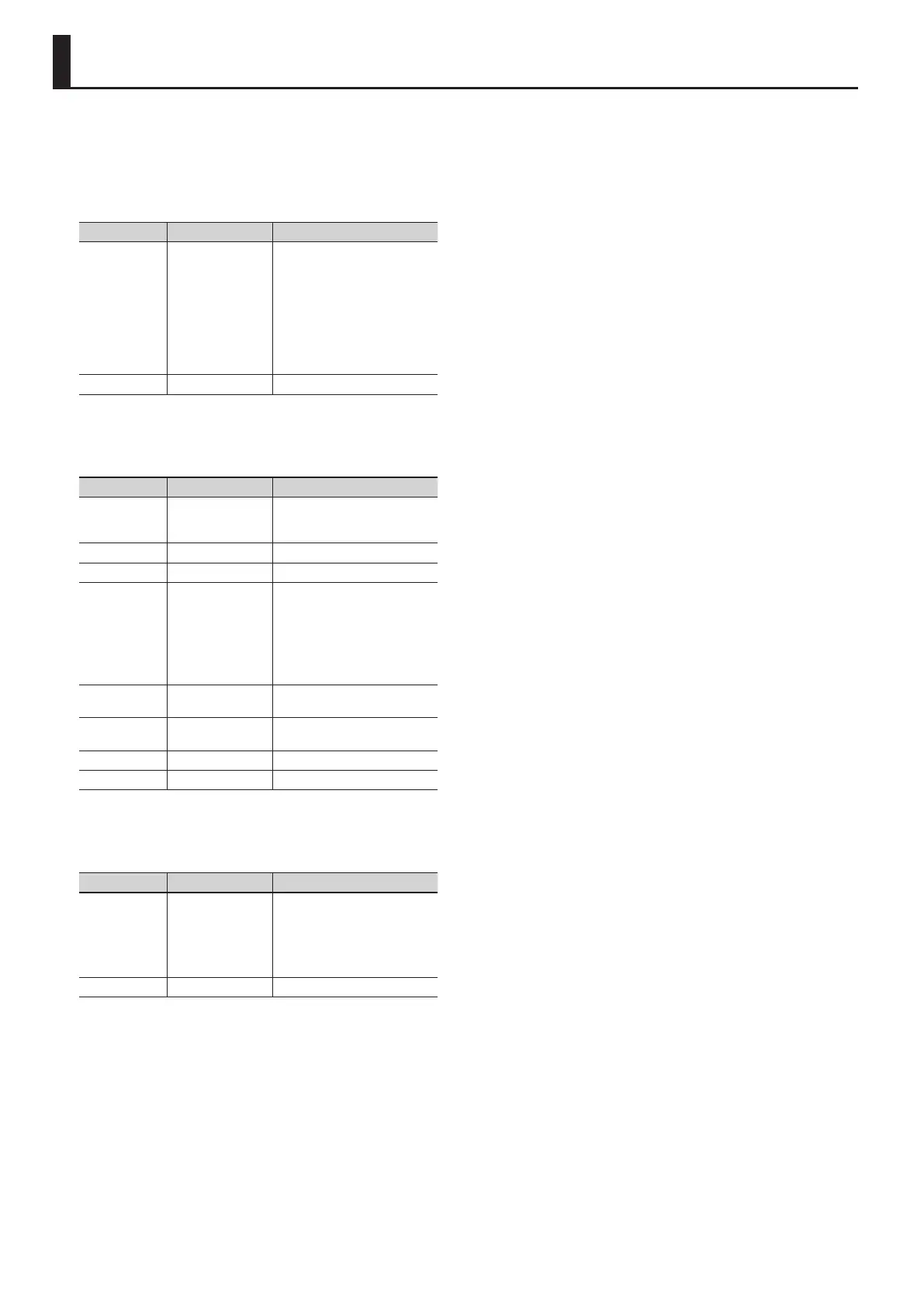38
This is a reverb that is applied to the entire Live Set. You can choose from six types.
You can also adjust the amount of reverb that is applied to each layer by editing the REV (Reverb Send Level: owner’s manual p. 28) from each of the
layers Upper 1--3 and Lower.
Reverb Parameters
Settings common to all Reverb types
Parameter Value Explanation
Type
1: Room 1
2: Room 2
3: Hall 1
4: Hall 2
5: Plate
6: GM2 Reverb
Type of reverb
Room 1/2: Reverb that simulates
the reverberation of a room
Hall 1/2: Reverb that simulates the
reverberation of a hall
Plate: Simulation of a plate echo
(a reverb device that uses a metal
plate)
GM2 Reverb: GM2 reverb
Level 0–127 Volume of the reverb sound
1–5: Room 1/2, Hall 1/2, Plate
Parameter Value Explanation
Pre Delay 0–100 [msec]
Adjusts the delay time from the
direct sound until the reverb
sound is heard.
Time 0.1–10 [sec] Time length of reverberation
Density 0–127 Density of reverb
Diusion 0–127
Adjusts the change in the density
of the reverb over time.
The higher the value, the more the
density increases with time.
(The eect of this setting is most
pronounced with long reverb
times.)
LF Damp 0–100
Adjusts the low-frequency portion
of the reverb.
HF Damp 0–100
Adjusts the high-frequency
portion of the reverb.
Spread 0–127 Reverb spread
Tone 0–127 Tonal character of the reverb
6: GM2 Reverb
Parameter Value Explanation
Character
SMALL_ROOM,
MEDIUM_ROOM,
LARGE_ROOM,
MEDIUM_HALL,
LARGE_HALL,
PLATE
Type of reverb
Time 0–127 Time length of reverberation
