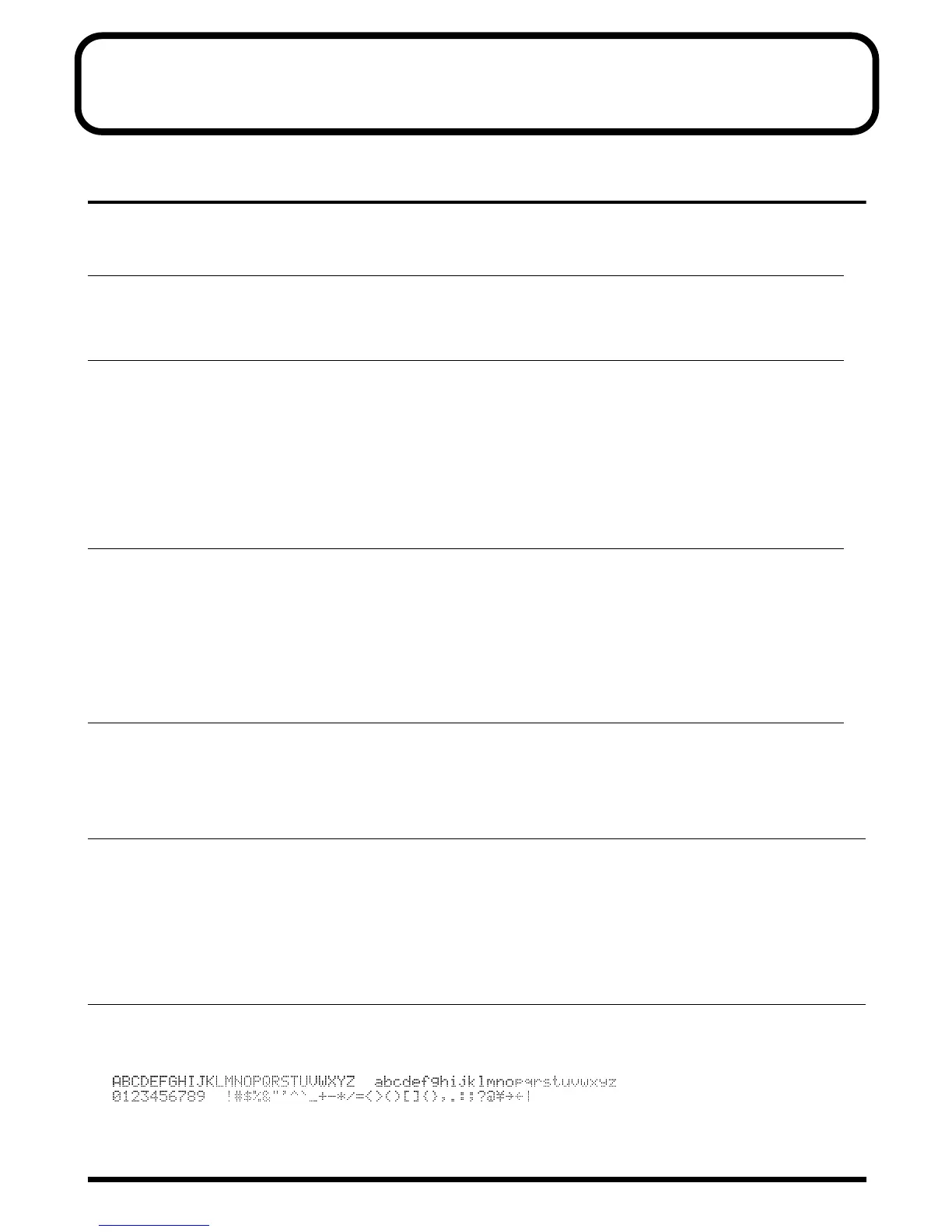130
Parameter List
Drum Kit Parameters
KIT
KIT/INST
KIT/AMBIENCE
KIT/EQUALIZER
KIT/CONTROL
+: This setting cannot be made in GM mode.
KIT/COMMON
*1:
Parameter Value
Drum Kit (p. 57) Drum Kit 1–99
Parameter Value
Inst (p. 60) Instrument 1–1024
Inst Group (p. 59) Instrument Group KICK, SNARE, TOM, HI-HAT, CRASH, RIDE, PERC,
SPECIAL, MELODIC, VOICES, REVERSE,
FIXED HI-HAT, OFF
Level (p. 61) Level 0–127
Pan (p. 61) Pan L15–CENTER–R15, RANDOM, ALTERNATE
Pitch (p. 61) Pitch -480–+480
Decay (p. 61) Decay -31–+31
Parameter Value
Ambience Sw (p. 62) Ambience Switch OFF, ON
AmbSendLevel (p. 62) Ambience Send Level 0–127
Studio (p. 62) Studio Type LIVING, BATHROOM, STUDIO, GARAGE, LOCKER,
THEATER, CAVE, GYM, STADIUM
WallType (p. 63) Wall Type WOOD, PLASTER, GLASS
Room Size (p. 63) Room Size SMALL, MEDIUM, LARGE
Amb Level (p. 63) Ambience Level 0–127
Parameter Value
Master EQ Sw (p. 64) Master Equalizer Switch OFF, ON
High Gain (p. 64) High Gain -12dB–+12dB
Low Gain (p. 64) Low Gain -12dB–+12dB
Parameter Value
Pad Ptn (p. 65) Pad Pattern OFF, 1–250 +
Pad Ptn Velo (p. 65) Pad Pattern Velocity OFF, ON +
Pitch Ctrl (p. 66) Pitch Control Assign OFF, ON
Note No. (p. 66) Note Number 0 (C -)–127 (G 9) +
Gate Time (p. 67) Gate Time 0.1sec–8.0sec (0.1 sec steps) +
Parameter Value
MasterVolume (p. 68) Master Volume 0–127
Pedal HH Vol (p. 68) Pedal Hi-Hat Volume 0–15
PchCtrlRange (p. 68) Pitch Control Range -24–+24
KitName (p. 69) Drum Kit Name 8 characters (*1)
space
