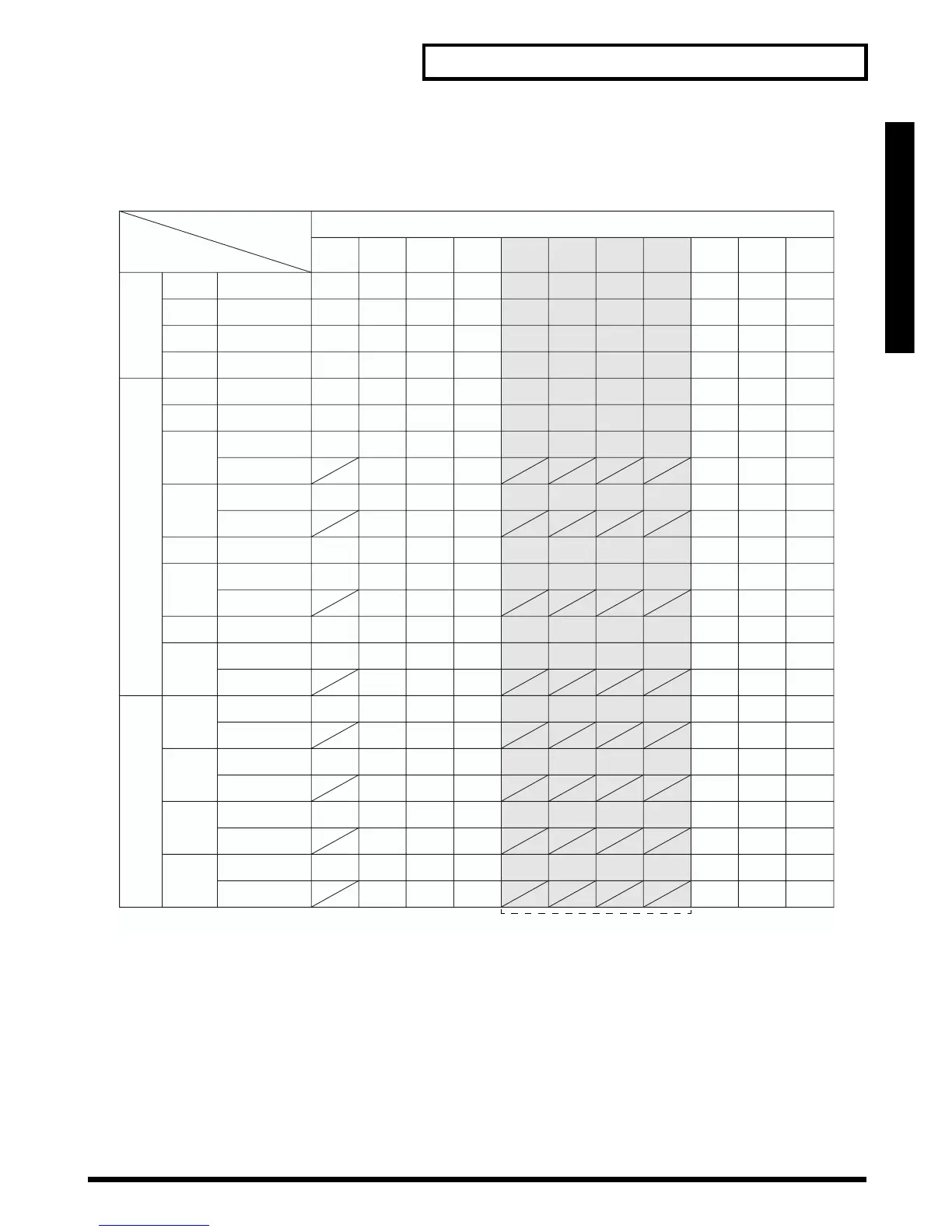35
About the Pads
Setup Guide
■ Combinations of Pad and Trigger Type
To enjoy full use of all the functionality offered by the TD-6 and your pads, be sure to review
the following chart and select the pads best suited for your aims.
fig.P-024a.e
O: Can be used.
X: Cannot be used.
Slash: These trigger inputs do not handle rim sounds.
*1: When choking is applied to the CY-15R, you can then play either edge shots or bell
shots.
*2: TRIGGER INPUTS 6 (AUX) and 8 (TOM) can only be used when using an optional
cable (PCS-31) or standard insert cable to connect two pads to one trigger input jack.
For more detailed information, refer to the previous section.
Trigger Input Jacks
Kick Trigger Units
PadsCymbals
KD-7
KD-5
KD-80
KD-120
PD-5
PD-6
PD-7
PD-9
PD-80
PD-80R
PD-100
PD-120
CY-6
CY-12H
CY-14C
CY-15R
1
(KIK)
2
(SNR)
3
(HH)
4
(T1)
5
(T2)
6
(AUX)
7
(T3)
8
(T4)
9
(CR1)
10
(CR2)
11
(RD)
Head
Head
Head
Head
Head
Head
Head
Rim, Choke
Rim
Rim
Rim (Edge),
Choke
Rim (Edge),
Choke
Rim (Edge),
Choke
Rim (Edge/Bow),
Choke
Head
Head
Head
Head
Head
Head (Bow)
Head (Bow)
Head (Bow)
Head (Bow)
Rim, Choke
OOOOOOOOOOO
OOOOOOOOOOO
OOOOOOOOOOO
OOOOOOOOOOO
OOOOOOOOOOO
OOOOOOOOOOO
OOOOOOOOOOO
OOO OOO
OOOOOOOOOOO
OOO OOO
OOOOOOOOOOO
OOOOOOOOOOO
OXX XXX
OOOOOOOOOOO
OOOOOOOOOOO
OXX XXX
OOOOOOOOOOO
OOO OOO
OOOOOOOOOOO
OOO OOO
OOOOOOOOOOO
OOO OOO
OOOOOOOOOOO
OOO OOO
*1
*2
