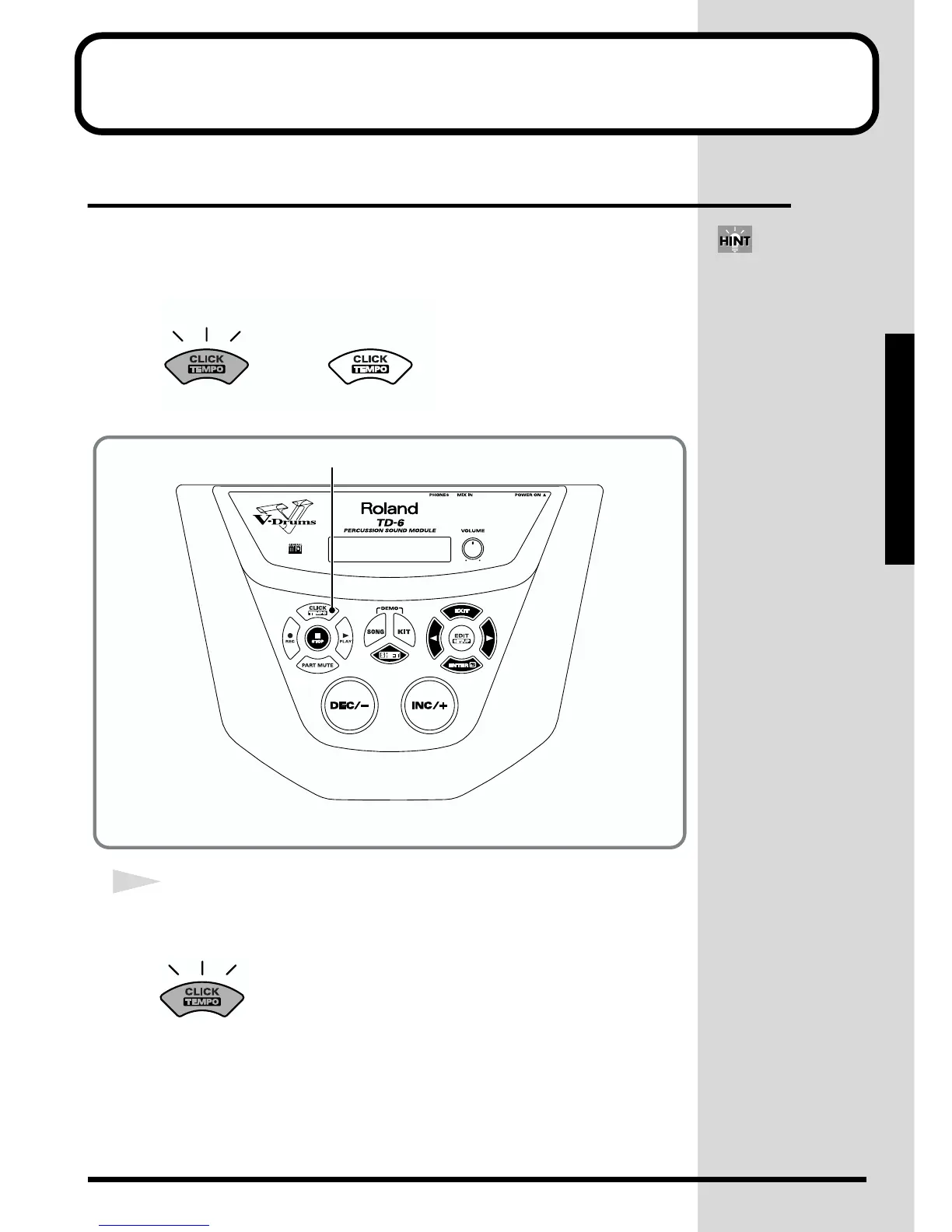43
Quick Start
Playing While Listening to the Metronome/Click
Switching the Click On and Off
Try using metronome (click).
You can switch the click sound on and off by pressing [CLICK].
[CLICK] lights when set to play the sound.
fig.Q-003.e
fig.Q-004a
1
Press [CLICK].
[CLICK] lights, and the click sound begins to play.
fig.Q-006
You can select the
instrument sound and beat
used for the click.For
details, refer to the p. 80.
Click is played Click is not played
Lit Unlit
1
