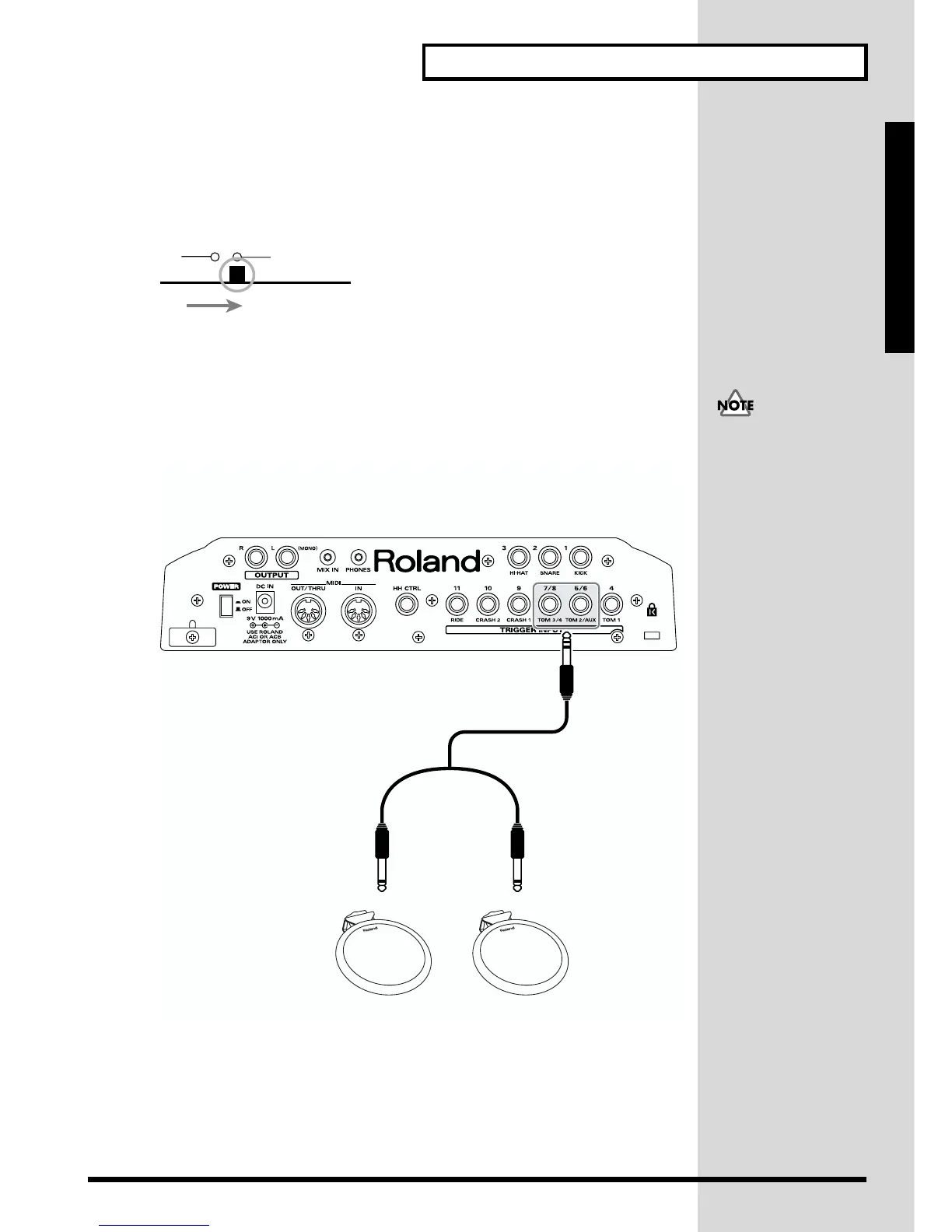21
Making the Settings
Setup Guide
■ About Polarity Switch
If you are using the PD-7, PD-9, or KD-7, move the pad’s polarity switch to
the “- (Roland)” position. For more detailed information regarding the
polarity switch, refer to your PD-7, PD-9, or KD-7 owner’s manual.
fig.P-011a.e
■ Connecting Two Pads to Trigger Inputs
5/6 (TOM2/AUX) and 7/8 (TOM3/4)
With the optional cable (PCS-31) or standard insert cable, two pads may be
connected to the trigger inputs 5/6 (TOM2/AUX) and 7/8 (TOM3/4).
fig.P-012.e
POLARITY
+
- (Roland)
These trigger inputs do not
handle rim sounds.
TD-6 Rear Panel
PD-6
