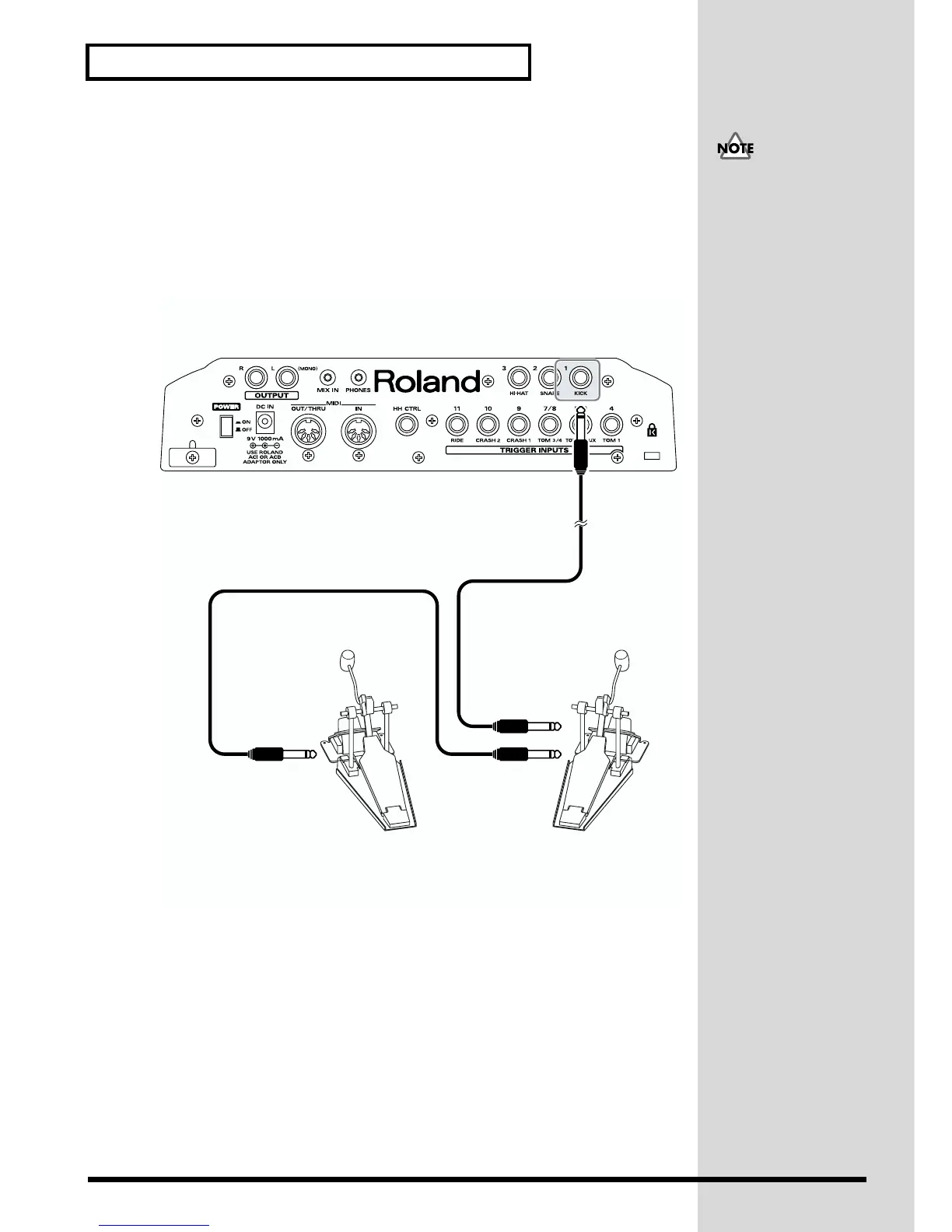22
Making the Settings
■ Connecting Two Kick Trigger Units
When using the KD-7 kick trigger unit (optional), you can connect two KD-7s
together for twin pedal performances.
When connecting two KD-7s with the KD-7’s Mix In jack, the Kick Trigger
signal is slightly weakened. In this case, raise the sensitivity for the trigger
inputs to which the KD-7’s are connected (SETUP/TRIG BASIC/Sensitivity;
p. 73).
fig.P-013.e
When using two KD-7s,
you cannot assign different
instruments to each unit
individually.
Kick Trigger Units (KD-7)
+
Kick Pedals
Output Jack
Output Jack
Mix In Jack
TD-6 Rear Panel
