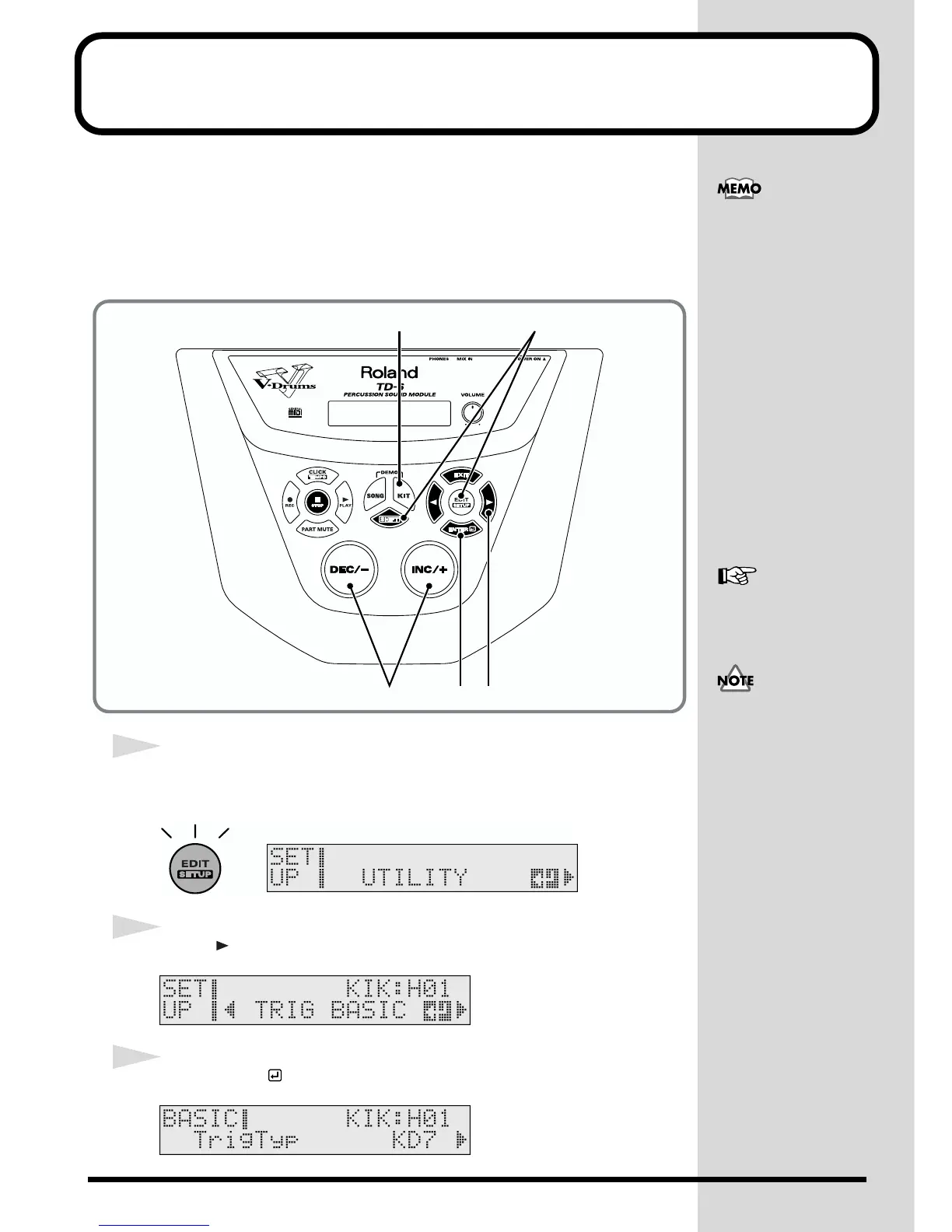30
Selecting the Pad Type
Make the settings for the type of pads to be used (trigger type) to ensure that
the TD-6 accurately receives what is being played on the pads.
Set each trigger input as described below.
Settings optimized for the TD-6K are provided in factory settings on the
TD-6.
fig.P-014
1
While holding down [SHIFT], press [EDIT (SETUP)].
[EDIT (SETUP)] lights.
fig.P-015ai
2
Press [ ] to select “TRIG BASIC.”
fig.SETUP-BASIC_50 (SETUP-BASIC)
3
Press [ENTER ].
fig.P-016_50
The following parameters
are automatically set to the
most efficient values for
each pad when you select
the trigger type.
Basic Trigger Parameters
(SETUP/TRIG BASIC; p.
72)
• Sensitivity
• Threshold
• TrigCurve
Advanced Trigger
Parameters
(SETUP/TRIG ADVNCD;
p. 74)
• Scan Time
• Retrig Cancel
• Mask Time
• Rim Sens
For the most suitable
values for each trigger
type, refer to p. 36.
You may need to adjust
the value since these are
