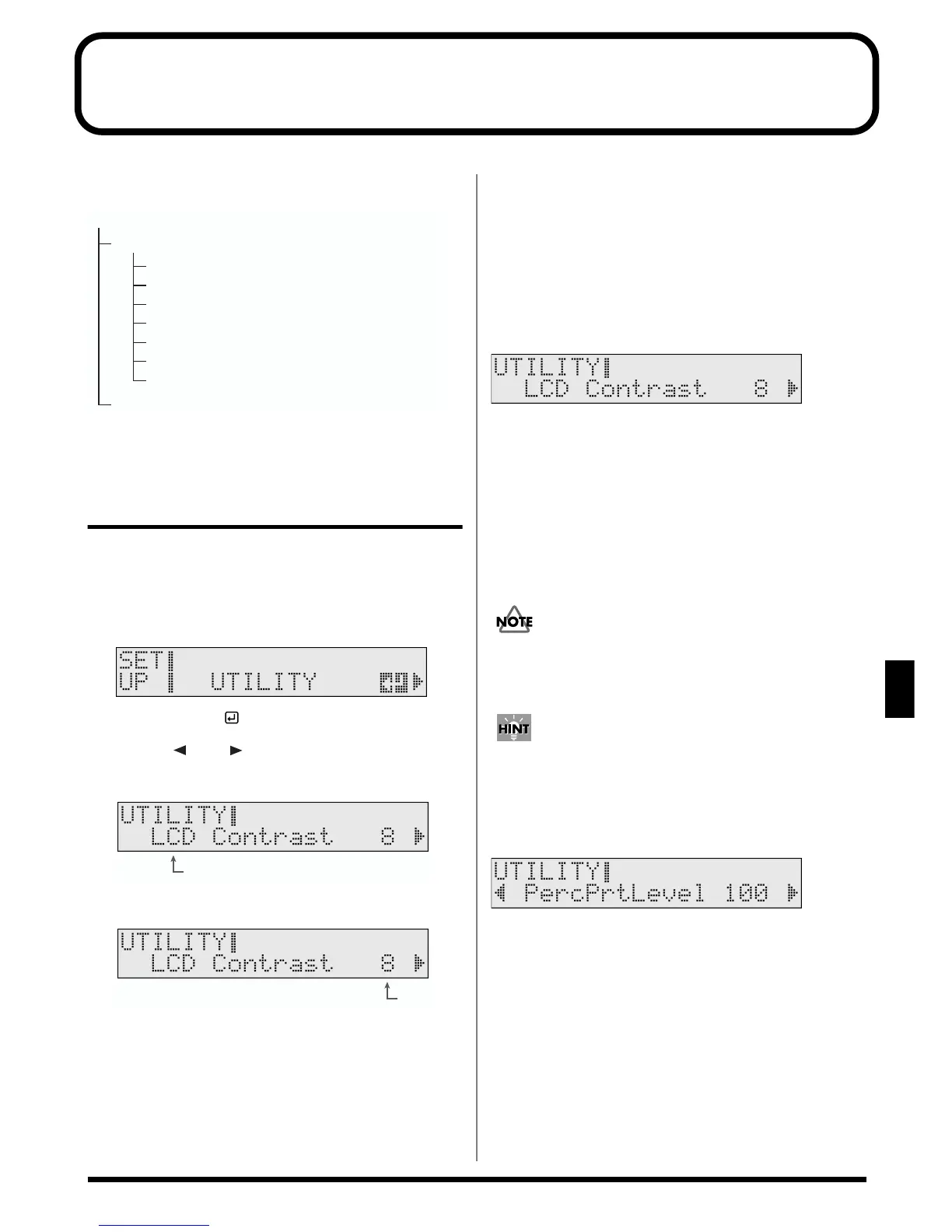77
3
Chapter 3 Global Settings for the TD-6
(SETUP/UTILITY, Factory Reset)
Parameters That Can Be Set Here
fig.03-001.e
Making the Global Settings
(UTILITY)
Overall settings that apply to the entire TD-6.
1. While holding down [SHIFT], press [EDIT
(SETUP)].
[EDIT] lights.
fig.SETUP-GENERAL_50
2. Press [ENTER ].
3. Press [ ] or [ ] to select the parameter you
wish to edit.
fig.03-002ai.e
4. Press [INC/+] or [DEC/-] to make the setting.
fig.03-003ai.e
5. When you finish making settings, press [KIT] or
[SONG] to end the procedure.
Display Contrast Adjustment
(LCD Contrast)
The display contrast is strongly influenced by the location of
the TD-6 and the lighting of the room it’s in. Adjust this
parameter when needed. A larger value results in a brighter
screen.
fig.03-004_50
LCD Contrast: 1–16
Percussion Part Volume Control
(Percussion Part Level)
This adjusts the volume of the percussion part.
Raising the value will increase the volume. With a setting of
“0,” no sound is produced.
• This setting cannot be made in GM mode (p. 100).
• This volume setting is applied to all songs. Even when
songs are switched, the setting does not change.
The volume level of the drum kit part is adjusted in the
“MasterVolume (Master Volume)” (KIT/COMMON/
MasterVolume; p. 68).
fig.03-004a_50
PercPrtLevel (Percussion Part Level): 0–127
UTILITY (Overall Settings) (p. 77)
LCD Contrast
Percussion Part Level
Mute
Master Tune
Preview Velocity
Available Memory
Backing Level
SETUP
Factory Reset (Restoring the Factory Settings) (p. 79)
Parameter to set
Value
