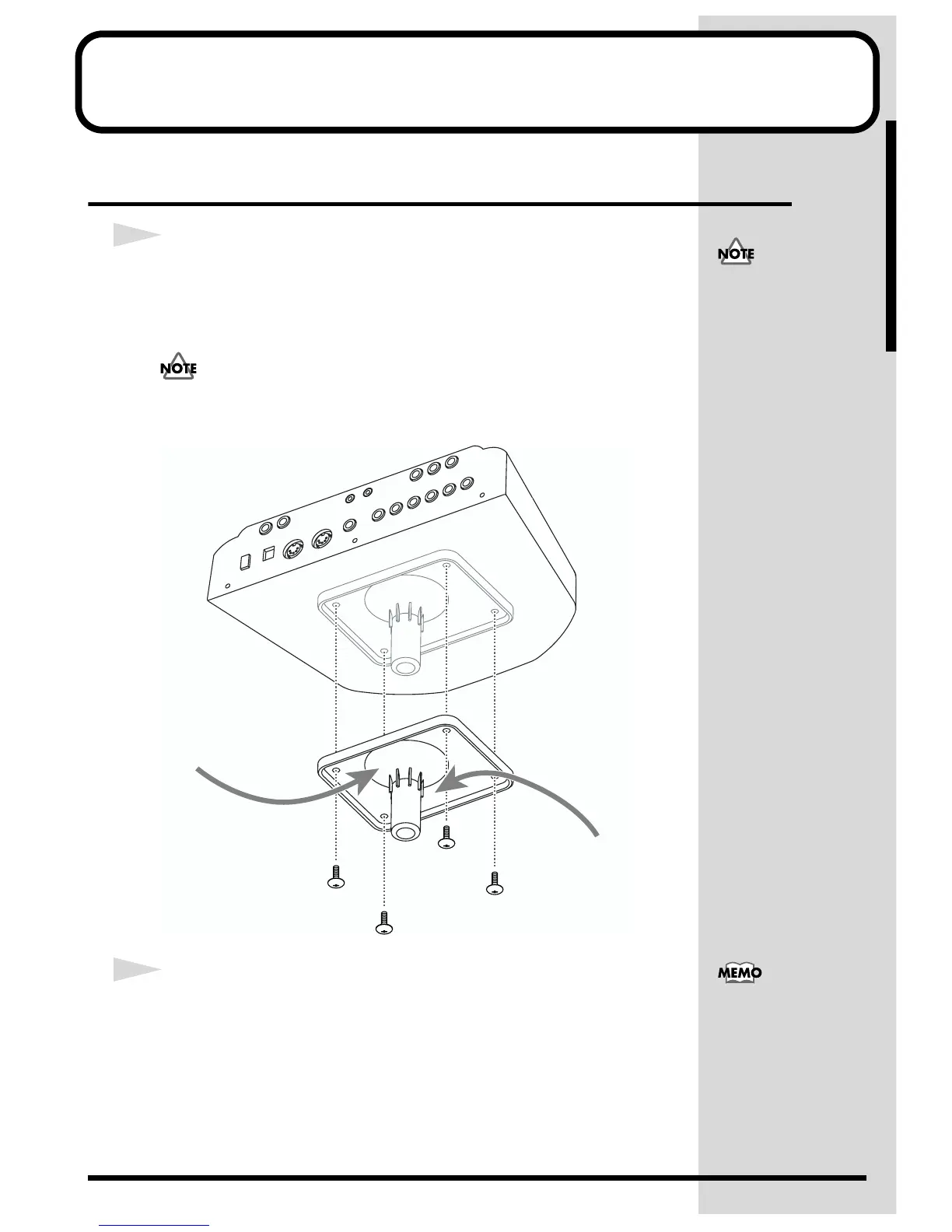Making the Settings
Mounting the TD-6 to the Stand
1
Attach the stand holder (included with the optional drum stand) to the
TD-6.
Using the screws attached to the bottom panel, attach the holder so the unit
is oriented as shown in the diagram.
Use the 8 mm screws (M5 x 8) provided with the TD-6. Use of other screws
may result in damage to the unit.
fig.P-009.e
2
Attach the TD-6 and stand holder to the drum stand (such as the
optional MDS-6, MDS-7U, MDS-8, or MDS-10).
For details on assembling the drum stand and attaching the TD-6, refer to the
owner’s manual for the drum stand.
• When turning the unit
upside-down, get a
bunch of newspapers or
magazines, and place
them under the four
corners or at both ends
to prevent damage to
the buttons and controls.
Also, you should try to
orient the unit so no
buttons or controls get
damaged.
• When turning the unit
upside-down, handle
with care to avoid
dropping it, or allowing
it to fall or tip over.
Narrow
Wide
To attach the TD-6 to a
cymbal stand or other such
stand, you may want to
use the optional APC-33
All Purpose Clamp to
secure the stand holder. It
can be attached to a pipe of
10.5 mm–30 mm radius.
