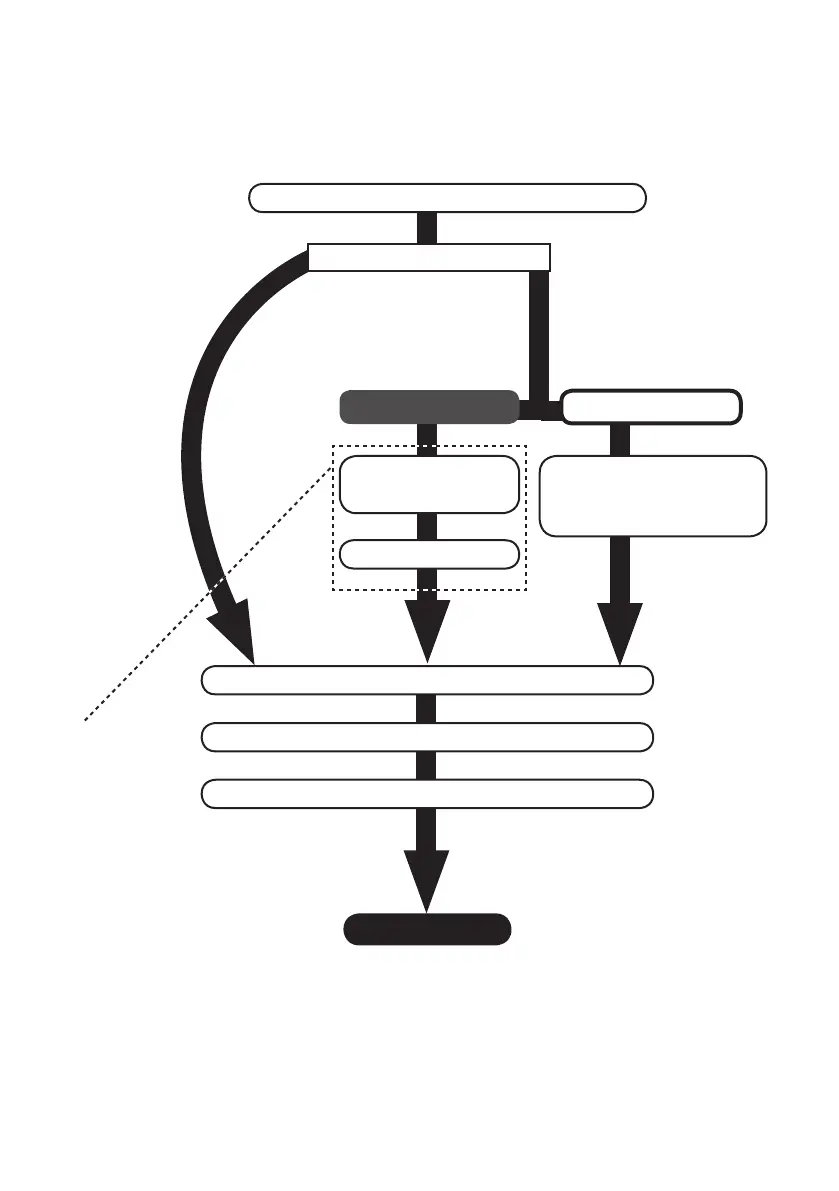Recording
Flowchart for recording with the TRI-CAPTURE
DAW (Digital Audio
Workstation) is the
generic term used for
music creation software,
such as SONAR, etc.
Install the driver (p. 14).
Mac OS X
Prepare the DAW software,
such as GarageBand, Logic,
etc.
For details, refer
to the installation
guide of the
SONAR LE.
Yes.
No.
Set the input/output audio device on the DAW (p. 21).
Connect a guitar or microphone to the TRI-CAPTURE (p. 24).
Set the REC MODE function to “GUITAR/MIC” (p. 24).
Windows
Install the included
SONAR LE.
Register SONAR LE.
Do you have a DAW?