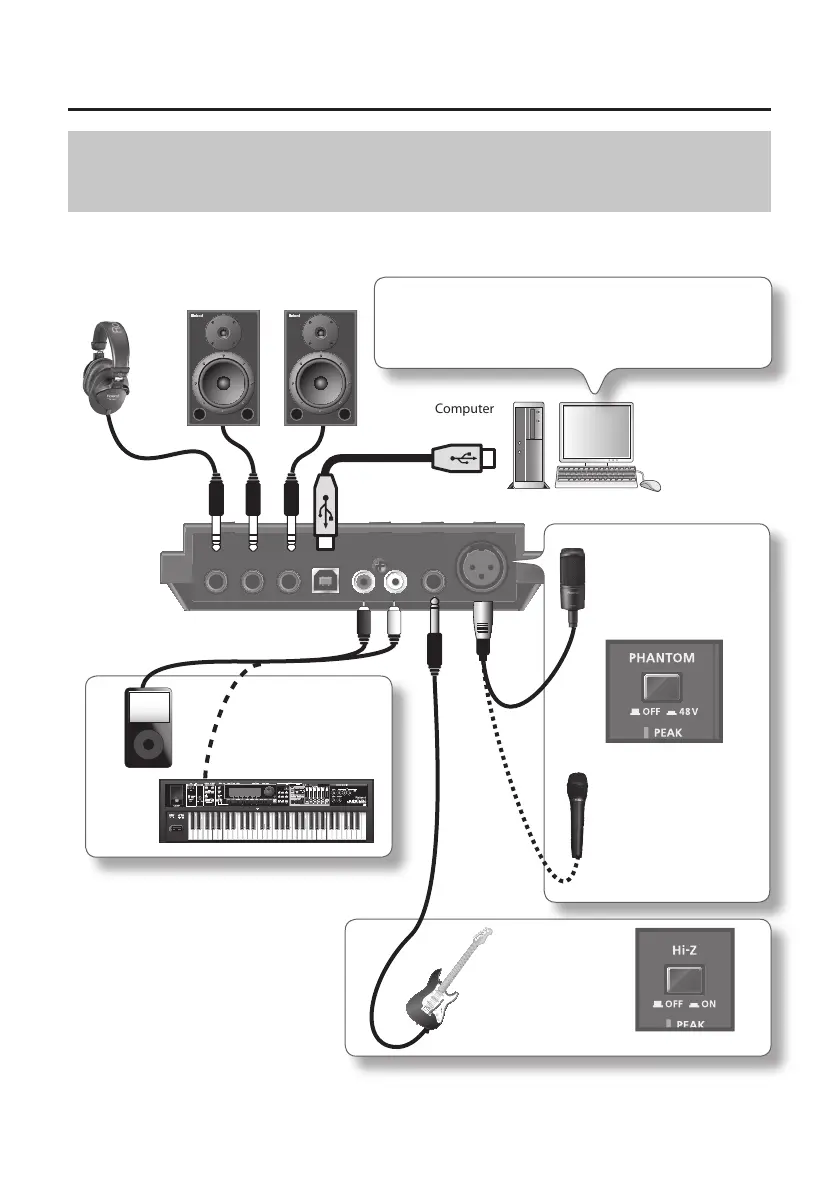28
How to Use
Record Microphone or Guitar Sound While Mixing it with Audio
Data Played on a Computer (LOOP BACK)
When you set the recording mode to “LOOP BACK,” you can record microphone, guitar, and/or audio
device sound on another software by combining audio data played on the computer.
Computer
Amplied speakersHeadphones
When connecting
a condenser
microphone, set the
[PHANTOM] button to
“48V.”
Make sure that the
[PHANTOM] button
is set to “OFF” when
connecting a dynamic
microphone that does
not require phantom
power (p. 10).
When
connecting a
guitar or bass, set
the [Hi-Z] button
to “ON” (p. 10).
Audio device
Rear panel
Set the input port in the software.
When using SONAR, set to “Stereo IN (TRI-CAPTURE),”
and set “Driver mode” to [MME] or [ASIO].
