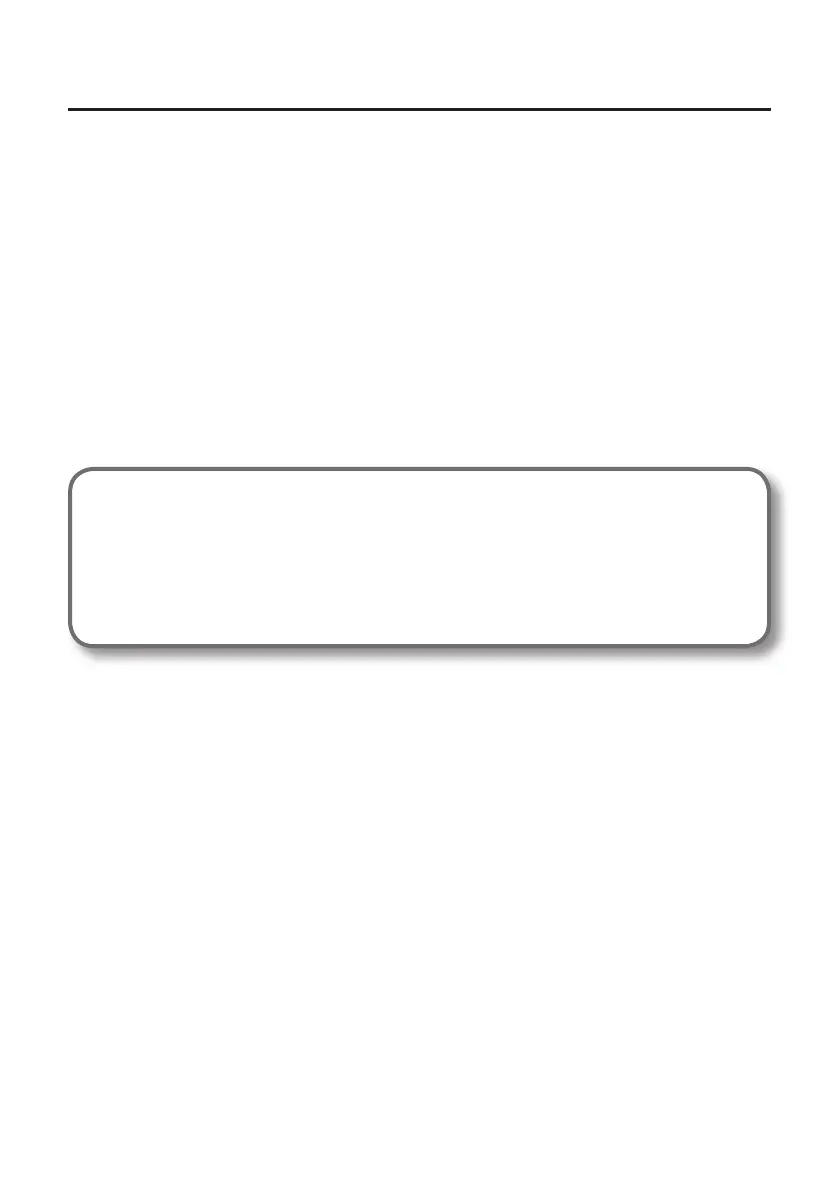29
How to Use
Use the corresponding knob ([INPUT 1 (MIC)], [INPUT 2 (GUITAR)], or [INPUT 3 (AUX)]) to adjust the
volume of the microphone, guitar, or audio device so its PEAK indicator does not light.
Features of the “LOOP BACK” Mode
• Microphone or guitar sound is localized at the center.
• If you want to record only the sound played by your computer, do not connect any equipment to
the INPUT 1 (MIC), INPUT 2 (GUITAR), and INPUT 3 (AUX) jacks, and turn the [INPUT 1 (MIC)], [INPUT 2
(GUITAR)], and [INPUT 3 (AUX)] knobs fully to the left.
• If you set the [SAMPLE RATE] switch to “96k,” you cannot set the [REC MODE] button to “LOOP BACK.”
Set the [SAMPLE RATE] switch to “44.1k” or “48k.”
• When recording, sound played by the computer and sound from the microphone, guitar, and audio
device are mixed together. You cannot edit the recorded audio data separately.
Usage Examples for the ”LOOP BACK” Mode
• Singing with the karaoke sound that is played on a web browser or Windows Media Player,
and recording the vocal and karaoke sound on the DAW software
• Inputting personal computer game sound into your software for streaming media delivery
• Using some other software package to record an Internet radio program you are listening to
using a web browser
