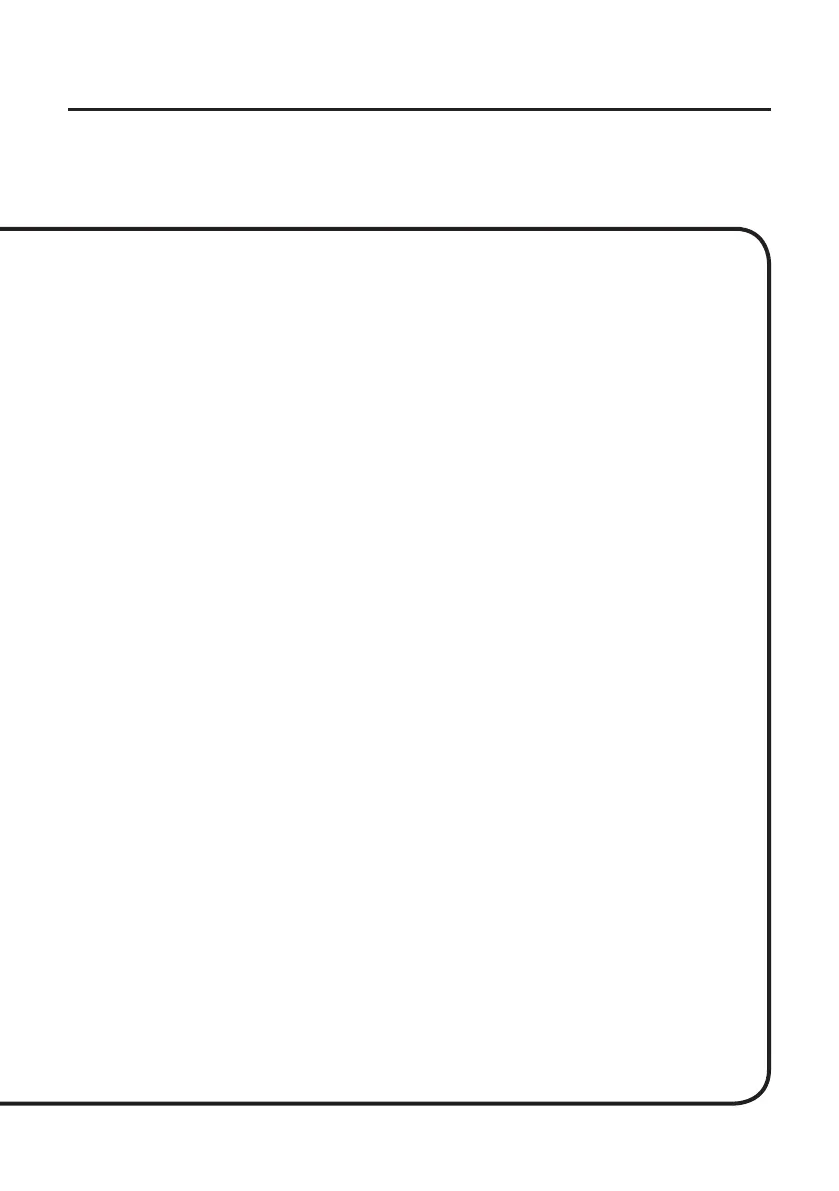20
Driver Installation
4. Adjust the volume.
Use the TRI-CAPTURE’s [PHONES] knob to adjust the volume.
* The volume of the signals output from the OUTPUT jacks cannot be adjusted on the
TRI-CAPTURE itself.
If the sample le can be heard, the computer and TRI-CAPTURE are connected properly and the
driver has been successfully installed.
If you cannot hear the sample le, refer to “Problems When Using the TRI-CAPTURE” (p. 31).