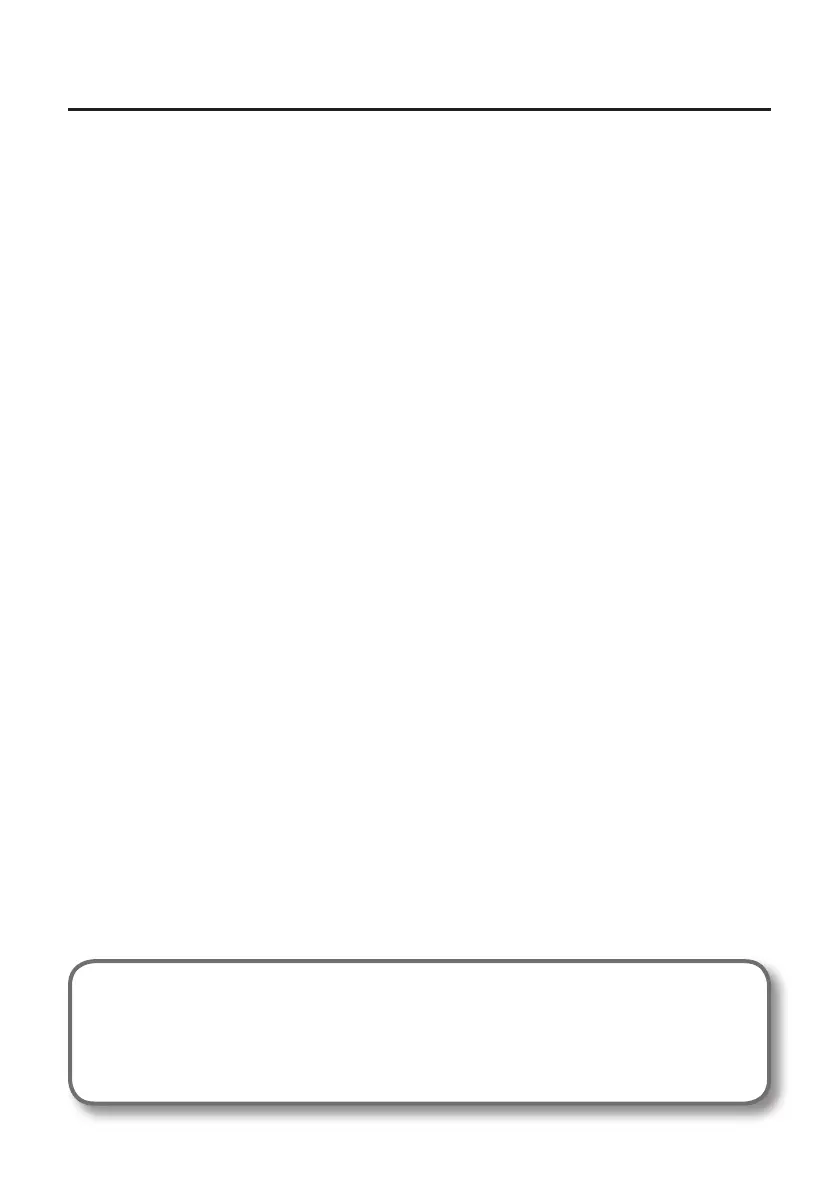9
Contents of the Package
You’ll need to provide the following items
• External amplier, speakers, headphones, etc., for listening to the sound that is output via the
TRI-CAPTURE
• Microphone, guitar, etc., for inputting audio to the TRI-CAPTURE