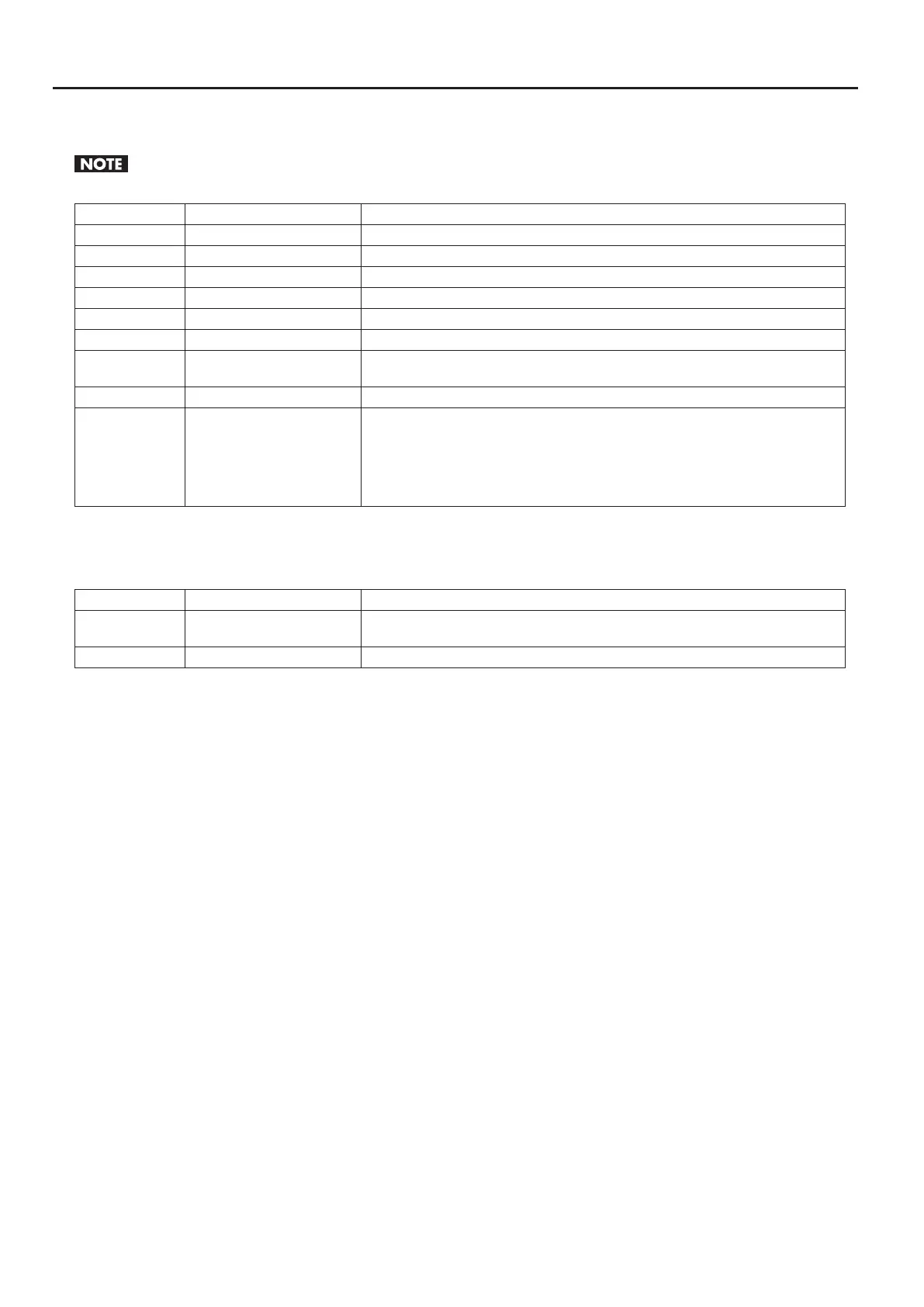42
Menu Operations and Menu List
CH 4 ADJUST Menu
You can set the following items for input on channel 4 only.
However, it’s not possible to adjust values below for composite input of CH 4.
H.POSITION -200 - [0] - 500 This adjusts the display position in the horizontal direction.
V.POSITION -200 - [0] - 500 This adjusts the display position in the vertical direction.
H.SIZE [100.0%] - 150.0% This adjusts the size in the horizontal direction.
V.SIZE [100.0%] - 150.0% This adjusts the size in the vertical direction.
CONTRAST 0 - [64] - 127 This adjusts the contrast.
BRIGHTNESS 0 - [78] - 127 This adjusts the brightness.
SHARPNESS [0] - 127 This adjusts the sharpness of outlines.
FLICK FILTER 0 - [7] - 10
This adjusts the degree of icker reduction. The icker lter works to blur or equalize the
brightness dierences between scanning lines.
COLOR 0 - [64] - 127 This adjusts the color.
INPUT RESOLUTION
[AUTO], 480/576i, 480/576p,
720p, 1080i, 1080p, 640x480,
800x600, 1024x768, 1280x768,
1280x1024, 1366x768,
1400x1050, 1600x1200,
1920x1200
This sets the input resolution. This setting is eective when the input setting for channel 4 is
HDMI or RGB/COMPONENT.
* The valid setting range of H.POSITION and V.POSITION diers depending of the input resolution. In the invalid range, changing of the value does
not alter the image position.
MEMORY Menu
COPY MEMORY Current No. ->[2] - 8 This copies the data at the current memory number to a dierent number.
EXCHANGE
MEMORY
Current No. ->[2] - 8 This exchanges the data at the current memory number with the data at another number.
MEMORY PROTECT [OFF], ON This protects the data at the current memory number.
MIDI Menu
For information about operating the unit by remote control using MIDI, download “Remote Control Guide” from the following
Roland website.
http://www.rolandsystemsgroup.net/
