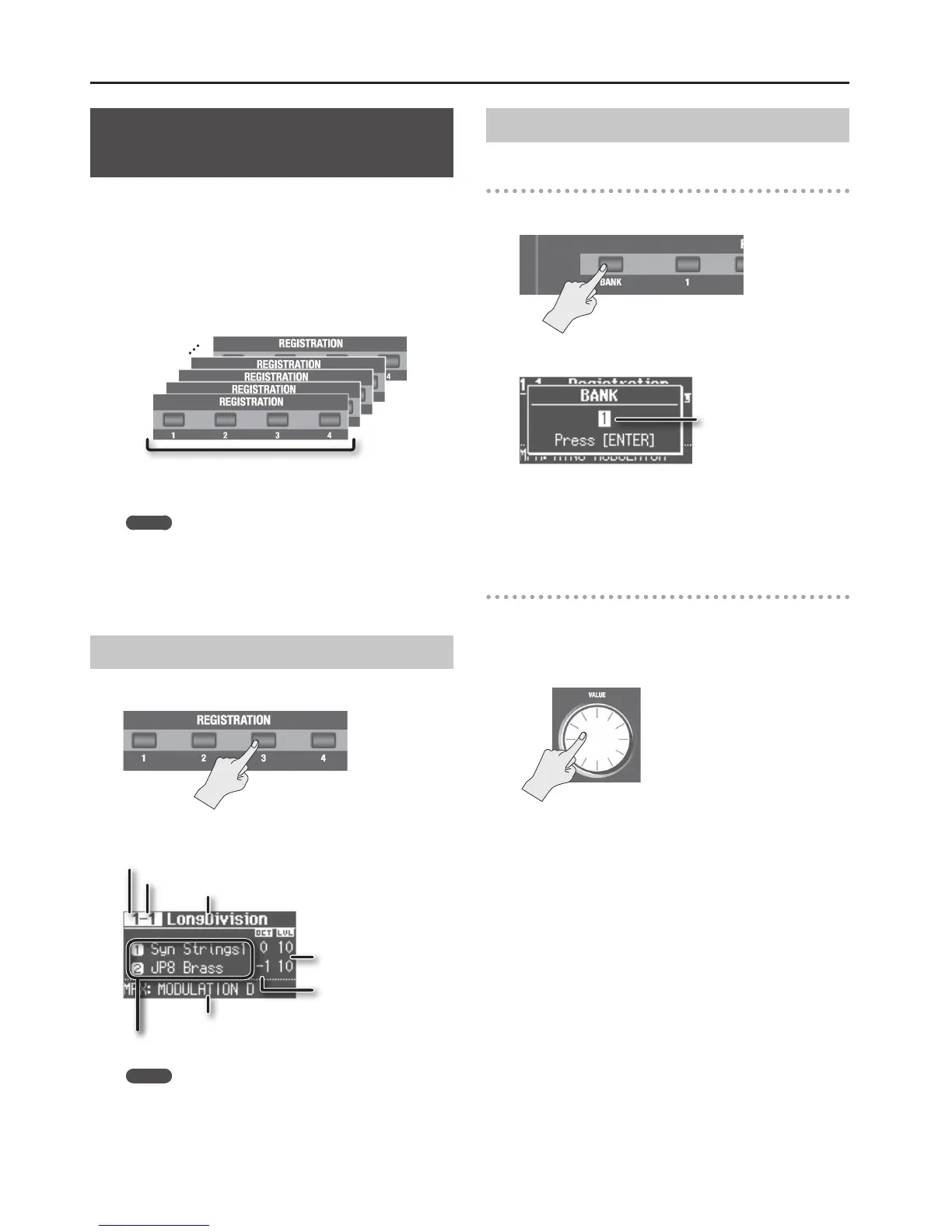Selecting Sounds
14
Selecting Your Favorite Sounds
(Registration)
You can assign a name to your favorite organ, piano, and
synthesizer sounds (or combination of sounds), and store it as a
“registration.”
A registration can be recalled instantly by pressing a single button.
This is a convenient way to switch sounds for each song, or to
instantly switch between settings during a live performance.
Registrations are organized into banks, with 4 registrations in each
bank.
There are 25 banks, allowing you to store a total of 100 registrations.
1
Bank
4 registrations
=
Bank
2
3
4
25
MEMO
• When the VR-09 is shipped from the factory, several banks
contain registrations with the same settings.
• Sets of registrations can be saved on a USB ash drive (p. 39).
• Sets of registrations saved on a USB ash drive can be loaded
back into the VR-09 (p. 40).
Recalling a Registration
1. Press the [1]–[4] buttons to select a registration.
The registration screen is shown in the display.
Registration number
Bank number
Multi-eect type (p. 44)
Split or Dual setting (p. 27)
Registration name
Volume
Octave (p. 26)
MEMO
• You can select a registration by moving the cursor to the
registration number and turning the [VALUE] dial.
• You can select the next registration by pressing the [NEXT]
button.
• If registration 4 is selected, pressing the [NEXT] button will
select registration 1 of the next bank.
Switching Registration Banks
Switching banks (Banks 1–4)
1. Press the [BANK] button.
The BANK screen is shown in the display.
Currently selected bank number
2. Press the [1]–[4] buttons to select the desired bank.
3. Press the [1]–[4] buttons to select a registration.
You’ll switch to a registration of the bank you selected.
Switching banks (Banks 5–25)
1. Press the [BANK] button.
The BANK screen is shown in the display.
2. Turn the [VALUE] dial to select the desired bank.
3. Press the [ENTER] button.
4. Press the [1]–[4] buttons to select a registration.
You’ll switch to a registration of the bank you selected.
