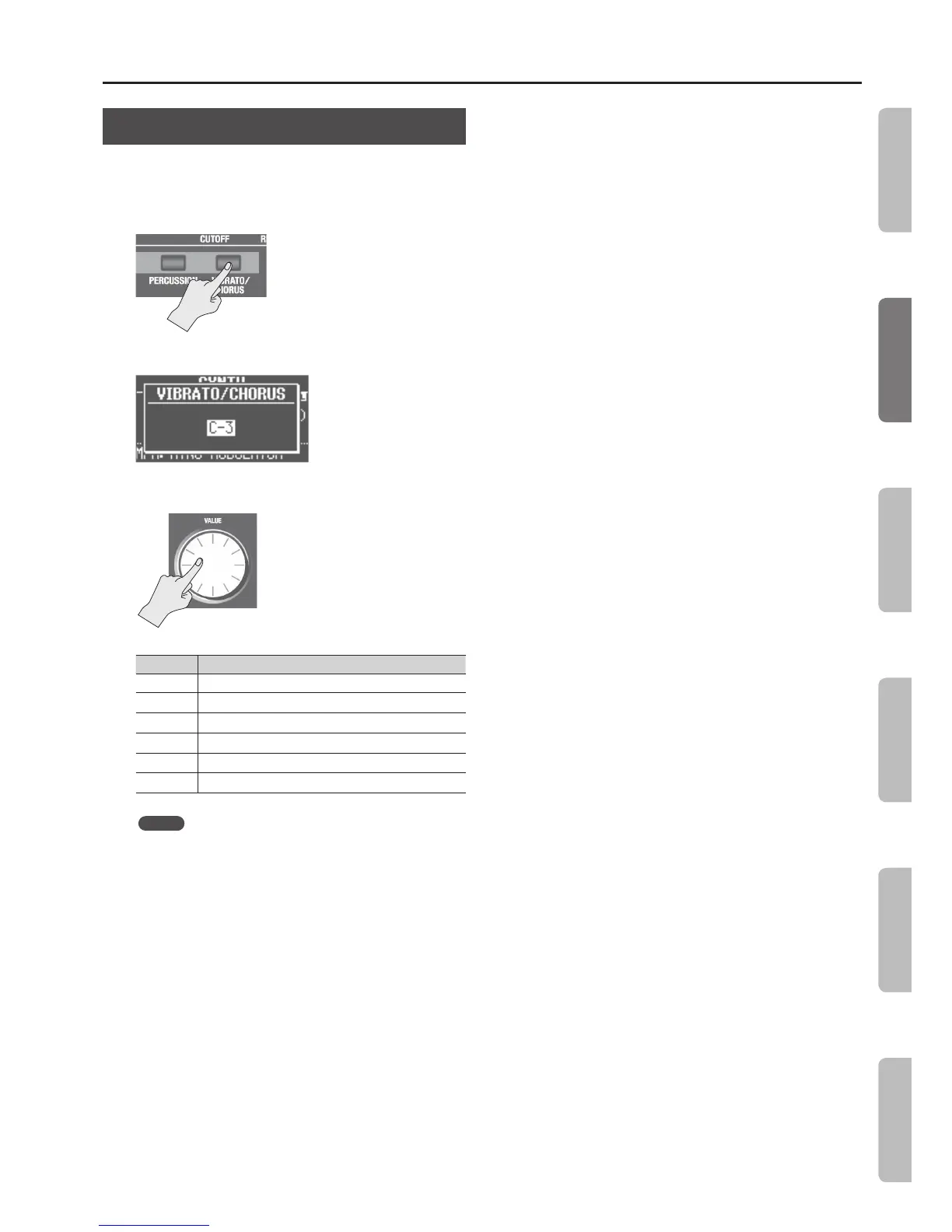Modifying the Organ Sound
21
Using Vibrato/Chorus
Here’s how to apply vibrato (cyclic modulation of the pitch). You can
also apply chorus, which mixes vibrato sound with unprocessed
sound to produce greater depth and spaciousness.
1. Press the [VIBRATO/CHORUS] button to make it light.
The VIBRATO/CHORUS screen appears.
2. Turn the [VALUE] dial to select the desired eect.
Value Explanation
V-1 Applies a slight vibrato eect.
V-2
Applies a medium vibrato eect.
V-3 Applies a strong vibrato eect.
C-1 Applies a slight chorus eect.
C-2 Applies a medium chorus eect.
C-3 Applies a strong chorus eect.
MEMO
If you press the [TRANSPOSE] button while the VIBRATO/
CHORUS screen is shown, the VIBRATO/CHORUS screen will be
held. Press the [EXIT] button to return to the previous screen.
Introduction Performing Recording Looper Settings
Appendix
