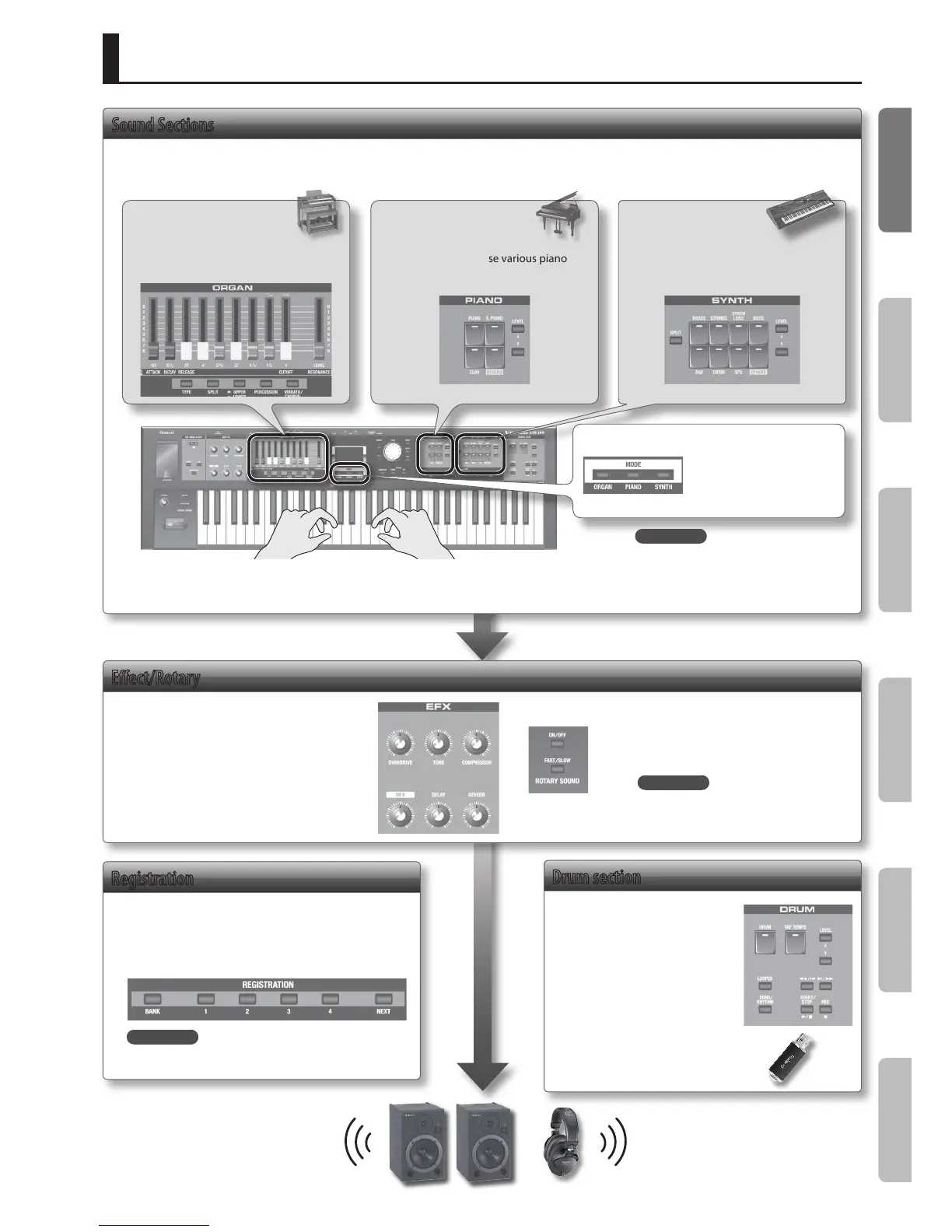3
An Overview of the VR-09
Sound Sections
The VR-09 has three sound sections—organ, piano, and synthesizer—and each section occupies a separate area of the panel.
You can also play two sounds simultaneously, or divide the keyboard into two regions and play dierent sounds in the left and right regions.
Organ section
Here you can use the harmonic bars to
shape the organ sound to your taste.
Eect/Rotary
You can apply eects and a rotary speaker
simulation.
By operating the knobs and buttons you can
make the sound change in real time.
Piano section
Here you can choose various piano
sounds.
Synthesizer section
Here you can select synthesizer
sounds.
REFERENCE
• “Adding Eects to the Sound” (p. 23)
• “Using the Rotary Eect” (p. 19)
Registration
Sound and eect settings as well as combinations of
sounds can be stored as a “registration.”
You can easily switch between sounds by recalling a
previously-stored registration.
Drum section
The drum section lets you do the
following.
• Play drum sounds or sound
eects from the keyboard (p. 15).
• Perform while playing back
internal rhythm patterns or
songs from a USB ash drive
(p. 32, p. 34).
• Record your performance (p. 33).
• Perform using the looper (p. 37).
REFERENCE
“Selecting Your Favorite Sounds (Registration)” (p. 14)
MODE buttons
Here you can select an
individual organ sound,
piano sound, or synthesizer
sound at a single touch.
REFERENCE
• “Selecting Sounds” (p. 12)
• “Modifying the Organ Sound” (p. 16)
• “Modifying the Synthesizer Sound” (p. 22)
• “Combining Two Sounds” (p. 27)
Introduction Performing Recording Looper Settings
Appendix
