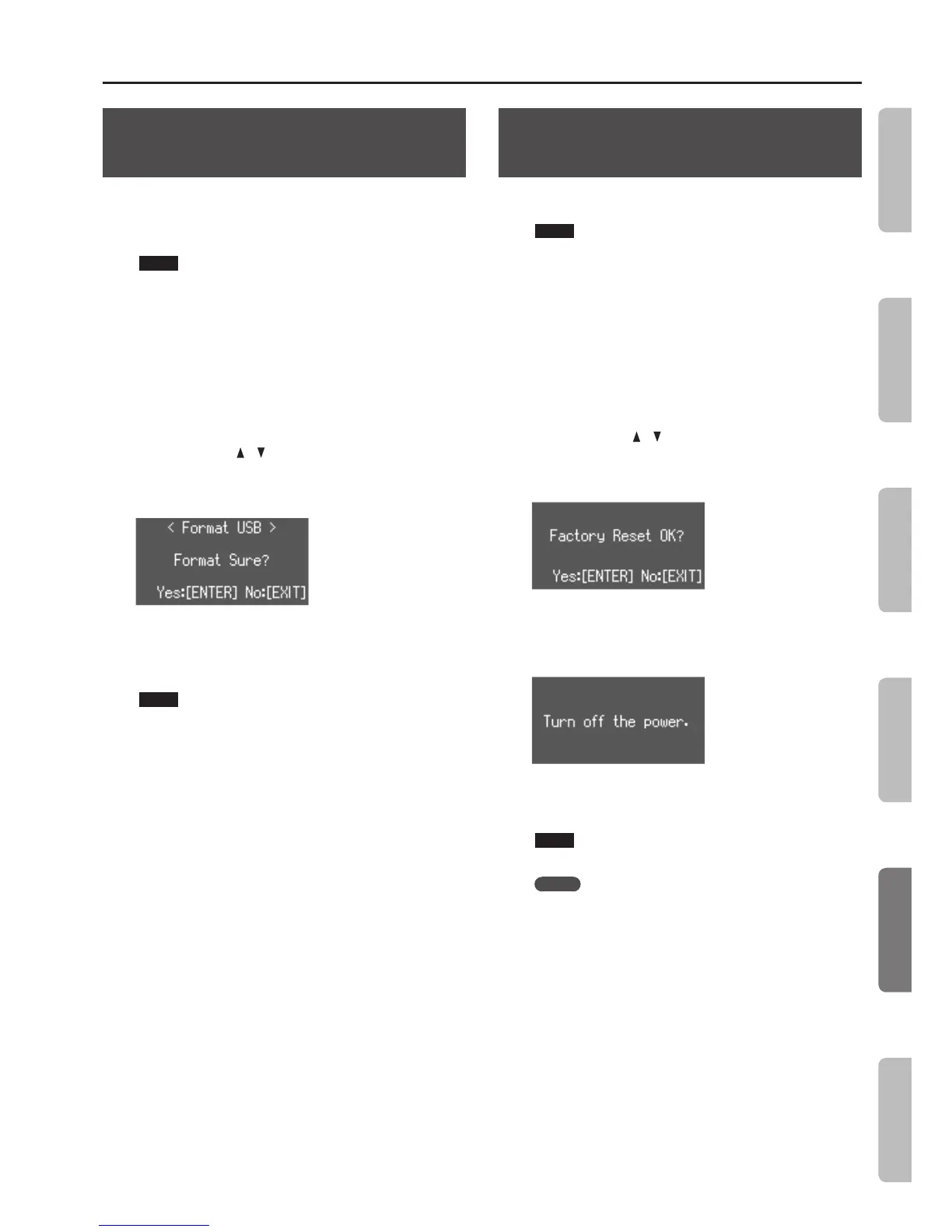Convenient Functions
41
Formatting a USB Flash Drive
(Format USB)
“Formatting” is the operation of preparing a USB ash drive for use
with the VR-09.
If the USB ash drive format does not match the VR-09’s, you will
not be able to use that USB ash drive with the VR-09.
NOTE
Be aware that this operation will erase all data that has been
saved on your USB ash drive.
1. Connect a USB ash drive (sold separately) to the USB
MEMORY port (p. 6).
2. Press the [MENU] button.
3. Turn the [VALUE] dial
to select “Media Utility.”
4. Press the [ENTER] button.
5. Use the CURSOR [
] [ ] buttons to select “Format USB.”
6. Press the [ENTER] button.
A conrmation message appears.
If you decide to cancel, press the [EXIT] button.
7. Press the [ENTER] button.
The USB ash drive will be formatted.
NOTE
Do NOT turn o the power or disconnect the USB ash drive
while “Executing...” is displayed.
8. Press the [EXIT] button several times to nish the
procedure.
Restoring the Factory Settings
(Factory Reset)
If desired, you can restore all of the VR-09’s settings to their factory-
set condition. This operation is called “factory reset.”
NOTE
When you execute the factory reset operation, all settings
you’ve previously saved will be lost, and will return to their
factory-set condition.
Registration settings will also return to their factory-set
condition. If you don’t want to lose your registrations, save them
to a USB ash drive before you continue (p. 39).
1. Press the [MENU] button.
2. Turn the [VALUE] dial
to select “System.”
3. Press the [ENTER] button.
4. Use the CURSOR [
] [ ] buttons to select “Factory Reset.”
5. Press the [ENTER] button.
A conrmation message appears.
If you decide to cancel, press the [EXIT] button.
6. Press the [ENTER] button.
The display will indicate “Turn o the power.”
7. Turn the power o, then on again (p. 11).
The VR-09’s setting is reset to its factory values.
NOTE
Do NOT turn o the power while “Executing...” is displayed.
MEMO
You can also execute a factory reset by holding down the MODE
[ORGAN] button and pressing the [POWER] switch to turn the
power on.
Introduction Performing Recording Looper Settings
Appendix
