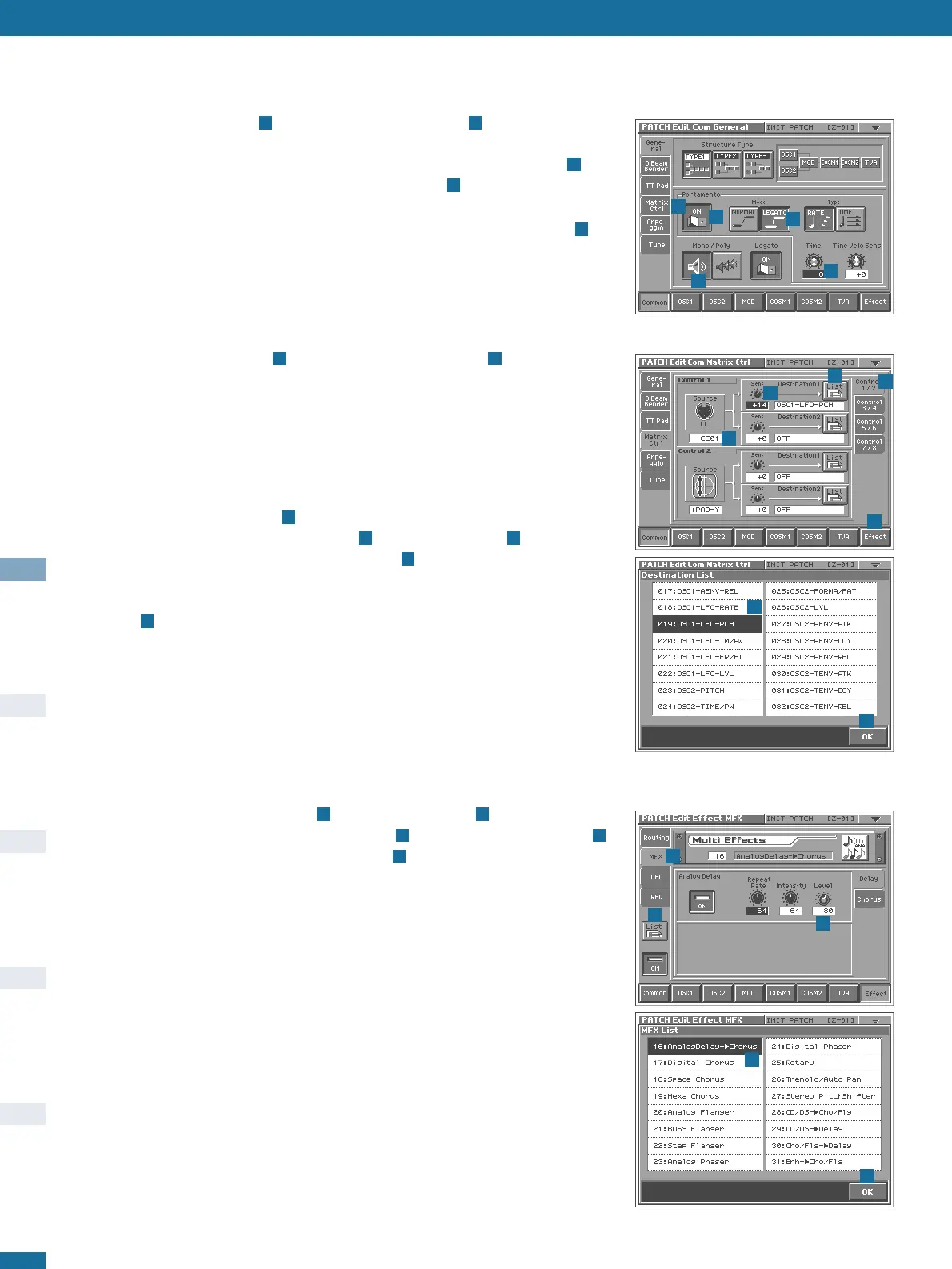First Steps
10
Touch the control 1/2 tab and change the control 1 source to CC01 using the
VALUE dial. As CC01 is the very next source in the list after OFF, you can hold SHIFT
and turn VALUE anticlockwise to quickly reach the beginning, then either move the
VALUE dial one “click” in the other direction or press the INC/+ button.
✱
CCCC0011 iiss ddeeffiinneedd aass
“
MMoodduullaattiioonn”” iinn tthhee MMIIDDII ssttaannddaarrdd ssppeecciiffiiccaattiioonnss.. OOnn tthhee
VV--SSyynntthh,, tthhiiss ttyyppee ooff ddaattaa iiss ttrraannssmmiitttteedd bbyy ppuusshhiinngg tthhee BBeennddeerr aawwaayy ffrroomm yyoouu
Open the Destination1 list and select parameter 019:OSC1-LFO-PCH (oscillator
1 LFO to pitch) by turning the VALUE dial . Touch OK to confirm , then press the
cursor-right button to select Sens (Sensitivity) . This parameter determines the
maximum depth of the modulation, in this case how much vibrato you will get when
pushing the bender to its limit. A value of +14 is enough here. Now touch the Effect
pad to access the Effects section.
Touch the MFX (Multi Effects) tab . Touch the List button and select algorithm
16:AnalogDelay ➝ Chorus using the VALUE dial . Confirm your selection with OK .
Change the Level to 80 for a more subtle mixture .
Touch the Mono pad and switch Portamento on . The sound is now
monophonic, but portamento (glide) is applied to every note you play even if you leave
gaps between notes. To remedy this, change the Portamento mode to LEGATO . The
glide effect is a bit too slow. Reduce the Time parameter to about 8.
Before adding some delay effects (this sound is still completely dry), we could make the
Bender add some vibrato for extra expression. Touch the Matrix Ctrl (Control) tab .
