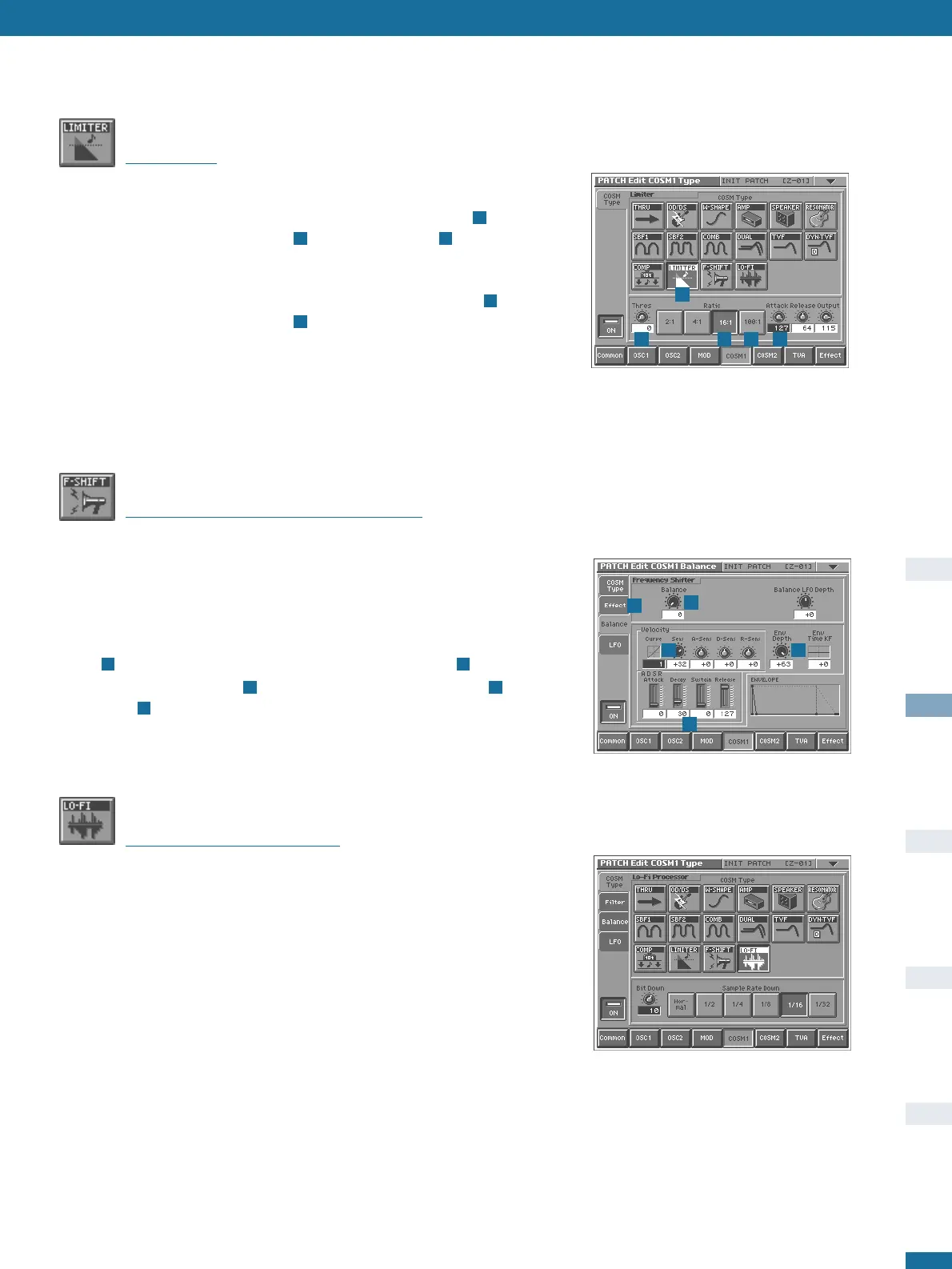Basic Sound Parameters
21
LO-FI (Low-Fidelity)
This is a combined bit-depth and sample-rate reducer used to add the typical grunge you
get from early samplers. These machines (e.g. the original Fairlight CMI) were typically
8-bit, with a sample rate well below CD-quality (44.1 kHz), and therefore have a special
“quality” compared with today’s machines. Although seen as a serious drawback at the
time, Low-Fi artifacts are now quite fashionable, especially in Hiphop and Techno circles.
LIMITER
Limiting is a more primitive form of compression where any peaks above a fixed
threshold are reduced to exactly this level. Start from the Tom sound you have just
made, and select LIMITER instead of COMP in the COSM1 section . For the most
drastic settings, take Threshold to 0 and Ratio to 100:1 . What is happening
here is that you have told the limiter to reduce any signal level whatsoever by a factor
of 100 to 1. You can still hear a click because the limiter needs a certain minimum time
to react. Turning Attack up to maximum will increase this time a little . Now select
the lower ratios, starting with 16:1 and experiment with the other parameters
(particularly Threshold).
✱
AAnndd ffiinnaallllyy,, tthhee ttwwoo ssppeecciiaall eeffffeeccttss aallggoorriitthhmmss::
F-SHIFT (Frequency Shifter)
Inharmonics
As well as standard pitch-shifting (which you should also try out of course), I find this
COSM effect particularly useful for adding inharmonic partials to the attack part of a
sound. A little experiment: Start from INIT PATCH, select SINE for oscillator 1 and
change the Impact value (also in the OSC Type page) to 0.0. Go to COSM1 and
activate F-SHIFT. Touch the Balance tab and take the Balance control right down to
zero . Flip Sustain down to zero and change the Decay to 30 .
Take Env Depth up to +63 and change the Velocity Curve to 1 . Touch the
Effect tab and adjust the Effect value (i.e. the amount of Shift) to taste.
