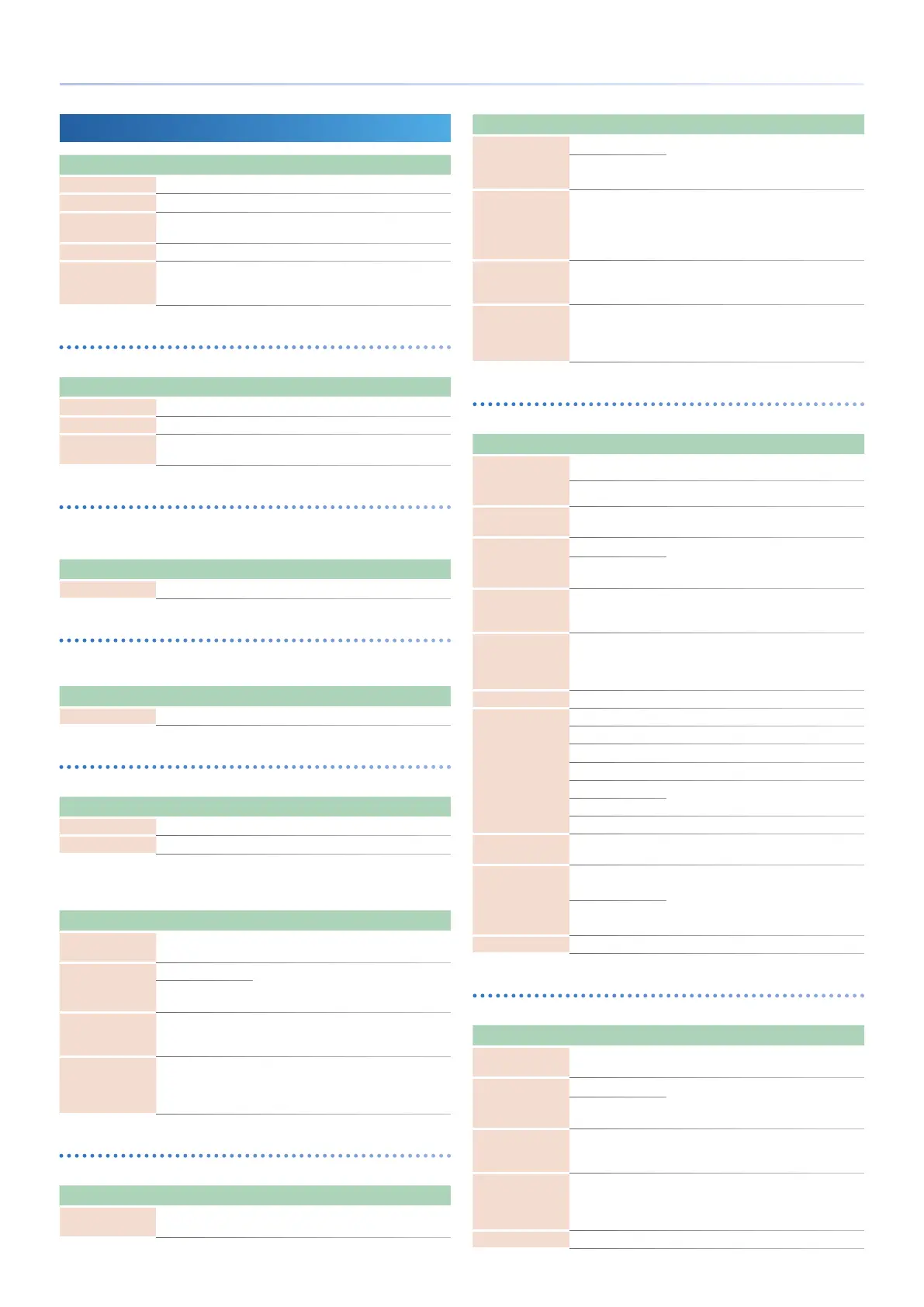11
Eect Parameters
DELAY
Parameter Value Explanation
Chorus Type Selects the types of delay.
Chorus Switch OFF, ON Switches the delay on/o.
Chorus Level 0–127
Species the output level of the sound with
delay applied.
Reverb Send 0–127 Species the send level to reverb.
Delay Parameters
Edit the parameters of the selected delay type. The available
parameters dier depending on the type of chorus you selected in
Chorus Type.
CHORUS
This is a stereo chorus.
Parameter Value Explanation
Rate 0–127 Frequency of modulation
Depth 0–127 Depth of modulation
Feedback 0–127
Level at which chorus sound is returned to
the input
CE-1
This models the classic BOSS CE-1 chorus eect unit.
It provides a chorus sound with a distinctively analog warmth.
Parameter Value Explanation
Intensity 0–127 Chorus depth
SDD-320
This models Roland’s DIMENSION D (SDD-320). It provides a clear
chorus sound.
Parameter Value Explanation
Mode 1–4, 1+4, 2+4, 3+4 Switches the mode.
JUNO-106 CHORUS
This models the chorus eects of the Roland JUNO-106.
Parameter Value Explanation
Mode I, II, I+II, JX I, JX II Type of Chorus
Noise Level 0–127 Volume of the noise produced by chorus
DELAY
This is a stereo delay.
Parameter Value Explanation
Delay
(sync sw) OFF, ON
If this is ON, the delay synchronizes with the
tempo.
Delay (msec)
Delay (note)
1–1300 [msec]
Adjusts the delay time from the direct sound
until the delay sound is heard.
Note
&
“Note” (p. 51)
Feedback -98–+98 [%]
Adjusts the proportion of the delay sound
that is fed back into the eect. Negative (-)
settings will invert the phase.
HF Damp
200–8000 [Hz],
BYPASS
Adjusts the frequency above which sound
fed back to the eect is ltered out. If you
don’t want to lter out any high frequencies,
set this parameter to BYPASS.
T-CTRL DELAY
A stereo delay in which the delay time can be varied smoothly.
Parameter Value Explanation
Delay
(sync sw) OFF, ON
If this is ON, the delay synchronizes with the
tempo.
Parameter Value Explanation
Delay
(msec)
Delay (note)
1–1300 [msec]
Adjusts the delay time from the direct sound
until the delay sound is heard.
Note
&
“Note” (p. 51)
Acceleration 0–15
When you change the delay time, this
species the time over which the current
delay time changes to the specied delay
time. This aects the speed of pitch change
as well as the delay time.
Feedback -98–+98 [%]
Adjusts the proportion of the delay sound
that is fed back into the eect. Negative (-)
settings will invert the phase.
HF Damp
200–8000 [Hz],
BYPASS
Adjusts the frequency above which sound
fed back to the eect is ltered out. If you
don’t want to lter out any high frequencies,
set this parameter to BYPASS.
DELAY
0
TREMOLO
Tremolo is applied to the delay sound.
Parameter Value Explanation
Input Mode
MONAURAL The input is mono-mixed.
STEREO The sound is input in stereo.
Delay
(sync sw) OFF, ON
If this is ON, the delay synchronizes with the
tempo.
Delay
(msec)
Delay (note)
1–1300 [msec]
Adjusts the delay time from the direct sound
until the delay sound is heard.
Note
&
“Note” (p. 51)
Feedback -98–+98 [%]
Adjusts the proportion of the delay sound
that is fed back into the eect. Negative (-)
settings will invert the phase.
HF Damp
200–8000 [Hz],
BYPASS
Adjusts the frequency above which sound
fed back to the eect is ltered out. If you
don’t want to lter out any high frequencies,
set this parameter to BYPASS.
Tremolo Switch OFF, ON Switches the tremolo eect on/o
Tremolo Mod Wave
Modulation Wave (panning)
TRI Triangle wave
SQR Square wave
SIN Sine wave
SAW1
Sawtooth wave
SAW2
TRP Trapezoidal wave
Tremolo Rate
(sync sw) OFF, ON
If this is on, the tremolo synchronizes with
the tempo.
Tremolo Rate
(Hz)
Tremolo Rate
(note)
0.05–10.00 [Hz]
Tremolo rate
Note
&
“Note” (p. 51)
Tremolo Depth 0–127 Tremolo depth
2TAP PAN DELAY
Delay sound is heard in the two locations you specify.
Parameter Value Explanation
Delay
(sync sw) OFF, ON
If this is ON, the delay synchronizes with the
tempo.
Delay
(msec)
Delay (note)
1–1300 [msec]
Adjusts the time until the second delay sound
is heard.
Note
&
“Note” (p. 51)
Feedback -98–+98 [%]
Adjusts the proportion of the delay sound
that is fed back into the eect. Negative (-)
settings will invert the phase.
HF Damp
200–8000 [Hz],
BYPASS
Adjusts the frequency above which sound
fed back to the eect is ltered out. If you
don’t want to lter out any high frequencies,
set this parameter to BYPASS.
Delay 1 Pan L64–63R Stereo location of Delay 1
