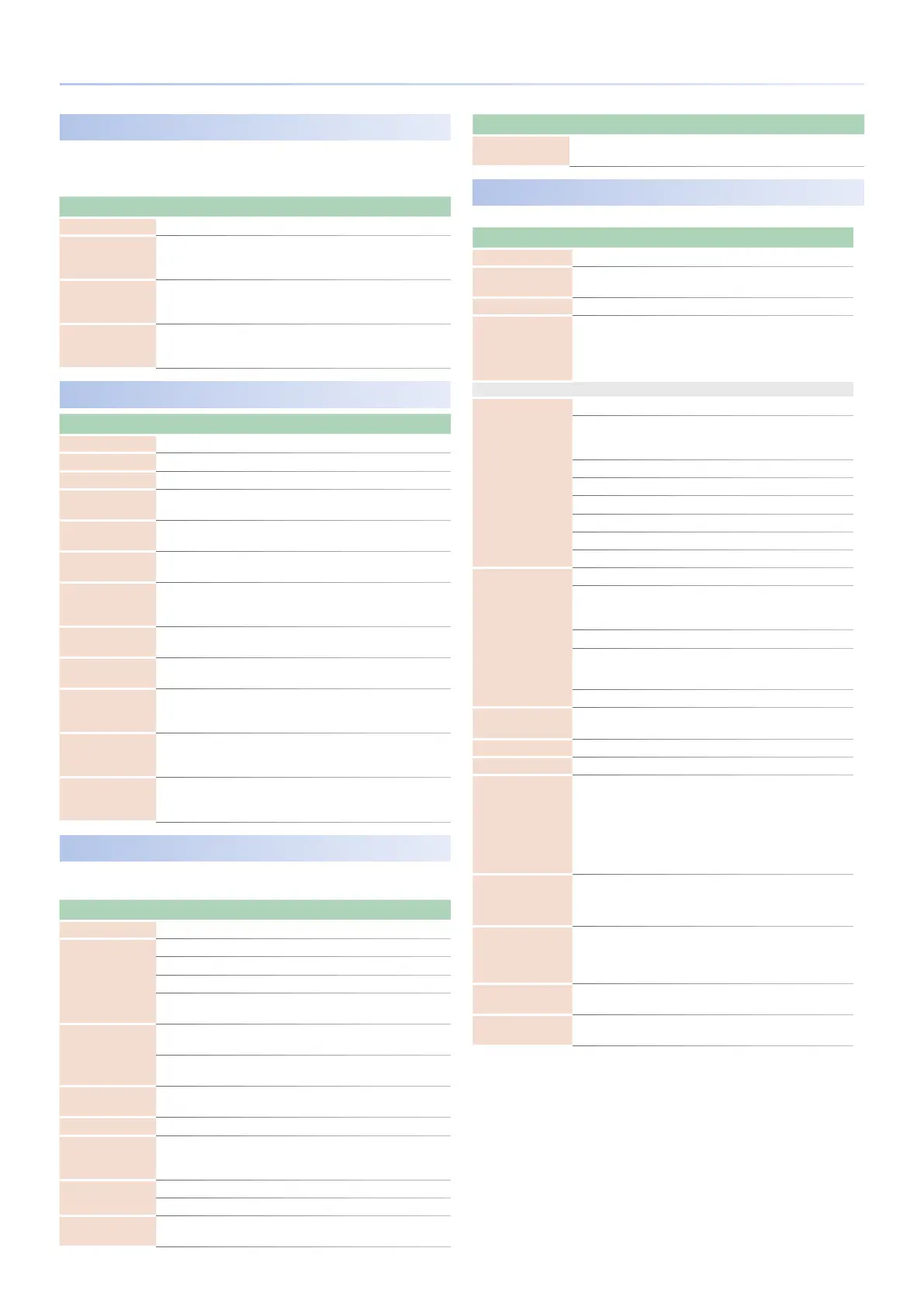14
Eect Parameters
ENHANCE
ENHANCE is an eect that makes the sound more sharply dened. This
eect also includes a COMPRESSOR which makes the volume more
consistent, and a DE-ESSER which suppresses sibilance.
Parameter Value Explanation
Switch OFF, ON Turns this eect on/o.
Enhance
0–100
Adjusts the depth of ENHANCE. The sound
becomes more sharply dened as this value
is increased.
Compress
0–100
Adjusts the depth of COMPRESSOR. The
volume becomes more consistent as this
value is increased.
De-Esser
0–100
Adjusts the depth of DE-ESSER. Sibilance is
suppressed more strongly as this value is
increased.
EQ
Parameter Value Explanation
Switch OFF, ON Turns the equalizer on/o.
Low Gain -20–+20dB Adjusts the low frequency range tone.
High Gain -20–+20dB Adjusts the high frequency range tone.
Level -20–+20dB
Adjusts the overall volume level of the
equalizer.
L.Mid Gain
(Low-Mid Gain)
-20–+20dB
Adjusts the low-middle frequency range
tone.
L.Mid Fr
(Low-Mid Frequency)
20–16.0kHz
Species the center of the frequency range
that will be adjusted by the LMID GAIN.
L.Mid Q
(Low-Mid Q)
0.5–16
Adjusts the width of the area aected by the
EQ centered at the LMID FREQ. Higher values
will narrow the area.
H.Mid Gain
(Low-Mid Gain)
-20–+20dB
Adjusts the high-middle frequency range
tone.
H.Mid Fr
(High-Mid Frequency)
20–16.0kHz
Species the center of the frequency range
that will be adjusted by the HMID GAIN.
H.Mid Q
(High-Mid Q)
0.5–16
Adjusts the width of the area aected by the
EQ centered at the HMID FREQ. Higher values
will narrow the area.
Low Cut FLAT, 20–800Hz
This sets the frequency at which the low cut
lter begins to take eect. When “FLAT” is
selected, the low cut lter will have no eect.
High Cut 630Hz–16.0kHz, FLAT
This sets the frequency at which the high cut
lter begins to take eect. When “FLAT” is
selected, the high cut lter will have no eect.
TUNE
TUNE suppresses instabilities in pitch. You can also convert pitch
changes to a stair-step form, producing a mechanical eect.
Parameter Value Explanation
Switch OFF, ON Turns this eect on/o.
Type
SOFT The pitch will be corrected smoothly.
HARD The pitch will be corrected quickly.
ELECTRIC Corrects pitch variation to a stair-step change.
ROBOT
Corrects the pitch to the specied note (Robot
Voice).
Scale
CHROMATIC
The pitch is corrected to the nearest
chromatic semitone.
KEY
The pitch is corrected according to the Key
setting (p. 5).
Robot Note
C–B
Species the pitch (xed) when Type is set to
“Robot”.
Pan L128–R127 Adjusts the sound position (pan).
Formant
-50–+50
Negative (–) settings give the voice a more
masculine character, while positive (+)
settings make the voice more feminine.
Shift
Species the amount by which the pitch is shifted.
-12–+12 The pitch is shifted by the specied interval.
Speed
0–10
Adjusts the speed of pitch change. Higher
values produce faster change.
Parameter Value Explanation
Stability
0–20
Adjusts the ease of pitch change. Higher
values make change more dicult.
HARMONY
HARMONY can add natural harmony to your voice.
Parameter Value Explanation
Switch OFF, ON Turns this eect on/o.
Hrm E.Level
0–100
Adjusts the overall volume level of the
harmony.
Hrm D.Level
0–100 Adjusts the volume of the sound of the mic.
Hi Note Sens
LOW, MID, HIGH
Species the upper limit frequency at which
the harmony eect is applied.
* In an environment in which acoustic feedback
is prone to occur, using the “LOW” setting can
suppress unwanted sound.
Harmony 1–3
Auto
OFF Turns the harmony part o.
UNISON
This produces the impression that another
person is singing the same melody along
with you.
OCT- Adds sound an octave lower.
LOWER Adds lower sound based on 6th or 5th. *1
LOW Adds lower sound based on 4th or 3rd. *1
HIGH Adds higher sound based on 4th or 3rd. *1
HIGHER Adds higher sound based on 6th or 5th. *1
OCT+ Adds sound an octave higher.
Manual
OFF Turns the harmony part o.
UNISON
This produces the impression that another
person is singing the same melody along
with you.
OCT- Adds sound an octave lower.
-6TH, -5TH, -4TH,
-3RD, +3RD, +4TH,
+5TH, +6TH
Adds harmony at the specied pitch interval
of the diatonic scale.
OCT+ Adds sound an octave higher.
Pan
L100–CENTER
–R100
Adjusts the panning of the harmony part.
Level
0–100 Adjusts the volume of the harmony part.
Delay
0–10 Adjusts the delay of the harmony part.
Accuracy
0–10
Raising this value makes the pitch of the
harmony more closely match the pitch of
the original vocal.
* With the higher value, the harmony is sounded
at the precise pitch; this means that if the pitch
of the original vocal is not precise, the result
might not sound harmonious. In such cases,
try decreasing this value.
Vibrato
-10–+10
Species how closely the vibrato will follow.
* If you want to decrease the expressiveness of
the harmony relative to your own voice, use a
setting in the negative range.
Method
SCALE1–2,
CHORD1–2
Species the rule by which the pitch of
the harmony is determined. This setting
species whether the harmony is biased
toward the scale (KEY) or the chord.
Formant
-50–+50
Adjusts the vocal character of the harmony
part.
Tone
-50–+50
Adjusts the tonal character of the harmony
part.
*1 Depending on conditions, other intervals are also added.
