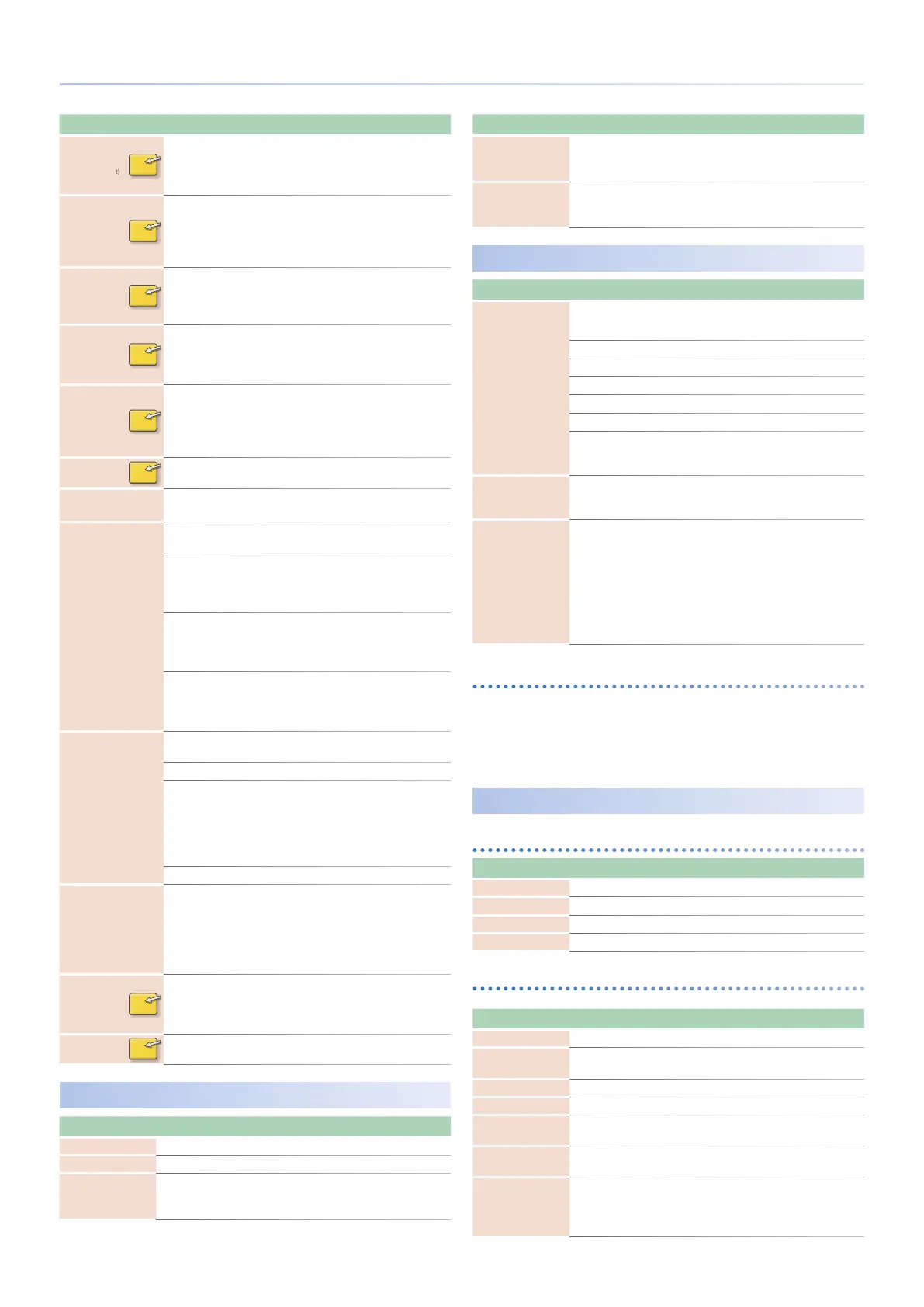4
Parameter List
Parameter Value Explanation
Decay
(Decay Time Oset)
ASSIGN
-64–+63
Adjusts the time over which the volume decreases
from its maximum value.
Larger settings of this value make the decay longer,
and smaller settings make the decay shorter.
Release
(Release Time
Oset)
ASSIGN
-64–+63
Adjusts the time over which the sound decays to
silence after you release the key.
Larger settings of this value make the sound linger,
and smaller settings make the sound end more
sharply.
Vib Rate
(Vibrato Rate)
ASSIGN
-64–+63
Adjust the vibrato speed (the rate at which the
pitch is modulated). The pitch will be modulated
more rapidly for higher settings, and more slowly
with lower settings.
Vib Depth
(Vibrato Depth)
ASSIGN
-64–+63
This adjusts the depth of the vibrato eect (the
depth at which the pitch is modulated).
The pitch will be modulated more greatly for
higher settings, and less with lower settings.
Vib Delay
(Vibrato Delay)
ASSIGN
-64–+63
Adjusts the time until vibrato (pitch modulation)
starts to apply.
Higher settings will produce a longer delay time
before vibrato begins, while lower settings produce
a shorter time.
Oct Shift
(Octave Shift)
ASSIGN
-3–+3
Shifts the pitch of the keyboard in units of one
octave.
Velo Sens
(Velocity Sens Oset)
-63–+63
Adjusts the velocity sensitivity.
Larger settings raise the sensitivity.
VoiceAsgn
(Voice Assign Mode)
Sets the way sounds are played when the same key is pressed a
number of times.
SINGLE
Only one note of the same key is played at a time.
If a sound with a long sustain is played repeatedly,
the sound of the previous note is silenced before
the next note is heard.
LIMIT
Notes played on the same key are layered.
If a sound with a long sustain is played repeatedly,
the previous sounds are silenced after a certain
number of notes accumulate.
FULL
Notes played on the same key are layered.
Even if a sound with a long sustain is played
repeatedly, the notes are unrestrictedly layered
without silencing the previous sounds.
Bend Mode
Species what occurs when you operate a controller when pitch
bend is assigned to it.
NORMAL The conventional pitch bend eect occurs.
C+L
(CATCH +
LAST)
The pitch bend eect applies only to the last-
played note. If a note-on occurs while pitch bend is
already applied, the new note sounds at the center
pitch.
The pitch starts changing only after the controller
passes through the center position.
TONE The tone’s settings are used.
Unison Sw
(Unison Switch)
OFF, ON,
TONE
This layers a single sound.
Choose “ON” if you want to use unison, or “OFF” if
you don’t.
Choose “TONE” if you want to use the setting
specied by the tone.
Parts whose Unison Switch is On will be MONO.
SYS-Ctrl1–4
ASSIGN
0–127
Species the values of SYS-Ctrl 1–4.
By connecting SYS-Ctrl 1–4 with tone parameters,
you can use the knobs to control values other than
part parameters.
Pitch Bend
ASSIGN
-8192–+8191 Species the Pitch Bend.
MFX
Parameter Value Explanation
Switch OFF, ON Switches the MFX on/o.
Type Selects the MFX type.
Dly Send 0–127
Adjusts the amount of chorus.
If you don’t want to add the chorus eect, set
it to 0.
Parameter Value Explanation
Rev Send 0–127
Adjusts the amount of reverb.
If you don’t want to add the reverb eect, set
it to 0.
MFX parameters
Edit the parameters for the selected MFX. The available parameters
dier depending on the type of the eects you selected in MFX Type.
&
“MFX Parameters” (p. 15)
MFX CTRL
Parameter Value Explanation
Src1–4
Species the MIDI message that will control the corresponding MFX
CONTROL parameter.
OFF MFX will not be used.
CC01–31 Controller number 1–31
CC33–95 Controller number 33–95
BEND Pitch Bend
AFT Aftertouch
SYS-CTRL1–4
Use the controller that is assigned by the
System Control Source 1–4 (or Tone Control
Source 1–4).
Asgn1–4
Species which of the multi-eect parameters are controlled using
MFX CONTROL. The multi-eects parameters available for control
will depend on the multi-eects type.
Sens1–4 -63–+63
Species the depth of MFX CONTROL.
Specify a positive “+” value if you want to
change the value of the assigned destination
in a positive direction (larger, toward the
right, faster, etc.), or specify a negative value
“-” if you want to change the value in a
negative direction (smaller, toward the left,
slower, etc.). Larger values will allow a greater
amount of control.
Controlling a MFX via MIDI
(MFX CONTROL)
You can use MIDI messages such as control change messages to control the principal MFX
parameters. This capability is called “MFX CONTROL (multi-eects control)”.
The editable parameters are pre-determined according to the MFX type. You can specify up
to four parameters for multi-eect control.
To use MFX CONTROL, you’ll need to specify which MIDI message (Source) will aect which
parameter (Destination), and how greatly (Sens).
Track
GEN
Parameter Value Explanation
Track Level 0–127 Adjusts the volume.
Pan L128–R127 Adjusts the sound position (pan).
Rev Oset -128–127 Sets how much signal is sent to the delay.
Dly Oset -128–127 Sets how much signal is sent to the reverb.
EQ
These are the track EQ settings.
Parameter Value Explanation
EQ Switch OFF, ON Turns the equalizer on/o.
Input Gain -24–+24 [dB]
Adjusts the amount of boost/cut for the input
to the EQ.
Low Gain -24–+24 [dB] Gain of the low frequency range.
Low Freq 20–16000 [Hz] Frequency of the low range.
Mid Gain -24–+24 [dB]
Species the reference frequency of the mid-
frequency range.
Mid Freq 20–16000 [Hz]
Adjusts the amount of mid-frequency boost/
cut.
Mid Q 0.5–16.0
Species the width of the mid-frequency
range.
Set a higher value for Q to narrow the range
to be aected.
